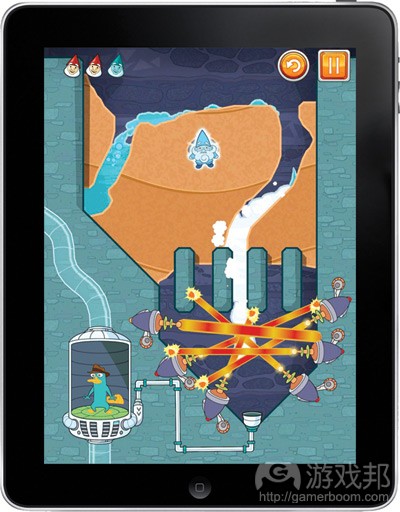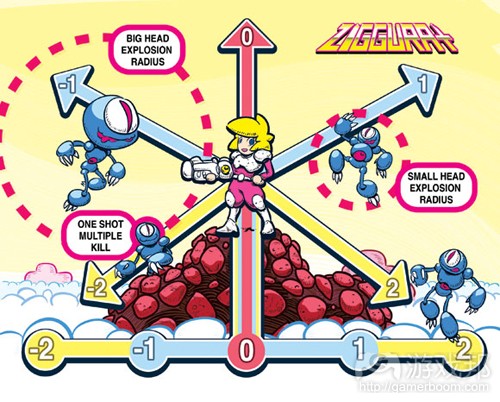举例阐述触屏游戏控制方式的独特性
作者:Tim Rogers
我对摁压按钮有着许多美好回忆。在6岁那年,首次使用无线摇控器打开电视的感觉就像是在施魔法一样。
当然,你并非6岁小孩,所以如果你反对我的以下观点也就不足为奇了:
按钮注定消亡,触屏才是新型游戏控制器。
作为独立工作室Action Button Entertainment创始人,我主要制作手机游戏。为了制作出色的手机游戏,我已经分析和调查了从《Pong》到《愤怒的小鸟》等每一个我认为很有趣的游戏控制机制,以下就是我的发现结果。
摁压型按钮
我向来主张游戏感觉的机制化细节应该超越于任何于产品结构相关的伎俩。《超级马里奥》就是毫秒式游戏设计的一个典型——其开发者极具前瞻性地超越了短期、中期和长期目标系列的结合这一概念。《超级马里奥》应该是关于即时期目标的游戏,玩家能够以五六毫秒的增量来获得微观行动感。
《超级马里奥》就像是魔法一样。其摁压按钮的时间长短将影响马里奥跳跃高度和长度的那种微妙感,已经成为我幼年脑海中最棒的记忆之一。在任天堂娱乐系统(NES)问世20多年之后,我们又迎来了Nintendo Wii: Shake这种有点像电视摇控器,可以让卡通人物击中网球的东西。此时任天堂的侧重点已经发生转变,意制造一种让儿童认为游戏控制器比《小行星》游戏更神奇的感觉。
含有按钮的游戏并非天生就更具优越性,它们之所以优越主要还得归功于宫本茂等杰出设计师所奠定的基础。玩家没必要展开关于休闲vs硬核,社交vs其他游戏,鼠标vs键盘vs控制器的文化论战。在理想世界中,动作玩家只会系统地讲述游戏的毫秒响应时间。如果游戏的毫秒响应时间能够将其操作与玩家结合在一起,那么这种游戏就是真实的。
为了了解触屏vs按钮的二分法,让我们先重新回顾一下关于鼠标vs键盘vs控制器的争论:今天你点击任何一篇关于《光晕4》的博文或评论文章,都可以在用户评论中看到有些人吐槽自己再也不会用控制器玩第一人称射击游戏了,因为“鼠标和键盘才是玩FPS游戏的唯一途径。”这个观点早在《光晕》宣布成为Xbox独家游戏时就已盛嚣尘上。
我相信我们能够找到大量理论型物理学家来证实,《光晕》的玩法在控制器上也能行得通,《使命召唤》针对控制器玩家的毫秒式设计特权(例如智能对齐自动瞄准功能)也令这款控制器版本的游戏与采用鼠标+键盘版本的游戏一样极具竞争力——但要记住,这个前提是所有出色的第一人称射击游戏玩家并非用鼠标和键盘玩游戏长大。鼠标的问世早于控制器,控制器也比触屏更早亮相。
我看到有许多游戏屏幕采用了虚拟按钮。这真是一个败笔。这反映了游戏开发者潜意识下的一种阴谋——开发团队中的每个人都默认了一种自卑感:“不含按钮的游戏确实是稍逊一筹。”
要知道:有位朋友不久前告诉我,他四岁的儿子并不想碰游戏控制器。这位朋友收集了许多很棒的新旧游戏控制器,而他儿子却只喜欢在iPad上玩《Where’s My Perry?》。他告诉我,“对孩子来说,控制器并不能代表真正的游戏。”
我知道有些“硬核玩家”不惜花费一个小时试图让自己在《天际》中的虚拟角色看起来更像自己,他们可能会说手机游戏并不是“真正”的游戏,因为他们的手指会挡住屏幕。这真有趣,比起3D电影,我个人更喜欢IMAX电影,因为我喜欢自己置身于电影中的那种感觉,而不是电影在我眼前弹出的那种感觉。
现在,想象一样四岁儿童玩触屏的那种感觉:孩子的手指碰到屏幕,游戏模拟世界作出了回应。孩子可以真正触摸到自己喜爱的卡通角色,看到角色在移动。这难道不比摁压按钮,看到角色在屏幕内移动更高级吗?
现代触屏技术缩短了孩子们与电子魔法之间的距离。原来4岁的儿童10年后可能成为你所制作游戏的潜在消费者,若还坚持使用摇控装置,这样的游戏是无法吸引他们的。
第一感染源:《Pong》
针对触屏设计基本游戏机制得先清楚硬核动作绝不是与控制方式相关,而是与动作同玩家大脑的互动有关。控制方式只是一种制造大脑-屏幕协调性的工具。
让我们以《Pong》为例。这是一款关于两名玩家之间激烈竞争的微妙竞赛。其控制工具与现代电子游戏控制器完全不同。玩家扭转一个敏感得仿佛能察觉到蚊虫叮咬的手柄。若是顺时针地扭转,你的球拍就会落到屏幕底部。
若是逆时针扭转,球拍就会上升至屏幕顶端。
另外,划桨是由8个看似无缝对接的片段组成:回击的角度要取决于球与球拍的接触面。在整个《Pong》竞赛中,玩家必须一边使出迷惑对手的技巧,一边巧妙地将球拍回去。我认为所有硬核动作游戏的本质在《Pong》中体现得淋漓尽致。
我认为《Pong》最值得借鉴的地方在于,球拍与控制手柄之间的关系:这种微妙的敏感性创造了一种大脑沉浸感,让游戏不再只是发生于屏幕上的活动,而是一个真实存在于地球上的实体。
让我们再想象一下,一个小孩握着一个屏幕,触摸自己喜欢的卡通角色,查看角色的反应,这就像是魔法。
案例研究1:《Jetpack Joyride》
你可能已经玩过《Jetpack Joyride》。这是一款休闲、采用免费模式并且具有盈利性的手机游戏。它也是一款动作游戏,其核心动作所要求的调准精确性堪比《光晕》中任何一杆枪。
在《Jetpack Joyride》中,玩家触摸到屏幕的任何一处,以便让角色的喷气背包开火。手指接触屏幕的时间越长,喷气背包开火时间就越长。短触屏幕后立即松开,会让玩家角色飞到半空中,较长时间的点触则会让角色的头撞到屋顶。为了掌握这款游戏的技能,玩家必须掌握点触和松手的节奏,令角色躲过障碍,既不会落到屏幕底部,又不会撞到顶端。
《Jetpack Joyride》是一款平衡感很微妙的游戏。借喷气背包上升以及借重力下降的速度产生了一种固定的失衡感。这款游戏获得了成百上千万次下载量表明,它至少在某一方面表现极为出色。
我第一次玩《Jetpack Joyride》的那阵子对《屋顶狂奔》这款“跑酷”题材的先驱十分着迷。《屋顶狂奔》是另一款在某一方面表现臻于完美的游戏。它是一款关于在重力情况下,点触-按压-持续-感应跳跃的游戏;它体现了抛物线之美(动作游戏几乎都和抛物线有关)。
随着角色加速,其最大和最小跳跃距离都会增长,它的最小跳跃抛物线也会演变成一种奇妙拉长的漫画。如果你掌握了这种感觉,就能体会到这款游戏的“高深莫测”感。
《屋顶狂奔》和《Jetpack Joyride》是多数玩家仅用触屏设备体验的游戏,但也有不少人使用鼠标玩这两款游戏的Flash和Facebook版本。因此,最好将这两者称为“一键式”的游戏。它们在触屏上运行良好,因为触屏是一个大型按钮,但触屏并非只能容纳一键式的游戏。
我真心认为这两款游戏的开发者应该都喜欢《超级马里奥》,都真正掌握了这款游戏玩法的精髓。但《超级马里奥》有没有可能变成一键式的游戏?不可能。
《超级马里奥》并不只是关于如何通过摁压按钮时间长短来控制跳跃抛物线的游戏,它还要求玩家直接控制角色奔跑速度。我还是个孩子的时候,就知道如果以垂直于身体的角度握着控制器,拇指持续摁压B按钮时会出现什么情况。
叙述在World 8-3世界中闯关的经历并非易事:你必须时断时续地按压和松开A、B按钮,多数时间要摁住B按钮,只有在遇到敌人和障碍时才能松开15-20毫秒。《超级马里奥》的机制极具迷惑性地充斥着一些运动部件,关于马里奥在改变方向前如何滑到一个落脚点都足以写满两本教材了。
如果我们将《超级马里奥》中改变方向的能力移险,令其成为两键式基于关卡的跑酷游戏,其中一个按钮用于“持续水平推力/加速”,另一个按钮用于“跳跃”。将你左手拇指放到左侧屏幕,以便让角色加速,放开手指则减速。用你右手拇指放在屏幕右侧令其跳跃。
现在我们只需要微调加速度,最高速度,减速度,跳高加速,跳高中止,重力速度,并创造有趣的多重关卡路径和敌人行为。做完这一切后,你就等于是制作出了一款类似于《超级马里奥》两键式游戏。
当然,这种两键式《超级马里奥》比《屋顶狂奔》和《Jetpack Joyride》两者结合起来还更复杂。它更像是“屋顶狂奔:手动变速版本”。要让这样一款游戏转变为成功产品简直是痴人说梦。
案例研究2:《FASTERBLASTER》
在我的工作室Action Button Entertainment即将推出的触屏游戏《FASTERBLASTER》的原型制作阶段,我在尝试向玩家解释虚拟角色如何旋转这一点上碰壁了。
虚拟角色在行动快结束时,总是一直指向上方,其装置也总是处于竖屏模式,摄像镜头就随着角色一起旋转。
我们的第二个原型旋转得我们都头晕目眩了,因为摄像镜头的旋转速度和角色一样,而角色的方向又与玩家手指在屏幕底部边缘的位置有关。返回《Pong》的例子,这就好像是逆时针扭动游戏把手,然后发现自己突然站在街机停车场。
只有敌人的形态符合《FASTERBLASTER》奇怪的旋转方式。我原先有个古怪的念头就是,玩家手指着落点应该直接响应指针方向。假设角色指向12点钟时(虽然没有点触输入),点触屏幕左侧会让角色指向6点;而点触屏幕右侧,也会让角色指向6点的方向。点触中间则指向12点,点触中间居左则指向9点,中间居右则指向3点。
在这款游戏中,玩家要装载手雷,然后将其抛向从四面八方出现的敌人。手雷的目标点会在三角虚拟角色的顶点以及屏幕上侧之间波动。每次从上往下扔都会增加手雷的火力,增加其接触到敌人时爆炸的半径。
所以,要让玩家能够在开火时稳住子弹的方向,并轻松改变瞄准方向。这些子弹发射很快,其锁定光标移动迅速。敌人移动也很迅速,玩家手弹的飞行时间得到平衡以便强化最大摩擦力。
部分原因在于iPhone屏幕。我拇指点触宽度与竖屏模式中的屏幕整体宽度,以及游戏区域周长(在iPhone屏幕高度下)之间并不能达到黄金比例。iPad Mini(目标平台)还行,因为普通人手指穿过其屏幕的速度,足以产生足够敏感的旋转速度。但不能指望在iPhone上也能实现这一点。
此时我的自尊心在作祟,我一度深信《FASTERBLASTER》的制作原型之前的控制方式没有问题,因为它们在《ZiGGURAT》这款游戏上就非常可行。
果真如此吗?
案例研究3:《ZiGGURAT》
我们发布了处女作《ZiGGURAT》数月之后,我曾与一位朋友喝咖啡。他的网站为这款游戏说了不少好话,虽然他自己也承认“并不是很了解它”。我要求他在自己的iPhone上打开游戏让我看看,他顺从了,并用手指在整个屏幕上四处点击,他告诉我“我看不到人,我的手指挡住整个屏幕了。”
当然,他已经跳过了简短的游戏指南。所以我就向他展示了游戏玩法:将手指沿着屏幕底部滑动,点触中间,角色就会在金字塔顶端站直。点触右边,角色就会朝下并指向右边。点触左边,角色就会朝下指向左边。这样你就可以滑动手指瞄准发射了。
有些评论称这款游戏“很像《导弹指挥官》”,但他们可能从未玩过《导弹指挥官》。另一名评论者称“这款游戏最好加上按钮”。我并不是很在意这些评论的看法。EDGE给我们打了9分(满分为10)。所以无论如何,这款游戏的总体设计都很适合触屏设备。
在《ZiGGURAT》中,你得在屏幕上按下手指发射子弹。子弹越大,其飞行路线就越快越直。它们会在发射时增长和收缩,你得把握好射击时机以便获得所需的抛物线。
我们设计了8种独特的敌人类型(其中有多种会持续上蹿下跳)以便让抛物线令人抓狂地变化和富有趣味。敌人的头部也会以一定速度增长和收缩,但这种速度与你的枪支发射速度并不相同:敌人的头越大,子弹就会越大,爆炸也会越大,连锁反应也会越大,你也就越长寿,分数也就越高。
这一切都要取决于玩家控制枪支所瞄准的位置。你只需要装载子弹和开枪,将枪口左右瞄准,你手指所触碰的每一点都会准确对应枪支所瞄准的位置。
另外,屏幕底部是一个负空间:金字塔的剪影。你的手指不会碰到任何实质性的元素,而屏幕上的“控制板”也始终保持情境化和隐藏性。
我觉得这一点真高明:我的初衷是制作一款像《屋顶狂奔》那样替《超级马里奥》实现创想的第一人称射击游戏,只是我们只能局限于80年代的日本街机游戏和《星际争霸》中的有关元素。
并非所有人都喜欢这种控制方式。有一些iTunes用户评论为其“缺乏位移控制”而愤怒不已。他们希望自己的手指放到屏幕上就可以看到虚拟摇杆。我觉得这种设计可能会摧毁游戏——他们若真的得到这样一款游戏,就无法准确地瞄准各个角度了,他们的得分也很很糟糕,但他们不知道原因,之后又还是会发邮件抱怨。
案例研究4:Mac OS X
将《ZiGGURAT》的控制方式转移到《FASTERBLASTER》简直就是个恶梦。幸运的是,我有一个备份计划。我兴奋地为程序员Michael Kerwin发送了封冗长的电子邮件,解释了类似于“老式立体把手但并非实物”的控制方式的运行原理,他回复说自己需要几个小时来思考这个方案。
数个小时之后,他回复并称我所提到的控制方式就像“iPhone报警设置轮”,我回答“是的”。
如果你见过我父母,他们可以作证:我从小时候开始,就从许多不可能的事情中获得了许多乐趣。最近的一件就是大量桌面操作系统切换到了更现代的Mac OS X版本。我将可以把四根手指放到触控板上,伴随自己所听的音乐,在两个电子表格之间进行记录抓取。
当然,最棒的就是OS X中的“自然”滚动。我只花了30秒在这份文件上下滚动,这种滚动处理方式极具魅力,好比是精心润色之后的《超级马里奥》,但其流畅之处就体现在微妙的复杂性十分契合完美自然的易用性。
自然滚动增加至与两个手指划动距离的速度有关的一个设定值。若要立即停止滚动,只要用一根手指触碰触控板就行了。我看到许多Mac用户滚动和暂停时,经常使用两根手指来暂停,尽管只用一根手指就可以了。这一点很重要:“两根手指”与任何有关滚动的操作密不可分。这接近于我们所知的界面直觉性的“证据”。
自然滚动中最重要的一个层面是自然减速。有些在苹果工作的人特别喜欢这个操作。OS X的两根手指触控板滚动对应的是鼠标滚动轮,就相当于Netscape对应Google Chrome。这就涉及到我们所说的“阻力”问题:如果不使用一些借口将一个操作从“完美的易用性”中移除,“界面”就无法成为“游戏”。游戏设计的灵魂就在于为物体分配规则。
我将一个手指靠到触控板时,OS X中的自然滚动就会立刻停止。靠在触控板上的手指变成刹车又会如何?要是停止滚动,我得用相反的动作——以相反的方向赶上我之前划动距离间的速度又会如何?现在我们可能会制作这样一款游戏:你有10秒将滚动条移动一个着陆区域,你得让它在两个线段之间准确着陆。向上划动可以加速,多次划动则可加高和加快。现在,在你开始运用刹车划动之前,记住你的划动距离。
我们就像是刚开始设计一款抽象火车模拟游戏的每10秒体验,或者雅达利2600式的冰上溜石游戏。这可能并不有趣,但没有关系,因为我们实际上并不是真的在制作这种游戏。
现在,想象你是在以横屏模式使用智能手机。假设我们是在制作《超级马里奥》。你的角色面朝右边,位于屏幕中间偏左。
在屏幕左侧上下滑动你的拇指以便左右移动。多次加速进行双次或三次划动输入。用滚动手势控制马里败类:以Y时间划动X距离,然后松开让马里奥以Z秒加速至最高速度,之后再减速。以Y时间划动X距离,然后放下手指,以便马里奥保持最高速度。点触(游戏邦注:按住然后松开)屏幕右侧的任意地方令其跳跃。
现在试着据此制作游戏原型。那么,大家为什么又用起虚拟按钮了呢?
案例研究5:《愤怒的小鸟》和《Gasketball》
你可以用键盘玩《愤怒的小鸟》,就好像我们在PC上玩《Scorched Earth》的方法一样。可以用上下方向键定位小鸟,左右方向键来拉伸弹弓,用空格键发射。但作为一款触屏游戏,《愤怒的小鸟》为各个年龄段的小孩提供了无穷的乐趣,让他们用自己的手指触摸到了游戏角色。这种弹弓拉伸的声音强化了我们自己的肢体行动感。这根本不是触感,但却胜似触感。触屏里的世界有点卡通化但仍像是一种有生命的弹球机器,我们亲手操作,亲眼见它运行。
在此我无意讨论《愤怒的小鸟》的创新或品牌包装或关卡设计(坦白说,我认为这款游戏的这几个方面都很糟糕),而是要说这款游戏让人们产生一种奇妙的感觉。它并非我们真正触摸到的东西,但却与我们接触到的东西一样盛行。
如果没有品牌包装等特殊元素,《愤怒的小鸟》也许并不会像今天这样成功。依我个人之见,如果没有这种优秀的控制方式和配套的游戏设计,这些丑陋的小鸟根本难以见到天日(它们甚至连翅膀都没有)。
如果应用商店中每隔6小时就出现一款《愤怒的小鸟》式的投掷物体“克隆”游戏,但中有一者可以立足,这种情况一点也不会让我意外,这也是本文论点的最好证据。
《Gasketball》是一款投篮iPad游戏。在玩家投篮过程中,你的球会弹向不同物体或墙壁,你得克服这些挑战。
篮球飞向空中的速度远超过四只绑定的愤怒小鸟,这里的物理变化极快,但控制方式却并非发键盘取代触屏弹弓。他们将《愤怒的小鸟》推向Xbox 360平台,支持玩家用模拟摇杆玩游戏,这实际上也很直观,极具可玩性。
而《Gasketball》使用模拟摇杆既不直观也不好玩:为了投中篮球框,你得追踪一个特定模式,只用一个手指就完成篮球旋转、速度、力量或这三者结合的需求。在0.15秒的输入中所包含的表达内容却十分惊人。
当你击败一个环节——游戏给你限量的篮球;输掉所有球,你就得重新开始——解琐时间进攻模式,这正是让我灵光一现的地方。这好比是《愤怒的小鸟》,你得把自己当作视死如归的愤怒小鸟,拼死一搏,将所有的脑力工作运用于手指动作上。
这正是触屏游戏的意义所在:简单而有趣的动作加上相应结果,将其引进发生一些情况的环节。你必须掐准自己的动作围绕或者通过障碍的时间。
简而言之,触屏动作游戏需要一种发生于数十毫秒间简单动作的奇妙感,以及最高级的关卡设计——其他所有动作游戏似乎也不例外。(本文为游戏邦gamerboom.com编译,拒绝任何不保留版权的转载,如需转载请联系:游戏邦)
Let’s Talk About Touching: Making Great Touchscreen Controls
by Tim Rogers
A reprint from the January 2013 issue of Gamasutra sister publication Game Developer magazine, this feature explores touchscreen control methods. You can subscribe to the print or digital edition at GDMag’s subscription page, download the Game Developer iOS app to subscribe or buy individual issues from your iOS device, or purchase individual digital issues from our store.
I have a lot of fond memories of pressing buttons. As a six-year-old, it felt like magic to turn a television on with a wireless remote control for the first time.
If I am not mistaken, you are not six years old, so it’s fine if you object to the following claim:
Buttons are doomed; touchscreens are the new game controllers.
I’ve been working on making mobile games as the founder of an independent studio called Action Button Entertainment. In order to make the best mobile games, I’ve been dissecting and researching every interesting game-control mechanic I can find, from Pong to Angry Birds. Here is what I’ve found.
Pushing Buttons
I’ve always been a proponent of the mechanical particulars of a game’s feel over any sort of gimmick related to its product construction. The triumph of Super Mario Bros. was one of Game Design by the Milliseconds — of the developers pre-understanding the game as more than a series of short-, medium-, and long-term goals. Super Mario Bros. is about the immediate-term goals, and the way that the player’s microscopic actions feel in increments of five or six milliseconds.
Super Mario Bros. felt like magic. The fine degree to which the minute variations of button-press length could affect Mario’s jump heights and lengths checked every box in my child-brain’s “best thing ever” wish list. More than 20 years after the Nintendo Entertainment System, we had the Nintendo Wii: Shake a little television-remote-like thing any which way to make a cartoon person hit a tennis ball. Nintendo was shifting the emphasis, aiming for the part of the brain that makes a six-year-old find a television remote control more magical than Asteroids.
Games With Buttons are not superior by default; they are superior because a parade of geniuses like Shigeru Miyamoto laid the groundwork. Players needn’t wage a culture war of casual versus
hardcore, social versus everything else, mouse and keyboard versus controller; in a perfect world, action gamers would only speak scientifically of the milliseconds of a game. If a game’s
milliseconds unite its action and its player, then the game is real and true.
In order to understand the touchscreen-versus-button dichotomy, let’s revisit the old mouse-and-keyboard-versus-controller debate: You can’t click on a recent blog post about or review of Halo 4 without accidentally scrolling down to the comments and seeing someone groaning about how they’ll never play a first person shooter on a console because “mouse and keyboard is the only way to play an FPS.” This opinion has raged since the moment Halo was announced as an Xbox exclusive.
I am convinced that we could get a room full of theoretical physicists to prove that Halo does a pretty darn good job with a controller, and that Call of Duty’s by-the-millisecond design concessions for controller players (such as the smart snap-to auto-aiming) add up to a game that would be just as competitive with a controller as it would be with a mouse and keyboard — that is, if all the best first-person-shooter players weren’t born and raised with a mouse and keyboard in their hands. As the mouse disseth the controller, so does the controller disseth the touchscreen.
(And we all diss motion controls, but that’s a topic for another day.)
And maybe most touchscreen games deserve the disses.
I see a lot of games with virtual buttons on the screen. This is always a mistake. That’s a sign of a subliminal conspiracy between game developers — everyone on the team silently agreeing to commit to an inferiority complex: “[Sigh.] It sure would be cool if we were making a game with buttons.”
Know this: A friend was telling me just the other day that his four-year-old son just doesn’t want to touch a game controller. This friend has a glorious collection of old and new game consoles in his many-televisioned house, and all his son wants to do is play Where’s My Perry? on the iPad. “Controllers just aren’t real games to him,” he told me.
I know “hardcore gamers” that will spend an hour of their lives trying to make a Skyrim avatar that looks exactly like themselves, and then they’ll say mobile games aren’t “real” games because
their fingers get in the way of seeing the screen. This is interesting. Personally, I prefer IMAX to 3D movies, because I like feeling like I’m inside the movie, rather than feeling like the movie is popping out at me.
Now, imagine the way a four-year-old child feels playing with a touchscreen: The child touches her fingers to the screen, and the simulated world reacts. The child can literally touch her favorite cartoon character, and watch that character move. How is that not superior to pressing a button over here and watching the character move inside that screen over there?
Modern touchscreen technology has closed the distance from which children will consider electronics magical. For a four-year-old — one who, in 10 years, will be a 14-year-old buying the games you’re hopefully still making — your remote control simply won’t cut it.
Patient Zero: Pong
Designing essential game mechanics for touchscreens requires an understanding that hardcore action has never, ever been “about” the control method. It’s about the way the action interacts with the player’s brain. The control method is only ever an instrument for fabricating that brain-screen coordination.
Let’s consider Pong. It’s a hyper-competitive, finely nuanced contest between two players. The control implements are nothing like modern video game controllers. Players twist a tiny, mosquito-bite-sensitive knob. Twist a tiny bit clockwise, and your paddle zips to the bottom of the screen. Twist a tiny bit counter-clockwise, and the paddle zips to the top of the screen.
Furthermore, the paddle is made up of eight segments that appear to be seamless: The part of the angle of the return depends on where the ball contacts the paddle. Throughout a Pong contest, the player must balance the urge to trick their opponent against the urge to fire a return which is not so tricky as to result in any tactical backfires if returned. I like to think that the essence of all hardcore action games is purely available in Pong.
What I most take away from Pong is the relationship between the paddle and the control knob: The delicate sensitivity creates a brain impression that the game is more than just something happening on the screen. It’s an object with a physical presence on planet Earth.
That brings us back to the image of a child, holding a screen, touching her favorite cartoon character, and watching that character react, like magic.
Case Study #1: Jetpack Joyride
You might have played Jetpack Joyride. It’s a casual, free-to-play, monetized, mobile game — all those buzzwords — though it’s also an action game, and its central action is tuned to a level of nuance on par with any individual gun in Halo.
In Jetpack Joyride, the player touches the screen — anywhere — to fire the character’s jetpack. The longer the finger contacts the screen, the longer the jetpack fires. A short burst and then release will move the player-character less than halfway up the screen. A longer hold will bump the character’s head into the ceiling. To obtain skill at the game, the player must master tapping and releasing as obstacle-context requires, juggling the character eternally between positions that are neither precisely the top nor precisely the bottom of the screen.
Jetpack Joyride is tenaciously feel-balanced. The speeds of by-jetpack ascent and by-gravity descent are locked in a tastily lopsided yin-yang. Jetpack Joyride is what happens when a game gets even one thing truly, actually, perfectly right: millions of downloads.
I first played Jetpack Joyride as someone who had tremendously enjoyed Canabalt, the pioneer of the “endless runner” genre. Canabalt is another game that gets one thing truly — actually, perfectly — right. Canabalt is about tap-hold-duration-sensitive jump heights with inevitable gravity. It’s about the beauty of parabolas. (Action games are almost universally about parabolas.)
As your character accelerates, his maximum and minimum jump distances grow; the shape of his minimum jump parabola becomes an oddly stretched caricature of its original self. The game becomes “unpredictable” until you master the feel of it.
Canabalt and Jetpack Joyride are games that most players have experienced exclusively with a touchscreen, though they are also highly playable with a mouse — as their Flash and Facebook versions, respectively, indicate. Therefore, it’s probably better to call them “one-button” games; they work well on a touchscreen, since a touchscreen is a big button, but touchscreens do not have to be one-button games.
In all sincerity, I say that Canabalt and Jetpack Joyride, two games whose creators I presume love Super Mario Bros., have actually demonstrated a masterful understanding of that game’s playful friction. But is it possible to make a one-button Super Mario Bros.? By god, no.
Super Mario Bros. is not just about the fine manipulation of jump parabolas through button-press durations; it’s also about direct manipulation of running speed. When I was a kid, you knew another kid knew what was up in Super Mario Bros. if he was holding the controller perpendicular to his torso, buttons out, thumb keeping the B button depressed.
Narrating the experience of parkouring through World 8-3 is no easy task: It’d be a Morse code of taps and releases of the A and B buttons, with B held down most of the time and only let go for 15 to 20 milliseconds at a time as obstacles or enemies demanded it. Super Mario Bros.’s mechanics are deceptively rife with moving parts, and there’s probably at least two whole textbooks to be written about the friction when Mario slides to a stop before changing direction.
If we remove the ability to change direction from Super Mario Bros., and make it a two-button level-based runner, where one button is “continuous horizontal thrust/acceleration” and the other button is “jump,” well, now we’re getting somewhere. Touch your left thumb to the left side of the screen to make your character accelerate; release to decelerate. Touch your right thumb to the right side of the screen to jump. (I can’t think of any mobile games that use this scheme, though if you’ve made one, please tell me — I’d love to play it.)
Now we just need to super-fine-tune the acceleration rate, the top speed, the deceleration rate, the jump-height acceleration, the jump-height cutoff, the speed of gravity, and craft interesting multiple-level paths and enemy behaviors. Do all that, and you’ve made something pretty Super-Mario-ish without using more than two buttons or a touchscreen.
Of course, this two-button Super Mario Bros. would also be about 27 Rubik’s Cubes-worths more complicated than Canabalt and Jetpack Joyride duct taped together. It’d be like Canabalt: Stick-Shift Edition. Developing it into a successful product would be a nightmare (if not multiple nightmares).
Case Study #2: FASTERBLASTER
During the prototype phase for my studio Action Button Entertainment’s upcoming hyperkinetic touchscreen mindsport FASTERBLASTER, I hit a brick wall in my attempts to explain the way the player’s avatar should rotate.
The avatar is, at the end of a movement, always pointing upward; the device is always in portrait mode; the camera is rotating along with the avatar.
Our second prototype made us seasick, because the camera rotated at the exact speed as the avatar, and the avatar’s direction related one-to-one with the position of the player’s finger on the bottom edge of the screen. To return to the Pong example, it would be kind of like tweaking a Pong knob one millimeter counterclockwise, and then finding yourself suddenly standing in the arcade parking lot.
Only enemy formations could lend context to FASTERBLASTER’s grotesque spiral. I had this quirky idea that the player’s finger-touchdown point should correspond directly to a clock-face position.
Assuming the avatar begins pointing to 12 o’clock despite no touch input, touching the left edge of the screen would point the avatar to 6 o’clock. The right edge, also, would point the avatar to 6 o’clock. Now, the very center would point to 12 o’clock; left-center would point to 9 o’clock, and right-center would point to 3 o’clock.
In FASTERBLASTER, the player charges up grenades and then lobs them at enemies who are constantly advancing from all directions. The grenades’ destination point is constantly fluctuating between the tip of the triangular avatar and the upper edge of the screen. Each up-down pump increases the charge level of the grenade, which increases the radius of its explosion if it contacts an enemy.
So it’s important to be able to hold onto your bullet while it’s charging and shift your aiming position easily. The bullets charge quickly, and the target cursor moves quickly. The enemies move
quickly, and the travel time of the player’s grenades is balanced to enforce maximum friction.
It’s just — that sliding. Lord, it just about gave me an aneurysm.
Part of the problem was the size of the iPhone screen. The ratio of my thumb-tip-width to total width of the screen in portrait mode to circumference of the playing field (in iPhone screen heights) was hardly golden. An iPad Mini (the target platform) is just fine, because the travel speed of the average person’s finger across that real estate yields a sensible enough rotation speed. On an iPhone, though, forget it.
My pride cried. I’d believed in the FASTERBLASTER pre-prototype controls, because they’d worked so well in ZiGGURAT.
Or had they?
Case Study #3: ZiGGURAT
I had coffee with a friend several months after we released our debut game ZiGGURAT. His website had spoken favorably of the game, though, as my friend admitted, he “didn’t really get it.” I asked him to open the game on his iPhone and show it to me. He complied. “Give me your best performance.” There it was: He was just tapping his finger all over the screen. “I can’t see the guys,” he said. “My finger gets all over the screen.”
Of course, he’d skipped through the (merciful, exceptionally brief) tutorial. So I showed him how to play: Slide your finger along the bottom of the screen. Touch the middle, and the character standing on top of the pyramid points straight up. Touch the right, and the character points down and to the right. Touch the left, and the character points down and to the left. This way, you can slide to aim your shot.
Some reviewers had said the game was “Just like Missile Command.” These reviewers had probably never played Missile Command. (Note: I love Missile Command.) “The game would be better with buttons,” another review had said. Not that I cared about those reviews; EDGE gave us a 9 out of 10, so whatever. The whole point of ZiGGURAT had been to make a game that was for touchscreens.
In ZiGGURAT, you hold your finger on the screen to charge a bullet. The bigger the bullet, the straighter and faster it flies. Bullets grow and shrink as they charge. You’ll have to deeply understand the feel of the charge timing to get the parabola you want.
We designed eight unique enemy types (many of whom are constantly jumping up and down) to keep the parabolas maddeningly varied and thus interesting. And the enemies’ heads are growing and shrinking at a rate that’s just different enough from your gun-charge speed to defy muscle memory: The bigger the enemy head, the bigger the bullet, the bigger the explosion, the bigger the chain reaction, the longer you stay alive, the higher your score.
At the center of all this is the player’s ability to always be in control of exactly where the gun is pointing. You’re not just charging and releasing shots, you’re also aiming the gun left and right, and every point your finger travels through correlates exactly to a position the gun can be pointing.
Moreover, the bottom of the screen is a negative space: the silhouette of a pyramid. Your finger doesn’t get in the way of anything, and the “control pad” on the screen is both contextualized and practically invisible.
I feel pretty clever for thinking of all that: I wanted to do for a first-person shooter what Canabalt had done for Super Mario Bros., except we had to stop at Japanese 1980s arcade games and
StarCraft along the way.
Not everyone loved the controls. A couple of iTunes reviews were livid at the lack of “offset controls.” They wanted an invisible virtual analog stick wherever they put down their finger. I feel
like this would have ruined the game: They’d get what they want, and then, unable to aim in literally every angle, their scores would suck, and they wouldn’t get it, and then those emails would
start coming again.
Case Study #4: Mac OS X
Taking ZiGGURAT’s control style over to FASTERBLASTER was a nightmare. Luckily, I had a backup plan. I feverishly typed a long email to programmer Michael Kerwin, in which I explained controls that’d work “like an old-fashioned stereo knob except not really.” He said he’d need a couple hours to think it all through.
A couple hours later, he came back with the suggestion that the controls I mentioned were “like the iPhone alarm-setting wheel.” “Oh,” I replied. “Yeah.”
If you ever meet my parents, they can confirm this: I have, since childhood, had perhaps unnecessary amounts of fun with unlikely things. Recently, one of those things is the multiple desktop
switching on the more recent Mac OS X versions. Sometimes, I’ll put four fingers on the trackpad and record-scratch between two spreadsheets in time with the music I’m listening to.
The best thing is, of course, “natural” scrolling in OS X. I just spent 30 seconds scrolling up and down through this document. This scrolling possesses such charismatic friction in its coasts and turnarounds. It’s as finely honed as Super Mario Bros., but it’s smooth in its nuanced complexity to allow for perfect natural usability.
Natural scrolling accelerates to a set point relative to the speed over distance of a two-finger swipe. To halt the scrolling immediately, just touch one finger to the trackpad. I have watched many Mac users scroll and halt, and they always use two fingers for the halt, even though one finger will do. This is important: “Two fingers” is attached inseparably from any action related to scrolling. This is as close to “proof” of an interface’s intuitiveness as we can get.
The most important aspect of natural scrolling is the natural deceleration. Somebody working at Apple loved that action. OS X’s two-finger trackpad scrolling is to a mouse scroll wheel as Netscape is to Google Chrome. So here’s where we have to talk about “friction”: Without some quirk to snag an action and pull it away from “perfect usability,” an “interface” cannot become a “game.” The soul of game design, after all, is in assigning rules to objects.
Natural scrolling in OS X halts immediately when I put a finger back on the trackpad. What if the finger on the trackpad were brakes? What if to halt the scroll, I had to input a reverse of the gesture — matching the speed over distance of my previous swipe, only in the opposite direction? Now we might have made a game: You have 10 seconds to scroll the scroll bar up to a touchdown zone; you have to land it precisely between two lines. Swipe up to accelerate. Swipe multiple times to accelerate higher and faster. Now keep your distance over time in mind when you start applying the braking swipes.
We’ve just started designing the Per-10-Seconds experience of a stupidly abstract train simulator or an Atari-2600-like curling game. It’s probably not very fun. That’s okay, because we’re not actually going to make that game.
Instead, imagine you have your smartphone in landscape mode. Now imagine we’re making Super Mario Bros. Your character is facing to the right, and located just a bit left of the middle of the screen.
Slide your thumb up and down on the left side of the screen to move right and left. Double- and triple-swiping dials in multiple accelerations. You’re controlling Mario with a scroll gesture: Swipe X distance in Y time and then release to accelerate Mario up to top speed for Z seconds, after which he starts to slow down again. Swipe X distance in Y time and then leave your finger down to keep Mario at that top speed. Touch (and hold, and release) anywhere on the right half of the screen to jump.
Now try prototyping this. So, uh, why do people use virtual buttons, again?
Case Study #5: Angry Birds and Gasketball
You could play Angry Birds with a keyboard, just the same way we used to play Scorched Earth on a PC. The up and down arrow keys pitch the angle of the bird, left and right pull back the slingshot, and the space bar fires. But by being a touchscreen game, Angry Birds offers children of all ages the joy of reaching out and literally touching their game character with their finger. That slingshot-stretching sound enhances the perception that our flesh is making something happen. It’s barely tactile, but it’s still tactile. The world inside the touchscreen is a little cartoon still life of a pinball machine; we wind it up and watch it go.
I’m not here to talk about Angry Birds’ innovations or branding or level design (which all sort of suck, to be perfectly honest): Let’s just say it feels like something. It’s not something that we necessarily have to be touching, though it is popular as something that we touch.
It’s safe to say that Angry Birds would not be popular without either its branding or its mechanical particulars. Angry Birds is as much a house of cards as any hundred-million-dollar property. My opinion, though, is that the controls and mechanics are as sound as the characters are ugly, and that without the surrounding game design the birds would be dead on a street corner somewhere. (I mean, they don’t even have wings.)
I wouldn’t be surprised if one Angry Birds-esque stuff-throwing “clone” is released on the app stores of the world every six hours, but only one stuff-throwing game stands out — and this is a perfect way to end what I’m trying to talk about in this article.
Gasketball for iPad is a game about throwing basketballs into basketball hoops. On the way to the hoop, your ball must bounce off of various objects or walls. You must sink each stage’s basket challenge in one throw.
The speed of the balls’ flight through the air is faster than four of the angriest birds taped together. The physics are deliciously swift. Yet the controls are not a keyboard-surrogate touch-slingshot. They put Angry Birds on Xbox 360, you know. You can play with just an analog stick. It’s actually intuitive and highly playable.
Gasketball would be neither intuitive nor playable at all with an analog stick: In order to shoot the ball, you trace a swooshing pattern, putting spin or speed or power or all three behind it simply with a flicking flourish of your finger. The range of expression contained in a single 0.15-second input is astounding.
Once you’ve beaten one “world” of stages — the game gives you limited balls; lose them all, and you start the set over — you unlock the ability to play a time-attack mode, and here’s where my brain lights on fire. It’s like Angry Birds, only you are angrybirding for your mortal life, at reckless speeds, applying full labyrinths of brainwork to every twitch of the finger.
This is what a touchscreen game is: a single simple joyful motion pregnant with consequence, birthed into a stage where things are happening. You must time your action to fit between, around, or through obstacles.
In short, touchscreen action games require incredible feel in simple actions on the tens-of-milliseconds scale, and superlative level design. Hey — that sounds like all other action games.(source:gamasutra)