举例阐述手机游戏中的手势设计要求
作者:Becky Torbochkin
今天的手机游戏通常是指在手机或平板上玩的游戏。因为那么多(如果不是所有的)手机和平板都是触屏的,所以有一个让你的游戏更有趣更吸引人的方法就是在手势使用上创新。但在这个疯狂、经常被打扰的世界,到底要怎么做才是创新利用手势?怎么才能做得好?从哪里开始?
手机游戏通常暗示着玩家游戏的特殊情境:
每次玩游戏的持续时间通常非常短(取决于排队或休息的时长)
经常被干扰或中断
设备通常是多点触屏屏幕
屏幕分辨率越来越高,但一只手仍然握得住一部手机(对于平板,适合放在腿上)
光线不稳定和声音起伏的场合
出于本文的目的,我们将假设玩家是在上述情境中玩手机或平板游戏。有些手势游戏,如《Infinity Blade》,你可能会反驳道玩家一坐下来玩它就会全身于投入这个游戏中。这可能没错,但我要说的不是那种游戏。如果你不喜欢一心多用,请举手!没有吗?好吧,我们继续往下说。
那么,什么样的手势会让玩家深深地迷上你的游戏?什么样的手势会导致你的开发工作变成浪费时间?想知道答案就请往下读。
什么是手势?
从最基本的意思上说,手势就是手指、手或身体的其他部分用于表达情绪、渴望或其他人类想法的动作。起初,有些设备只能一次处理一个触击动作,但多触点设备既可以处理一根手指的动作,也能同时处理多根手指的动作(Android和iOS设备基本上是用多多点触控屏幕)。
不同平台(iOS vs Android vs Windows Phone vs Palm vs Take-Your-Pick)到底如何命名和理解某个手势呢?
现例举触屏设备常用到的几种手势:
1、两根手指用于缩小,松开用于放大
2、拖(拽)表示移动、调整、滚动和定位
3、轻弹用于跳到另一屏或快速滚动屏幕
4、点击用于打开对象或文本菜单
5、多根手指拖通常滚动更快
6、多根手指转动可以转动2D对象或移动3D摄像机
知道了这些你的平台和工具可以支持的手势,可能可以启发你想到如何把游戏做得更好玩。
持续时间
一个手势持续多长时间与使用了多少根手指一样重要。拖和轻弹之间的时间差有多大?点击持续多长会变成长按?两次点击间隔多长时间会变成双击?你的工具可能有一套标准,或者你可能需要自己决定。如果你是自己决定,那么请确保进行易用性测试,以确认你的选择。
如何持用设备
当你身处陌生的城市时,一手拉行李,一手用手机上的地图应用导航,你会发现并非所有招势都一直管用。例如,当你只能腾出一只手时,缩小就非常困难了,放大就几乎不可能了。许多应用都支持双击用于缩小,这样当只有一只手可用时,缩小手势就仍然能执行。但不幸的是,当你要放大时,你又犯难了,因为没有一只手放大的手势。(有没有能告诉我怎么做?)
当然,你可以选择一种持设备的方法,然后希望你的用户感到舒服。但在你那么做以前,我建议你考虑一下:有多少种持着设备的方式?手机可以左手或右手拿,或两手拿,水平或竖直都行。大手可以的活动范围比小手大,左撇子会觉得有些事情比右撇子方便。你考虑到了多少?持设备的方法会直接影响人们玩你的游戏的容易程度,进而影响人们能玩你的游戏多久。换句话说,就是影响你的DAU。更别说当我想玩时,有一款游戏容易玩,我肯定会经常玩,玩很久。
在理想的情况下,你的游戏应该能完美地适应各种玩游戏的情境,但我们现在说的是现实情况。时间和金钱是有限的,所以你必须做出选择。有些游戏要求两手操作。我们的工作室Radiant Wolf正在制作我们的最新游戏《Alien Outcasts》,我们希望制作一个可以在多种场合下,利用零碎的空闲时间玩的游戏。我们选择了竖直持手机且总是假设单手操作。这意味着《Alien Outcasts》可以在排队买咖啡时玩,可以在开会时在桌子底子玩,可以在喂孩子吃东西时玩……你懂的。这是受到《Tiny Tower》的启发。
如果你的游戏使用的是多点触控或两手操作,请考虑添加辅助手势或专用按键,以防玩家是边吃东西边玩游戏。
直观性和可发现性
触摸界面有时候被叫作“自然”界面。有人反驳道,在那片玻璃板(触屏)上操作并没有特别地自然。事实上,使用手势界面非常困难,因为人们并不总是知道怎么使用。手势有多么自然,取决于你的游戏、类型、平台等。两根手指捏表示缩小是非常直观的手势,但许多其他手势就没那么容易猜到用途了。
当在你的游戏中添加手势时,你要问自己以下几个问题:
1、玩家怎么会知道使用这个手势?如何告诉他们?是通过教程还是作为提示出现在游戏过程中?
2、如果没有提示或教程,玩家可能发现这个手势吗?能自己发现吗?这不是一个应该保持乐观态度的问题。当你不确定时,请测试。
3、这个手势在这种情境下的使用有多普遍?是否是常规?
4、如果玩家没有想到这个手势,游戏是否仍然有趣?或仍然玩得了?
对于《Alien Outcasts》,我们使用的方法是,把做手势变成一种可选择的、增强的交互作用。我们还尽可能地提示玩家这个手势。所以除了在行星系统之间或外星基地之间猛击,或拖动手势以便同时从你的行星收集金币,你还可以简单地点击按键按钮或金币来达到相同的目标。所以,不要怕双重解码。即使有手势,为了引导玩家,按钮或提示可能仍然很重要。或者,也许玩家反而更喜欢按钮或提示。
适度
好了,我们明白了。手势很好,好到你想让你的游戏全都用手势操作,这样游戏创新有趣一定会像闪耀的宝石一样引人注目。是这样吗?
有时候,手势能带来好处,但有时候不能。《Tiny Wings》是一个榜样,这款精致、新颖的游戏以简单但有效的方式使用了基本的手势。点击或不点击是唯一的问题。玩家可以很快地知道应该使用什么手势以及怎么使用。
在这里我没有打算贬低任何游戏,但我们确实遇到许多没有好好得手势的游戏。玩家尝试了某种手势,但没什么事也没发生。或者玩家玩了两个月后,还是不知道可以用什么手势。或者操作界面的手势太多了,玩家根本记不过来。
所以,手势界面的设计应该大胆又谨慎。手势界面还是比较新的,肯定有一些很了不起的设计等待我们去探索,但也不可避免地存在陷阱。
寻找灵感
打开App Store,找到把手势用得非常好的游戏。分析它们。带着批判的眼光分析它们。为什么这些游戏能把手势用得那么好?再找一些用得不太好的游戏,分析它们为什么用得不好?根据这些分析形成自己的观点,以指导你自己的游戏的手势操作设计。不要忘记测试和询问他人意见。
要我举例?《水果忍者》和《无尽之剑》都是以手势为核心系统的手机游戏。有没有人记得《黑与白2》?当然,它不是手机游戏,而是PC游戏,但它也有手势系统……然而,它的手势系统对我来说不是非常管用。也许是鼠标的问题,也许是技术还不成熟。
以下是使用手势的游戏案例。你应该自己找一些可以启发你的游戏。
《神庙逃亡》中的猛击
这款游戏只用几个方向上的猛击就创造了简单又过瘾的游戏体验。
《TanZen》中的旋转
这款休闲小游戏有非常好的旋转和定位操作功能。
《Dumb Ways to Die》中的所有手势
《Dumb Ways to Die》中的每一个小小的迷你游戏似乎都使用了不同的手势:轻弹、点击、拖画、滑动、倾斜……简单但有趣。
以上只是列举了我自己喜欢的游戏。有许多游戏在手势使用上都有非常创新的想法。
(本文为游戏邦/gamerboom.com编译,拒绝任何不保留版权的转载,如需转载请联系:游戏邦)
Using Gestures in Mobile Game Design
By Becky Torbochkin
Mobile gaming today often means gaming on your mobile phone or tablet. Because so many (if not all) of these devices are touch screens, one way you can make your game more interesting and engaging is to make innovative use of gestures. But how exactly do you do that? How do you do it well in this crazy, high-interruption world? And where do you begin?
Mobile gaming often implies a very specific context that users are playing in:
varying lengths of play sessions, often very short (depending on how long someone takes to make your cappuccino or the length of a commercial break)
lots of interruptions
usually a touch screen that’s capable of multi-touch
higher and higher resolution screens, but for phones still small enough to fit in one hand (for tablets, to fit nicely in your lap)
even varying lighting and sound situations!
For the purpose of this article, we’re going to assume people are playing on mobile phones and tablets in these kinds of situations. There are some gestural games, such as Infinity Blade, that you might argue a person sits down solely to play that game and focus all their attention on it. That might be true, but I’m not talking about those kind of games. ;-] Raise your hand if you’re NOT addicted to multi-tasking? No one? OK, let’s move on.
So what kinds of gestures will actually result in a great addition to your game’s user experience? And which will just be a waste of development dollars? Keep reading for some tips on figuring that out.
What exactly is a Gesture?
A gesture on its most basic level is a movement of a finger, hand, or other part of the body to express an idea, desire, or other human thought. Initially, some devices could only process the touch of one digit at a time, but multi-touch devices can perceive both gestures made by one finger and those made by more than one at the same time. (Android and iOS devices are almost always multi-touch.)
Exactly how a specific gesture is named and conceived of varies between platforms (iOS vs Android vs Windows Phone vs Palm vs Take-Your-Pick). Luke Wroblewski has an excellent Touch Gesture Reference Guide on his site that illustrates, documents, and explains core gestures, as well as how they differ slightly across platforms.
Some examples of common multi-touch gestures and actions you might use include:
Pinch to zoom in, spread to zoom out
Basic dragging in order to move, adjust, scroll, and position
Flick to jump to the next screen or scroll extra fast
Tap and hold to open an item or context menu
Multi-finger drag often scrolls faster!
Multi-finger rotate can rotate objects in 2D or move a 3D camera
Having a list of gestures that your platform and tools can support might help you think of ideas for where in your game they might feel good.
Things to consider: Timing
How long a gesture lasts is just as important as how many fingers are involved. How long is the difference between a drag and a flick? How long does a tap last before it becomes a tap and hold? How long between taps makes a double tap? Your tools may have standards, or you may need to decide for yourself. If you decide for yourself, be sure to conduct usability testing to verify your choices.
Things to consider: How is the device held?
If you’ve every tried to use your maps app to navigate around an unfamiliar city while carrying your luggage, you may have encountered how not all gestures work great all the time. For example, when you have only one hand, pinching to zoom in becomes very difficult, and zooming out becomes nearly impossible. Many apps include a secondary double tap gesture to zoom in, so that there is also a gesture for one-handed use. But unfortunately once you scroll in, you’re stuck, because there is no one-handed zoom-out gesture. (Unless someone wants to enlighten me in the comments!)
Of course, you can just pick a way for a device to be held and hope your users conform. But before you do that, I urge you to consider: how many different ways can your device be held while playing? Phones can be held in left hands, right hands, and both hands, both vertically and horizontally. Big hands can reach a lot farther than small hands, lefties will find somethings easier than righties. How much you consider this and design for it directly impacts how easily people can play your game. And that impacts how often they will play it. Translation: DAU. Not to mention that if a game is easy to play when I want to play it, I’m going to like it a lot more.
Of course, ideally your game would be perfectly suited to every play situation, but let’s be real here. Time and money are finite, and so you may have to make some choices. Some game concepts simply require two hands for the mechanic to work. At Radiant Wolf when we were designing our latest game Alien Outcasts, we wanted to make a sim that could be enjoyed for very brief sessions in many diverse play environments. We choose a vertical orientation and always assumed one-handed play. This way Alien Outcasts could be played in line for your coffee, under the table in your meeting, while you’re feeding a baby…. You get the idea. This was inspired by games like Tiny Tower.
If you’ve found an exciting way to use a multi-touch or two-handed gesture, consider adding a secondary gesture or dedicated button for when your player is also eating a sandwich. ;-]
Things to consider: Intuitiveness & Discoverability
Touch interfaces have sometimes been called “natural” interfaces. Others have argued that there’s nothing particularly natural about interacting with light under a pane of glass. In practice, it seems there are just as many hard to use gestural interfaces as there are people out-of-their-minds excited to use them. How natural gestures are depends on your unique game, genre, platform, and more. Pinching to zoom is an example of a particularly intuitive gesture, but many other gestures are hard to guess.
When adding gestures to your game, here are some questions to ask yourself:
How would a user every know this gesture is here? How will they learn it? Does it work as part of a tutorial or in context tip?
If there’s no tip or tutorial, how likely is a user to discover this gesture? Will they attempt it on their own? This is not a question where it pays to be an optimist. When in doubt, test it out!
How common is a use of this gesture in this type of situation? Is it a convention?
Is gameplay still fun if they don’t figure the gesture out? Is it still possible?!?
In Alien Outcasts, one approach we took was to often make gestures optional, enhanced interactions. We also tried to hint at them whenever possible. So while you can swipe between planetary systems or alien floors, or drag to collect coins from all your planets at once, you can also simply tap on buttons or coins to achieve that goal as well. So, don’t be afraid to double encode. Even if there’s a gesture, a button or hint may still be important to guide users along. Or they may simply prefer it.
Things to Consider: Don’t get addicted.
All right. We get it. Gestures are super cool. So cool you want to just fill your game with them, so it will shine like the glowing jewel of innovation and creativity that it is. Or will it?
Sometimes gestures add things, and sometimes they don’t. Tiny Wings is an excellent example of an elegant, creative, ingenious game using a basic gesture in a simple but wonderful way. To tap or not to tap is the only question, and it’s a fun and interesting one that can be immediately grasped and experimented with. (Although one could argue this gesture is more precisely a tap-and-hold…)
I’m not going to trash any games here, but we’ve all run into ones where the gesture just didn’t work. You tried to make it, and nothing happened. Or you found out after two months that it was there all along, and you had no idea. Or you were overwhelmed trying to remember all of the ones you needed to navigate the interface!
So be bold, but also be careful. The world of gestural interfaces is still very new, and it’s kind of like the real world in that there are some awesome places, and some not-so-nice ones.
Things to Consider: Do get inspired!
Get on that App Store and find some games that use gestures well. Analyze. Be critical. What is it about it that works so well? Find games where the gestures are awkward and distracting. What went wrong? Develop your own unique perspective on how you like to see gestures in games. And don’t forget to test and ask others for their opinions, too.
Some examples? Games like Fruit Ninja and Infinity Blade spring to mind as mobile games with core gestural mechanics. Anyone remember Black and White 2? Sure it’s a non-mobile PC game, but it had gestures for miracles…. However, they never really worked that well for me. Maybe it was the mouse, maybe technology just wasn’t ready.
Here are a few more examples of gestures in games. Go out and make your own list of what does (and does not!) inspire you!
Swiping in Temple Run
With just a few swipes in a few directions, Temple Run hits a home run in terms of using gestures immersively to create a simple but extremely engaging user experience.
Rotation in TanZen
This relaxing little puzzle had quite elegant rotation and positioning interactions.
All Sorts of Gestures in Dumb Ways to Die
Every little mini-game in Dumb Ways to Die seems to have a different gesture associated with it: flicking, tapping, drawing, sliding, blowing, tilting. It’s a fun nose-dive into tons of examples of simple but fun gestures.
These are just some that I liked. There tons of games out there making innovative use of gestures every day.
What are the best examples you’ve seen? Let’s hear it in the comments.(source:gamasutra)

























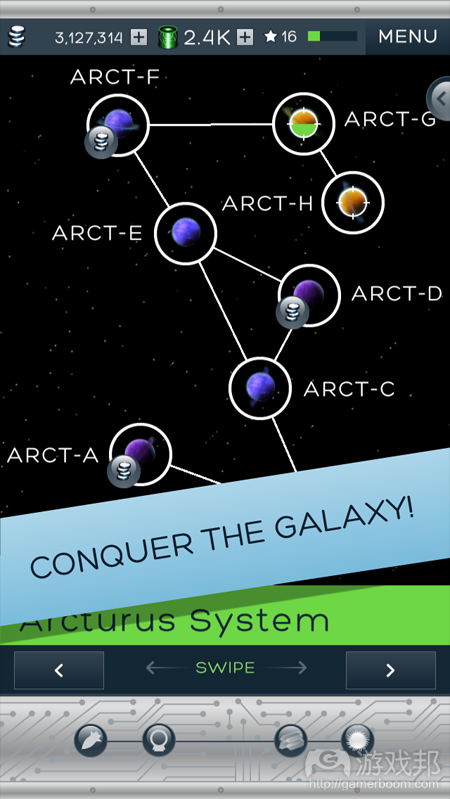
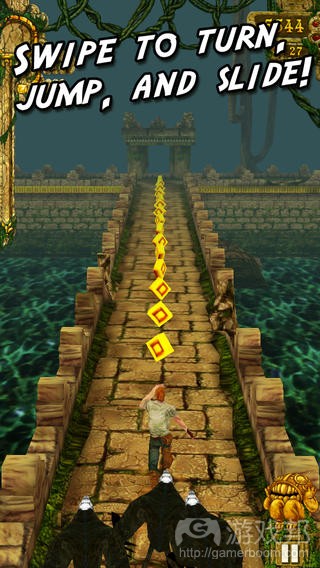
















 闽公网安备35020302001549号
闽公网安备35020302001549号