探讨ASO策略之选择正确的关键字(2)
作者:Szilard Szasz-Toth
我们已经在本系列文章第一篇中讨论了如何为你的应用找到具有关联性的关键字和目标用户。你应该有一个潜在关键字备选库及其相应的关键字属性(流量和难度)。现在是时候开始真正的筛选过程了。为了便于学习,本文采用了一种简单易上手的创造可靠关键字列表的指导方法。
2.明智地选择你的关键字
苹果App Store将你的关键字列表长度限制在100个字符(用逗号隔开)。因此我们很有必要确定如何取舍这些关键字。我们的终极目标就是从关键字库中挑选出最有可能促成下载量的关键字。每个关键字的理想结果相当于:
高关联性+合理难度+一些流量=增加下载量
我们已经确定了具有高度关联性的关键字,所以这个公式要处理的其余部分就是难度和流量。
*合理难度:我们必须瞄准那些排名不会太困难的关键字,否则我们基本上无法在搜索排名中获得曝光度。要知道,我们毕竟还不是《愤怒的小鸟》这种热作。
*一些流量:我们需要那些拥有一些搜索量的关键字,否则我们就会浪费关键字列表的宝贵空间。没有流量也就没有下载量。
在这个阶段我们通常有两个选择,要不就是根据流量,要不就根据难度来挑选关键字。所以我们应该选择哪些关键字?最直观的答案可能就是根据最高流量的数据选择关键字。对于一款数学游戏来说,它含有“游戏”这一关键字就很显然了,这一关键字具有以下特征:
你可以看到该关键字具有极高的搜索量,但同时难度值也很大。你可能会认为具有高流量的关键字是个不错的选择。如果你的应用仅获得一点高流量,你应该就已经能够看到一些良好的下载数据(游戏邦注:例如,你每天获得10万次搜索查询中的1%流量,假设转化率是10%,那么你就可以获得100次下载量)。但拥有这种特征的关键字(高流量,高难度)则会让你遭遇应用商店中最热门游戏的直接挑战。
如果你的应用还只是个新生事物,并且你还没有什么真正的曝光度,那么困难的关键字就很可能不会为你带来任何下载量。关键字难度越大,你的应用就越难以跻身榜单前列。谁会有耐心一直下拉屏幕看到搜索结果的第661位并因此发现你的应用呢?你应该努力让应用出现在搜索结果的第一或第二页。在前10名搜索结果之外的排名已经会降低你被发现的概率和下载量了。所以我们要更重视关键字的难度而非流量(流量要次于难度)。
2.4根据难度来挑选关键字
假设这是你的首款游戏,你还没有什么曝光度,你应该考虑以最低难度值来使用关键字(你当前列表的所有关键字都应该与你的应用具有关联性,并且要有大于0的流量)。所以尽量根据难度值(从最容易到最困难)来筛选关键字吧,之后再挑选出难度值最低的,因为这意味着它们在搜索结果排名中会更占优势。
注意特定关键字的实际排名取决于多个不同因素,并不仅仅是难度(这只是一个由你的ASO工具基于一些应用商店排名算法的假设而进行的理论估值)。所以低难度值无法保证较高的排名。应用商店排名算法实际上是一个黑盒子,以下的一些或者所有因素都可能影响到你的搜索结果排名:
*整体下载量(当前版本/之前版本)
*下载势头(下载率的加速/减速)
*评价量(积极vs消极,当前/之前)
*应用使用率/用户粘性(你的应用被使用的频率和时长)
*抛弃率(你的应用被删除的频率和速度)
*点击/下载率(你的应用在搜索结果中被点击/下载的频率)
*其他
一般来说,你都希望自己的所有关键字能跻身搜索结果前10名。这需要大量的测试和反复评估,所以不要寄希望于第一次提交应用就能让它跻身排名前列。ASO需要时间,需要持续监测,定期调整,并且是一个不断发展的过程。除此之外,应用商店供应商也会不时更改排名算法,所以顺时而变和跟上潮流这一点很重要。选择较高关联性,低难度,至少有一些搜索量的关键字就是你的最佳初始选择。在应用的每次迭代以及你对关键字列表的评估过程中,你将更好地理解自己的目标难度值。所以不要在初次提交后就放充,而要不断测试。
2.2难度等级
如果你的应用已经上线运行,你就要分析自己当前关键字列表的排名。理想情况下,你得随着时间发展监测数值。这一信息极为宝贵,并且对你的决策过程有帮助。了解你的关键字排名(结合下载量\评价等其他决定因素)有助于你下次发布应用时瞄准正确的难度范围。
让我们看看以下样本的数值:
你可以一眼看出这个应用所选择的许多关键字排名结果都很糟糕,但其他一些关键字排名却能够进入前十名。你可能会猜想,这个列表严重需要进行优化,但这些数值却有助于你下次更新内容时做出正确选择。因此我们要确定难度等级以便获知我们想瞄准哪个关键字。当前排名和难度是我们对未来排名的最佳估算依据。
查看样本数值我们可以鉴别出以下难度等级:
*目标难度(难度<=2,排名<=10):这是你的首选。采用类似难度的关键字,你比较有机会进入前10名。
*中级难度(2<难度<=4,10<排名<=30):这是你的扩展列表。如果你无法确定出具有目标难度的足够关键字,你就可以用这些关键字进行补充。
*不在考虑范围内的难度(难度>4并且排名>30):这将成为你的排除列表。你可能毫无机会靠近榜单前列,所以不要瞄准此类关键字。
你应该试着从目标等级专门挑选一些关键字,并抛弃其他关键字。为了防止你没有含目标值的足够关键字,你有两个选择:
1)你可以从中级难度中挑选一些关键字来扩展你的关键字库。这是一个更快的方法,但会降低你关键字列表的整体质量(因为平均估算排名会下降)。
2)你可以继续搜索更多具有目标难度值的关键字(也就是返回本系列第1篇的操作)。这可以确保获得较高质量的关键字列表,但会更耗时间。
总体上看,你永远不应该在自己的列表中纳入不在考虑范围内的关键字。你应该在应用名称中纳入极为重要,具有较高难度的关键字(例如,我们就决定让自己的游戏名称含有“数学”一词)。记住这可能成为品牌识别和ASO的一个折衷策略。所以要避免在自己的游戏名称中纳入太多关键字。
除了分析你当前关键字的排名、难度和流量之外,你还应该查看下载数据,评价情况等,以便更好地了解你的应用在哪种情况下可以实现这种排名(正如之前所言,其他因素也可能影响到排名)。
你应该尽快在应用获得接受之时追踪关键字排名。这可以让你确定自己进入榜单前列所需要的平均难度值。因为你的评价情况、下载量、排名等会随时间而变化,你的关键字排名以及难度等级也会相应发生变化。因此很有必要不断重新评估你的关键字列表。否则你就有可能错过一些重要的机会。
2.3流量为王
目前我们还没有给予流量值太多关注,主要还是侧重于难度层面。流量当然非常重要(没有流量=没有下载量)。但只要你的应用还没有获得曝光度,难度值就会显得更为重要。如果你必须在难度相似,但彼此相斥的关键字之间做出决定时,流量值就特别管用了。为免你在大量拥有相似特征(相似难度、关键字长度、关联性等)的关键字之间做出选择,我们有必要重视流量的作用。
假设你的关键字列表只有一个空位了,但却有三个可选择的潜在关键字。这三者都符合你的列表要求。它们与你的应用具有高度关联性,具有相同的难度值,但流量值则有所不同。在这种情况下,你应该选择拥有最高流量的关键字,因为这种高关键字最可能创造更多下载量。但要记住,流量地位不可超越难度(除非你极为成功,并且可以瞄准最具难度的关键字)。所以在查看流量值之前,只能挑选那些有可能让你进入前十名的关键字!
3.更多考虑
*空间很宝贵(苹果将你的关键字列表限定在100个字符,包括分界符)。所以永远不要使用不必要的空格。
*如果两个关键字都非常相似并且具有理想的特征,那就仅选择一个单词的单数和复数。
*应用名称中的文字就是关键字,那么可以考虑下在名称中纳入一些困难而必备的关键字(例如“数学)。但如果你想打造一个品牌名称,就不要在名称中塞入过多关键字!
*也要考虑关键字的组合。优秀的组合可以提升你的列表质量。有些字词能够与其他许多关键字重组,并提升关键字列表的整体质量(例如,“训练”就能够组成“数学训练”,“乘法训练”和“几何训练”等)!
*苹果App Store排名算法并不会考虑你的应用描述中的关键字!
*关键字长度很重要,因为大家都很懒。要保证每个关键字在10个字符以下(你想谁会输入搜索“全球史上最佳数学游戏”这种冗长的关键字?)
*要迅速迭代。每次更新都会是你抛弃表现不佳的关键字和添加新关键字的机会。
总结
在本篇文章中我们描述了如何用简便的方法挑选关键字。遵循这些做法有助于你快速采取行动,并且有望提升你的下载量。关键字优化并非魔法,但它需要投入大量精力。你在每次应用迭代过程中都应该更为清楚究竟该瞄准哪个关键字。ASO需要时间,所以不要轻易放充。
目前我们的迭代选择过程如下:
1.创造一个关联性关键字库
2.获得难度和流量值
3.根据难度挑选关键字
4.优化流量
在本系列下篇文章中,我们将进一步推进这个简单的方法,并介绍我们的多因素考虑模式。(本文为游戏邦/gamerboom.com编译,拒绝任何不保留版权的转载,如需转载请联系:游戏邦)
App Store Optimization (ASO): Selecting the Right Keywords (Part 2)
by Szilard Szasz-Toth
In the first part of this series we have described how to find relevant keywords for your app and target audience. You should have a pool of potential keyword candidates and their corresponding keyword properties (traffic and difficulty). Now it’s time to start with the actual selection process. To get you started (and not scared off), this post presents an easy-to-follow and hands-on guide on creating a solid keyword list. All the hard preparation work will now pay off!
2. Select your keywords wisely
The Apple App Store limits the total length of your keyword list to 100 characters (separated by commas). It is therefore very important to decide which keywords to include and which to drop out. Our ultimate goal is to select those keywords from our keyword pool that will most likely lead to actual downloads of our app. The ideal outcome for each keyword would equate to:
(High Relevance) + (Appropriate Difficulty) + (Some Traffic) = Increased Downloads
We have already identified highly relevant keywords, so the remaining pieces of the equation revolve around difficulty and traffic.
Appropriate Difficulty: We need to target keywords that are not too difficult to rank for, otherwise we have basically no visibility in search rankings. Remember, we are not Angry Birds (yet)!
Some Traffic: We need keywords that have some search volume, otherwise we have wasted precious space in our keyword list. No volume equals no downloads.
We generally have two options at this stage, either select our keywords by traffic or by difficulty. So which keywords should we choose? The intuitive answer may be to select the keywords with the highest traffic numbers. For a math game it may therefore seem obvious to include the keyword “game”, which has the following characteristics:
As you can see the keyword has a very high search volume, but also a tough difficulty value. You may be inclined to think that high traffic keywords are a good target. If your app ends up getting only a fraction of that high traffic, you should already see some good download figures (e.g. if you get 1% of the traffic of 100,000 search queries per day, assuming a 10% conversion rate, you end up with 100 downloads for that key). But a keyword with such characteristics (high traffic, high difficulty) will put you into direct competition to all the Angry Birds in the app store.
If your app is new to the market and you have no real exposure yet, it is very unlikely that a difficult keyword will lead to any downloads at all. The more difficult a keyword is, the harder it will be for your app to rank in the top spots. Who will have the patience to scroll down to rank #661 to discover your app in the search results? You should generally try to appear on the first or second page of the search results. Ranking outside of the Top 10 for a keyword will already decrease your chances of being discovered and downloaded considerably! Instead of focusing on keyword traffic, it is therefore much more important to focus on keyword difficulty (i.e. traffic is secondary to difficulty).
2.1 Select your keywords by difficulty
Assuming that this is your first game and you have no real exposure, you should consider using keywords with the lowest difficulty scores (all keywords in your current list should be relevant to your app and have a traffic > 0 by now). So go ahead and sort your keywords by their difficulty scores (from easiest to hardest) and then select the ones with the lowest values, i.e. easiest to rank for.
Note that your actual ranking for a specific keyword will depend on many different factors and not only on its difficulty (which is just a theoretical value calculated by your ASO tool based on some assumptions of the app store ranking algorithm). So a low difficulty score will not automatically guarantee a high ranking. The app store ranking algorithm is essentially a black box and some or all of the following factors may influence your resulting ranking:
Number of total downloads (current version/ previous versions)
Download momentum (acceleration/ decceleration of download rate)
Number of Reviews (positive vs. negative, current/previous)
App usage/ user engagement (how often and how long is your app used)
Discard rate (how often and how quickly is your app deleted)
Click/ Download rate (how often is your app clicked/ downloaded in the search results)
etc.
As a general rule of thumb you want to rank in the top 10 for all of your keywords (that have traffic). This requires a lot of testing and re-evaluation, so don’t expect to achieve top ranks in your first app submission for all of your keywords (we didn’t). ASO takes time, requires continuous monitoring, regular adjustments and is an evolving process. Additionally, app store providers change their algorithm from time to time, so it is important to react on changes and stay on top. Choosing highly relevant, low difficulty keywords that have at least some search volume is your best initial guess. With each app iteration and evaluation of your keyword list, you will get a better picture of your target difficulty values. So don’t give up after your first submission and keep testing!
2.2 Difficulty Brackets
If your app is already up and running, you should analyse the rankings of your current keyword list. Ideally, you will start monitoring the values over time. This information is very valuable and will help you in your decision process. Knowing your keyword rankings (in combination with other determinants like downloads, ratings, etc.) will help you target the right difficulty range in your next release.
Let’s look at the following sample values:
You can immediately see that this app is ranking poorly on many of the selected keywords, but ranks in the top 10 for a few others. As you might have guessed, this list needs some serious optimization, but the stats will help you make the right choices for your next update. We therefore determine difficulty brackets to see which keywords we want to target. The current rankings and difficulties are our best estimate of future rankings.
By looking at the sample values we have identified the following difficulty brackets:
Target Difficulty [Difficulty <= 2 and Rank <= 10]: These are your top picks. You have a realistic chance to score in the top 10 for similarly difficult keywords.
Intermediate Difficulty [2 < Difficulty <= 4 and 10 < Rank <= 30]: This is your extension list. If you cannot identify enough keywords with a target difficulty, you can fill up your list with these keys.
Out-Of-Your-League Difficulty [Difficulty > 4 and Rank > 30]:This will be your exclusion list. You probably have no chance to rank anywhere near the top charts, so forget about targeting these for now.
You should try to exclusively select keywords from the target bracket and disregard all other keys. In case you should not have enough keywords with a target value, you have two choices:
You can extend your pool to include keys from the intermediate bracket. This is the faster approach, but will lower the overall quality of your keywords list (as the average estimated ranking will decrease).
You can keep searching for more relevant keywords that have a target difficulty value (which means going back to Part 1). This will ensure a high quality, but will will take much more time.
In general, you should never include keywords that are out-of-your-league in your keyword list. You could, however, include very important, highly difficult keywords in your app title (we decided to include “math” in our title, for example). Keep in mind that this will be a trade-off between brand recognition and ASO. So try to avoid including too many keys in your title.
In addition to analyzing ranking, difficulty and traffic of your current keywords, you could also look at download numbers, ratings, etc. to better understand under which circumstances your app has achieved these rankings (as mentioned earlier, other factors will also influence your ranking).
As a good practice going forward, you should start to track your keyword rankings as soon as your app has been accepted. This will allow you to determine the average difficulty value needed to catapult you into the top charts. As your reviews, downloads, rankings, etc. will change over time, so will your keyword rankings and the difficulty brackets. It is therefore important to constantly re-evaluate your keyword list. Otherwise you may miss some key opportunities.
2.3 Traffic is king
So far we did not pay much attention to the traffic value and have focused on difficulty. Traffic is without a doubt very important (no traffic = no downloads). But as long as your app is flying under the radar, the difficulty value is much more important. The traffic value is particularly useful, if you have to decide between similarly difficult, but competing keywords (more potential candidates than slots). In case you have to choose between multiple keywords with pretty much the same characteristics (similar difficulty, keyword length, relevance, etc.), traffic will be king.
Let’s say you have only one more available spot in your keyword list, but three potential keywords to choose from. All three keywords will fit into your list. They are highly relevant to your app, have identical difficulty scores, but different traffic values. In such cases, you should always choose the keyword with the highest traffic, because that keyword will most likely generate more downloads. But always remember, traffic is secondary to difficulty (except if you are super successful and can target the most difficult keys anyways). So before looking at the traffic value, make sure to only select keywords that will potentially rank you in the top ten!
3. Further considerations
Space is precious (Apple limits your keylist to 100 chars, including delimiters). So never use unnecessary whitespaces!
Only include singular and plural of a word, if both keys have very similar and have desirable characteristics!
Words in the app title are recognized as keywords, so think about including some difficult must-have keys in the title (e.g. math). But don’t spam your title, if you want to build a brand name!
Keyword combinations count as well. Good combos will improve the quality of your list. Some words may be combined with many other keys and add up to your overall keylist quality ( e.g. “practice” can be combined to “math practice”, “multiplication practice”, “geometry practice”, etc.)!
The Apple App Store ranking algorithm does (most likely) not take keywords from your app description into consideration!
Keyword length is important, because people are lazy. Try to stay below 10 chars per key (who will type in “bestmathgameevermadeonthisplanet”?)!
Iterate quickly. Each update will give you a new chance to drop out under-performing keywords and add in fresh ones!
Wrapping it up
In this part of the series we have described how to select your keywords in an easy to follow way. This guide should get you started and hopefully boost your download numbers. Keyword optimization is not magic, but it requires continuous work. With each iteration of your app you should get a better feel for which keywords to target. ASO takes time, so stay on top of it!
So far our iterative selection process looks like this:
Create a pool of relevant keywords
Get difficulty and traffic values
Select by difficulty
Optimize traffic
In the next part of this series we will take this simple approach a step further and introduce our multi-factor scoring model. So don’t stop now, if you are looking for the ultimate keyword list!
Do you have any questions, feedback or ideas? Let us know in the comments!(source:gamasutra)
上一篇:所谓的“社交性”只是一个谎言?
下一篇:分析三种玩家心理统计特征

























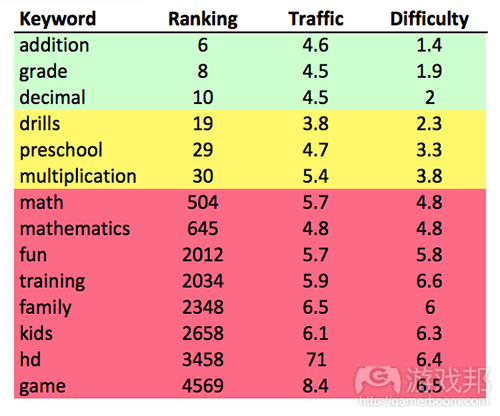














 闽公网安备35020302001549号
闽公网安备35020302001549号