列举能为虚拟团队带来巨大帮助的交流工具
作者:David Mullich
回顾我的职业生涯,我所负责的开发团队真的是遍布全球各地,所以逐渐地,在我所管理的团队中,所有成员所处的地方都相距甚远。现在我所工作的这家公司是一个虚拟办公室。我们这些离公司总部距离是处于驾驶范围之内的员工多半时间也都是在家里办公,只会因为一些需要面对面商谈的重要会议才会开车前往公司。而对于我们开发团队中的其他成员,他们几乎分布在不同的时区,说着不同的当地语言,并且拥有着不同文化。就像在我所管理的一个项目中,我和一些程序员住在洛杉矶,设计师住在英国,美术人员住在东欧,而我们的客户则是来自中国。
由不同地区成员所组成的团队而开发的项目真的具有很大的管理挑战。单一的项目管理主要是关于交流,以下我将介绍一些我在最近的项目中所使用过的交流工具。
电子邮件
电子邮件是虚拟团队中最常使用的交流媒介。它真的很方便。但却也常被滥用。以下是我使用电子邮件的一些诀窍。
通常包含有主题行,确保它能准确地描述出这封电子邮件的主题。
如果在电子邮件讨论过程中,讨论话题发生了改变,那么主题行也必须发生改变,特别是当你是面向不同收件人在编写电子邮件时,如果你正在进行合同谈判,千万避免使用“很高兴认识你”这样的主题行内容。
确保信息的简短且直切要点。编写一些简短的段落,并用空白行区分开来。很多人会觉得没有任何分割线的文本内容很无聊,甚至很吓人。所以为了让读者能够轻松阅读,我们必须花时间去整理信息内容。
如果你的电子邮件包含多条关系松散的信息,你便可以使用数字将其突显出来。如果某些要点内容太多,你可以将其分割成不同信息,从而让收件人可以单独删除,回答,分类等等。
电子邮件不适合发送附件,特别是大型附件;所以你最好在绝对必要情况下添加附件。千万不要将文字内容呈现在Word文档上发送。
只在电子邮件对于每位收件人都有用的情况下发送群邮件。只在编辑结果要求集体输入并且你拥有某些需要添加的内容时才使用“集体恢复”按键。收件人都不愿意收到一封只写着“我同意!”的电子邮件。
我的公司将Gamil作为电子邮件工具。Gmail会提供给每个用户2G的储存空间,并给予那些想要使用更多计算机或设备去检查自己电子邮件的用户免费的IMPAP访问权。Gamil拥有很强大的垃圾邮件过滤功能和病毒防护措施,并且能够与其它谷歌应用,如Google Calendar,Google Talk和Google Drive整合在一起。你可以通过花钱将免费的服务升级为企业版,这不仅会升级邮件的容量,同时还将呈现出更好的联系人管理模式,提高安全线以及手机的访问速度。这种服务不仅能够减少你使用自己的.com局域名,无缝地维持你的邮件地址所具有的职业形象,同时还能让你享受到Gmail的种种福利。
但是Gmail也有自己的缺陷。在一个很长的信息线程中间,我们总是很难找到回复信息的地方。不幸的是用户还可以使用其它电子邮件客户端,如Outlook去管理Gmail的帐号。
即时通讯
尽管电子邮件对于异步通讯非常有帮助,但却不利于实时交流或较长的讨论。在现实世界中,许多团队都使用即时通讯作为每日交流方式。
即时通讯的预期反应时间比电子邮件短很多。也就是通过即时通讯能够更轻松地创造出快速且任意的来回对话,并且即时通讯也仍然许可异步对话的灵活性—-只是反应速度较快。这种方法非常适合解决一个特别困难的问题,因为这不具有电子邮件那样的潜在延迟性。介于电子邮件和电话中间的即时通讯对话并不会在工作过程中打断某些人,同时还带有快速反应的紧迫感。
即时通讯还能提高团队的凝聚力(通过非正式聊天和开玩笑),这不仅能够帮助团队成员缓解压力,同时还能够坚定他们彼此间的友谊。
以下是一些免费的即时通讯工具,如AOL Instant Messaging,Yahoo Messenger,Google Live Messenger等。最近我用得最多的还是Skype,因为它支持语音视频聊天(这在下面会提到)。
而Skype所具有的另外一大功能便是能够将团队成员添加到讨论中而创造群组聊天。虚拟工作室会每天使用群组聊天功能。该功能还可以确保所有成员都处于同一个页面上:如果他们漏看了某些内容,便可以选择“重新阅读”。那些未参与交谈的人(或者暂时不在办公桌前)的同时也可以在回来时重新浏览聊天记录去追索自己漏掉的内容。而团队成功如果出去度假的话,也可以在晚上休息的时候了解到其余团队成员的动态。
但是如果在一个讨论线程中覆盖了过多话题,那么群组聊天功能便会被过度使用或滥用。未阅读到当前讨论内容的团队成员有可能会因此忽视了自己所分配到的任务。所以为了避免这一问题,我为不同项目,任务或责任创建了不同的聊天室(特别是当讨论变得难以处理时),并为聊天室取了最适当的名字,从而让成员们能够知道里面所讨论的话题。
论坛
即时通讯并不耐用。它并不能保证另一方也能够获得信息,如果他们不在电脑前,如果你的团队在一天之内贴出了许多即时信息,他们便很容易错失一些重要的聊天内容。这便是一个很严重的问题,特别是当与客户在一个重要的交付内容中具有争执时,任何一方都很难找到几周前所谈论的重要内容。
对于文本上的交流,记录下讨论内容便非常重要,而我所使用的是Basecamp。Basecamp通常都被当成是最佳项目管理和协作平台。它的功能非常突出,包括任务清单,文件分享和保存,里程表,时间追踪,项目概述和评价等等。但是我觉得它的论坛功能才是最有价值的。
当我拥有一个全新的内容或想要与客户进行讨论时,我便会根据该话题创造一个新的讨论线程。然后我会选择团队中的成员或者客户的团队在线程中出现新评论时接收电子邮件提醒。几个月后,如果任何一方对讨论产生质疑,我们便可以轻松地回顾之前的内容了。
语音视频聊天
文本交流并不适合发送让人困惑或情感类的信息。想象你听到办公室里有人因为未获得回应而愤怒地说“我已经把电子邮件发给你了!”的场景。
即使一切进展顺利,我们也不应该使用文本作为借口去避免个人接触,这对于由个体组成的团队来说非常重要。
当人们误解了文本信息中的情感时,问题也会出现。如果你与别人发生争执,你就应该与对方进行直接交流。不要使用电子邮件去避免任何不安的情况或试图掩盖任何问题。当电子邮件讨论变得紧张时,我们就更应该转向较为直接的接触点上,如电话或语音交流。
我们有必要定期使用语音交流,即使所有事情都进展顺利。当团队是同地协作,也就是所有成员都是位于同一个房间或办公室中,那便会出现许多非正式的通讯。例如在谈话中有些人会突然插话,或者讲悄悄话可能会引起其它问题。通过快速谈论有关兴趣,玩笑,工具,诀窍等内容能够创造一种团队感。所以这种非正式的交流被当成维系共同信任与提高士气的重要方法。
当然了,面对面的交流或语音交流对于拥有不同地区员工的虚拟工作室来说更加难以实现。我特别重视定期的语音通话,考虑到各种地理因素去安排最合适的时间。就像我会在白天的时候给欧洲的成员打电话(游戏邦注:那里刚好是晚上),在中午的时候给东海岸的成员们打电话,并在晚上给亚洲的成员打电话。
而对于工具,我还是最喜欢Skype。除了具有文本文本聊天功能外,Skype也成为了网络上语音电话的标准模式。我们能够在不同设备上免费使用该工具,包括在iPhone,诺基亚,Windows,Mac和Linux上。所有的Skype PC对PC通话都是免费的,并且也存在像SkypeOut(呼叫正常的电话号码)和SkypeIn(提供给你世界各地的电话号码)等选择。
能够聊天,并且在必要时候呼叫团队成员是个非常强大的功能。在打电话的时候,如果具有声音不够清晰或语言障碍等问题,你便可以通过文本做出回应。Skype也让你能在讨论过程中发送文件。
为了让Skype更有效率,你必须确保团队成员不会因为朋友的信息而分心。所以你可以考虑使用一种政策,即所有团队成员拥有一个工作上使用的Skype帐号,并且只用该帐号进行工作上的联系。同时,如果文本聊天讨论每一次都需要打出一些句子,那么切换到快速的电话方式将能更快地完成讨论。
屏幕共享
如果能够使用实时屏幕去支持声音或视频的话将会更有帮助,特别是当你正在进行头脑风暴,谈论设计或想要更快速地完成同一页面的讨论的话。同样的,有时候人们的工作也需要第二组的眼睛。举个例子来说吧,一位开发者可能会深陷当地环境中一个特殊的问题。因为元控制系统并未承认代码的改变,而让其他人能够快速且轻松地看到它的一种方法便是让他们着眼于开发者屏幕。你总是能够轻松地呼叫坐在你身旁的同事,但是当整个团队是分散在不同地区的时候,你便很难做到这点。
Skype让你能够免费地与其他用户分享自己的屏幕(游戏邦注:Er如果要与更多用户分享的话,你就需要购买Skype Premium)。而在电话会议中,我最喜欢的屏幕分享工具便是GoToMeeting。这一简单的台式机解决方案已经存在一段时间了,并仍“能运行”。它是基于Java进行编写的,并且能够运行于多种平台上。虽然我们需要花几分钟时间去学习UI,但是在开始会议并邀请人们参与时,一切都会变得很直白。
文件共享与收集
团队通常都需要分享文件,但是通过电子邮件或即时通讯发送微恩杰较为笨拙且不可靠,特别是当文件规格非常大或者需要发送许多文件时。所以当你面对的是一个分布在各地的项目团队时,文件中央资料库便是一种非常重要的工具。
我在过去几年里所使用的一种大受欢迎且很简单的云端储存解决方法便是DropBox。基于DropBox,你可以通过发送电子邮件邀请而与一个或多个团队成员分享DropBox文件夹。为了与这些团队成员分享文件,你只需要将文件加载到DropBox文件夹上,文件便会变成文件夹里自身的版本。你也可以在手机设备上安装DropBox应用,如此你就可以随时从DropBox上下载所需要的文件了。
Google Drive是另一种用于分享文件的工具,包括详述团队应该遵循的系统和处理过程的文件。不过Google Drive所具有的一大利益则是协作完成文档的能力(这是DropBox所做不到的)。举个例子来说吧,团队可以使用谷歌电子数据表进行任务估算,让所有团队成员都能在讨论过程中与改变期间查看动态文件。不只一个人将同时对编辑做出贡献:一个团队成员能够在其他成员将相关假设添加到文件夹时更新估算值。这种写作方式将带给项目团队更大的灵活性。
Google Drive同时也让你能够创造与Microsoft Office兼容的文件和电子表格。Google Drive只需要1分钟时间便能让你的团队成员实时编辑同一份文件,并且不强制要求使用Gmail/谷歌帐号。
尽管利用电子表格和正式文件的相互协作非常重要,但是强调非正式协作说明也能带来很大的帮助。维基百科便分享了这些想法和理念。
维基百科是一种基于浏览器的工具,能够让多名团队成员共同创造一个动态文件,发布能够持续更新和编辑的内容。
维基百科具有许多好处。维基百科适合头脑风暴等活动,即所有人都可以基于自己的节奏做出贡献。维基百科允许成员们松地添加想法,然后回头去创造/重新组织这些想法。即使不具有任何编程技能,任何成员也都可以轻松地设置,创造并编辑内容。
轻松将所有页面分层级,添加链接和丰富文本都将为协作创建呈现出一种丰富的体验。维基百科所具有的快速简单的搜索功能也让它成为了最理想的知识共享平台;内置的修改历史和订阅与更新能力也能让团队成员即时掌握其他成员所添加的新理念。
大多数维基百科都没有大小限制,你可以在任何页面中嵌入文件,图像,网页连接,视频。因为这是基于网页的工具,所以团队成员可以随时访问维基百科。
但是这一工具也具有自己的弊端。根据你所使用的程序包,你可能很难去追踪便恶人在维基百科页面上所做出的改变或决定。大多数维基百科工具并未拥有足够的格式化选择,如Microsoft Word,所以要打印出维基百科内容将需要繁琐的文本复印。所以我会避免在面对那些想要看到游戏设计文件的客户时使用该工具。
你不仅可以使用Google Drive作为公司的维基百科,即公司中的所有人都可以添加任何信息到文件上,同时维基百科工具也突出了许多项目管理工具,如Basecamp。
漏洞和问题追踪
任何具有游戏开发经验的人都非常熟悉漏洞最终软件,即能够向团队成员报告漏洞并保持追踪漏洞是否得到了解决。这种标签系统也能够基于进程分解开发任务和管理过程。
自动将资源控制改变设置与漏洞追踪系统中特定标签维系在一起的能力将能为这些改变提供一个临界环境。这便意味着团队成员能够指出代码改变的标签号。这种关联能够帮助成员们解答一些较早旧的问题,如改变是何时出现的,为什么会出现。当团队成员着眼于标签历史时,他们不仅能够看到标签上全部的评价,同时也可以阻止未根据互相参照过程而处理标签的代码发生改变。
在过去几年里我一直都在使用Jira,即一种可定制的问题工具和漏洞追踪工具,包含了报告功能,工作流程映射以及维系着源代码控制储存库的能力。不管何时当团队成员分配到一个标签时,他便会收到提醒邮件。而当团队成员改变了标签的状态时,那么创造了该标签的人也同样会收到提醒邮件。团队成员可以像讨论线程那样对个体标签提问题和作评价。
管理级任务追踪
像JIRA这样的工具非常适用于那些具有技术能力的团队成员,但却不受美术人员,业务开发者和市场营销人员的欢迎。可以说人们不想用的工具将不可能带来帮助。
最近有人跟我推荐了Trello,一种基于Kanban界面的简单且直观的工具,可以通过布告栏清楚地呈现出项目。这些布告栏被分成了不同列表(游戏邦注:默认列表是“将要做的”,“正在做的”以及“完成的”),而每个列表中的单独任务被称为“卡片”。每个卡片都被分配到1个或多个团队成员手上,当卡片的状态发生改变时,我们便能够轻松地转向下一个列表。每张卡片都具有自己的描述,包括到期时间,检查表,附加文件或讨论线程等。Trello具有一些能够带给团队很大帮助的功能,如投票,电子邮件通告和实时协作等。
Trello特别适合灵活性较强的团队,让你能够创造冲刺任务列表和项目储备。与传统的“瀑布式”项目管理工具不同,Trello允许团队致力于不断变化,协作式的虚拟电子白板,即提供给管理者极大的灵活性。其界面非常直观,任何人都可以快速上手并基于有效的方式去组织自己的任务。它也具有很大的灵活性。你既可以面向一个特定的客户端分解任务,培训新员工,致力于业务开发,甚至可以计划一次旅行。
Trello为网页和手机设备提供了免费的版本,以及一个单一的付费Business Class选择。
总结
对于提高一个虚拟团队中的交流存在着许多工具。而最重要的诀窍便是为自己的项目和团队选择最合适的工具,然后为这些工具设置有效的规则。在项目一开始做些调查,然后为所有相关人员制定一个交流计划。
(本文为游戏邦/gamerboom.com编译,拒绝任何不保留版权的转载,如需转载请联系:游戏邦)
Communication Tools for Virtual Teams
by David Mullich
Throughout my career I’ve overseen development teams located all across the globe, but increasingly I’ve been managing teams where the individual members are located far from each other. The company for which I currently work is a virtual office. Those of us who are within driving distance of the main office work from our homes most of the time, and only occasionally drive into the office for important face-to-face meetings. As for other members of of our development teams, they may be in different time zones, speak different native languages, and be part of different cultures. For one project I managed, I and several programmers were located in Los Angeles, the designer was located in the United Kingdom, the artists were located in Eastern Europe, and our client was based in China.
Projects developed by a geographically-disperse team can present huge management challenges. Since project management is primarily about communication, here are some communications tools I’ve been using on some of my more recent projects.
Email is certainly the most used communications medium for virtual teams. It’s easy. It’s convenient. But it can also be misused. Here are some tips I have for using email.
Always include a subject line and make sure it tells the recipient what the email is about.
If the topic of the discussion changes during the course of an email discussion, change the subject line, especially if you are forwarding the email discussion to a different group of recipients. E.g., don’t keep the subject line as “Nice to meet you” if you are now deep into contract negotiations.
Keep messages brief and to the point. Write short paragraphs, separated by blank lines. Most people find unbroken blocks of text boring, or even intimidating. Take the time to format your message for the ease of your reader.
If your email does contain multiple messages that are only loosely related, number your points to ensure they are all read. If the points are substantial enough, split them up into separate messages so your recipient can delete, answer, file, or forward each item individually.
Email is clunky for sending attachments, especially large ones; so only include attachments when necessary. Don’t attach a Word document to send text that could have typed into the body instead.
Send group email only when it’s useful to every recipient. Use the “reply all” button only when compiling results requiring collective input and only if you have something to add. Recipients get quite annoyed to open an email that says only “I agree!”
My company uses Gmail as its email tool. Gmail provides each user with 2 gigs of storage space and has free IMPAP access for people who want to use more than one computer or device to check their email. It has a good spam filtering and virus protection, and integrates with other Google apps such as Google Calendar, Google Talk and Google Drive. You can pay to upgrade the free service to Google Apps for Business, which upgraded email storage, better contacts management, increased security, and mobile access. This service also less you to use Gmail with your own .com domain name, seamlessly to maintain the professional appearance provided by your own email address while enjoying all the benefits of Gmail.
However, Gmail does have drawbacks. It can be difficult to find and respond to messages in the middle of a long message thread with the way the Gmail collapses messages. Fortunately, you can use other email clients, such as Outlook, for viewing and managing emails from your Gmail account.
Instant Messaging
While email is great for asynchronous messaging, it’s not so great for real-time communications or for lengthy discussions. In a real-time world, many teams choose to use instant for daily communication.
The expected response time for responding via instant messaging is much shorter than it would be for an email. This makes quick, spontaneous back and forth conversations easier via instant messaging, yet instant messaging still allows flexibility for an asynchronous conversation – just usually a much quicker one. It is an effective way of working through a particularly thorny issue because it doesn’t carry the potential lag that emails often do. Lying somewhere between an email and a phone call, an instant message conversation doesn’t have to interrupt someone in the middle of working on something else, but also carries a sense of urgency for a relatively fast response.
Instant messaging and also improve team cohesion (informal chatter – and jokes – that often bring co-virtual teams together) can help provide levity and stress relief, as well as build camaraderie.
There are many free instant messaging tools available – AOL Instant Messaging, Yahoo Messenger, Google Live Messenger. These days I rely primarily on Skype because of its ability to handle voice and video chat (discussed below).
Another feature that I like about Skype is its ability to add team members to a discussion to create a group chat. A group chat that is used on a daily basis can provide a virtual office. Group chats can help make sure all members are on the same page: if things can’t be overheard, they can at least be “over read”. Even those not originally engaged in the conversation (or away from their desks) can come back to review the chat logs as a way to get caught up on what has happened in their absence. Team members that will even catch up in the evenings when they are on vacation, just to stay in the loop with the rest of the team.
Group chat can be overused or abused if too many topics are covered in one discussion thread. Tasks being assigned to someone who is not currently reading the discussion can be overlooked. To avoid this problem, I create different chat rooms for different projects, tasks or responsibilities, especially when a discussion starts to get unwieldy, and name the chat room appropriately so that members know the topic being discussed.
Discussion Boards
Instant messages are often not durable. It is not guaranteed that the person at the other end will see it if they aren’t at their computer, and if your team posts a lot of instant messages over the course of a day, it’s easy to lose track of an important conversation. This can be a major problem when, for example, having a disagreement with a client for a milestone delivery but neither party can easily find what was discussed about that matter in a chat from several weeks ago.
For text-based communications where it is important to keep a record of the discussion, I used Basecamp. Basecamp is often considered to be the best project management and collaboration platform out there. Its features are impressive: to-do lists, file sharing and storage, milestones, time tracking, project overviews and commenting. However, it is their discussion board feature that I find to be its most valuable feature.
Whenever I have a new item to review or discuss with a client, I create a new discussion thread for that topic. I then select which members of my team or the client’s team will receive email alerts when a new comment is posted on the thread. Months later, I can go back and review the discussion if there is any disagreement about what was said by either party in relation to that topic.
Voice and Video Chat
Text-based communication also isn’t great for sending confusing or emotional messages. Think of the times you’ve heard someone in an office indignantly say, “Well, I sent you email” when they didn’t get the reaction they were seeking.
Even when things are going smoothly, one shouldn’t use text as an excuse to avoid personal contact, which is essential for having individuals work together as a team.
Problems also arise when one misinterpret emotions in a text message. If you have a problem with someone, you should speak with that person directly. Don’t use email to avoid an uncomfortable situation or to cover up a mistake. When email discussion gets tense, move to a more personal touch point such as the telephone or voice chat.
Regular voice communication should be used even when things are going smoothly. When teams are co-located, that is to say all sitting in the same room or part of the office, a lot of informal communication occurs. Things are overheard in conversation that others might decide to chime in on, or side conversations might spark other questions or ideas. Also, there is a chance to let off steam and overall build a sense of team through quick conversations about interests, jokes, tools, tips, etc. These types of informal communication also serve as an important way to create a sense of team, building collective trust and improving morale.
Of course, having face-to-face communication or even voice-to-voice communication is rather difficult in a virtual office working in far-flung locations. I make it a point to schedule regular voice calls, scheduling them with geographic considerations in mind. I make my calls to Europe in the morning (when it is near the end of the day), to East Coast team members during my midday, and team members in Asia in the evening (their morning).
As for tools to use, I favor Skype. In addition to featuring text chat, Skype has become the standard for voice calls over the Internet. It’s free to use across a number of devices, including iPhones, Nokia, Windows, Mac and Linux. All Skype PC-to-PC calls are free and there are options such as SkypeOut (calling normal telephone numbers) and SkypeIn (gives you a phone number for anywhere in the world).
It is powerful to be able to chat and, when necessary, call a team member. During the phone call you can text a response that isn’t being understood due to sound clarity or language barriers. Skype also allows you to send files during the course of a discussion.
To make Skype usage more productive, you may want make sure that team members are not distracted by messages from friends. So, consider a policy where all team members have separate Skype accounts for work, and the rule to only use this account with work contacts. Also, if a text chat discussion starts going past a few sentences at a time, it’s usually faster to switch to a quick phone call and discuss thing the old fashioned way.
Screen Sharing
It is helpful to complement voice or video with real-time screens, particularly if you are brainstorming, talking about design (for example) or simply want to get on the same page faster. Also, something someone is working on occasionally needs a second set of eyes. For example, a developer may be stuck on a particular error in their local environment. Because the code change have not yet been committed to the source control system, a quick and easy way for someone else to see it is to have them actually look at that developers screen. This is easy when you can call someone over from the desk next to you; but when the team is distributed, it is not as easy.
Skype allows you to share your screen to one other user for free (to share with more than one user, you need to purchase Skype Premium). However, a tool I prefer to use for having conference calls where screen sharing is important is GoToMeeting. This simple desktop solution has been around for a while and “just works.” It is written in Java and can run on many platforms. It takes a few minutes to learn the UI, but after that starting new meetings and inviting people is straightforward.
File Sharing and Collaboration
Teams have a constant need to share files, but sending them via email or instant messaging can be cumbersome or unreliable, especially if the file is large or there are many of them. So a central repository for documents is another important tool when working with a distributed project team.
A popular and easy cloud storage solution I’ve used for the past several years is DropBox. With DropBox, you can share a DropBox folder with one or more of your team members by sending them an email invitation. To share files with those team members, you simply upload the files to your DropBox folder and the files become available to them on their own version of the folder. You can also install the DropBox app to your mobile device so that you can download only needed files from DropBox whenever you need them.
Google Drive is another tool that can be used for sharing files, including documents for detailing systems and processes the team should follow. However, an even greater benefit of Google Drive is the ability to collaborate on documents (something you can’t do with DropBox). For example, a team can use a Google spreadsheet to work through task estimates, allowing all team members to view the living document as the discussion is being held and changes are made. More than one person can contribute to the editing at the same time: one team member can be responsible for updating the estimate numbers while another makes sure related assumptions are added to the document. This collaborative way of working can add agility to the project team.
Google Drive allows you to create documents and spreadsheets that are compatible with Microsoft Office (although it doesn’t have as many features). Google Drive only takes a minute to get all of your team members editing the same document in real-time, and is free with a Gmail/Google account.
While it’s important to have places for working collaboratively on spreadsheets and formal documents, it’s also often beneficial to have a place to have informal collaborative notes. Wikis provide a lightweight, easy-to-use place to share thoughts and ideas.
A wiki is browser-based tool that allows multiple team members the ability to collaboratively create a living document, and published content can be continually updated and edited.
Wikis have many benefits. Wikis are great for brainstorming activities where all can contribute at their own pace. Wikis provide a low barrier for just adding thoughts and then coming back to build / re-organize those thoughts. Setting up, creating, and editing content is easy even for someone with no programming skills.
The ability to easily organize many pages into a hierarchy, add links and rich text all allow for a rich experience for collaborative building. The quick, single search in Wikis also makes them ideal for knowledge-sharing; and the built-in revision history and ability to subscribe to updates help keep people informed of ideas being added by their teammates.
Most wikis do not have size restrictions, and you can embed documents, images, web links and videos into any page. Because they are web-based, wikis can be accessed by team members anywhere at any time.
However, they also have disadvantages. Depending on the package you use, it may be difficult to track changes or determine who contributed a particular piece of information to a wiki page. Most wiki tools do not have as many formatting options as, say, Microsoft Word, and printing out a wiki may result in a hard copy that is long and unwieldy. I avoid using wikis on projects for a client who wants a Game Design Document delivered to them.
While you can use Google Drive effectively as a company wiki where anyone in the company is able to add any information to the document, wiki tools are features of many project management tools such as Basecamp.
Bug and Issue Tracking
Anyone with experience in game development is familiar with bug-tracking software used to report bugs to team members and keep track of whether they have been fixed or not. Such ticketing systems can also be used to break down development tasks and monitor progress on a progress.
An ability to automatically tie source control changes sets to particular tickets in your bug tracking system really helps provide a critical context for those changes. This means that team members can specify the ticket number associated with a code change, which provides a way to automatically bring up the code changes from with the ticketing system. The association helps to answer archaeological questions of why and when a change was made. Team members looking at the ticket history can not only see the full chain of comments on the ticket, but also can pull up the code changes that addressed that ticket without having to manually cross-reference.
For the past couple of years I’ve been using Jira, a customizable issue- and bug-tracking tool that includes reporting features, workflow mapping as well the ability to hook into source control repositories. Whenever a ticket is assigned to a team member that team member is alerted by email. And when that team member changes the status of a ticket, the person who originated the ticket is similarly alerted. Team members can also ask questions and comment on individual tickets as a discussion thread.
Management-Level Task Tracking
While a tool like JIRA works great for team members who are technically minded, they can be off-putting to artists, business development and marketing types. And a tool that someone doesn’t like using is not useful.
I was recently introduced to Trello, a simple and intuitive tool using a Kanban interface in which projects are presented as bulletin boards. These boards are subdivided into lists (the default lists are “To Do”, “Doing” and “Done”), and individual tasks on each list are designated as “cards”. Each card is assigned to one or more team members, and when the status of a card changes, it is simply moved to another list. Each card can have a description, due date, checklist, attached files, and/or a discussion thread. Trello has some nice features for teams including voting, email notifications and real-time collaboration.
Trello is especially well-suited for agile teams, allowing you to create sprint task lists and project backlogs. Unlike traditional “waterfall” project management tools, Trello allows a team to work on an ever-changing, collaborative, virtual white-board that gives managers the maximum amount of flexibility. The interface is robust and intuitive – anyone can pick it up quickly and organize their tasks in a smart way. It is also extremely flexible. You can break down tasks for a specific client, training new hires, working on business development or even planning your much-needed vacation.
Trello offers free versions for web and mobile devices, and a single, paid Business Class option.
Bottom Line
There are many tools out available for improving communications among a virtual team. The trick is to determine the right tools for your project and your team, and to set up rules for using them effectively. Do some research at the start of your project and come up with a Communication Plan for everyone to follow.(source:gamasutra)
上一篇:开发者分享给游戏工作室命名的过程


























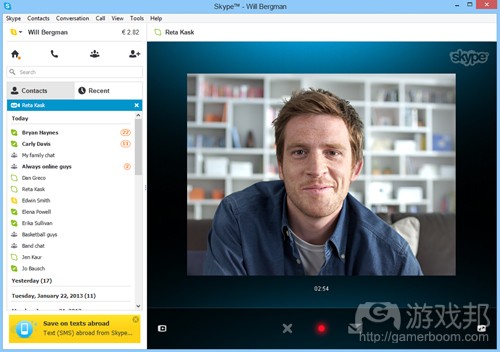















 闽公网安备35020302001549号
闽公网安备35020302001549号