制作电脑游戏最佳3D视觉效果的10个技巧
作者:Farhan Qureshi
制作游戏特效就是在可感知现实主义和技术可行性方面取得平衡。如果做法恰当,特效能够让游戏感觉极具真实性,以玩家不易察觉到的方法突出了游戏玩法元素。
在阐述以下内容时,我假设你掌握了粒子系统的基础知识,并且知道如何操作。我们在陈述这些方法时,会同时考虑到内存和表现问题,限制粒子数量,调整存在时间,利用不透明度来弱化超量绘制问题。以下技巧
涵盖了从初级美术人员如何制作能够获得认可的游戏效果,并构建多目标发射器库到资深视觉特效(以下简称VFX)人员从电影转向游戏行业必须思考的问题。
我还会阐述VFX在与环境、音效和GUI等其他部门互动时需要考虑的些许问题。
1、理解特效
如果你知道好莱坞电影效果,你可能会见过职业设计师如何制作爆炸效果。对于游戏美术人员来说,学习其他领域美术人员如何制作效果也是件很有益的事情,但是必须谨慎,因为这有可能让你制作的特效看上去充满模仿他人的痕迹。
可以将特效分解成基础性元素,然后将这些元素转变成软件中的属性和参数。比如,你可以将冲击波转变成环状发射器向四周辐射粒子,添加拉动并增加范围,这样就可以放慢节奏,制作出爆炸冲击波。
将这些同不透明化的滴落相组合并添加旋转,就可以呈现淡出效果。
2、组织混乱场景
你想要让人们在带有大量冲击的高密集炮火中显得兴奋。但是,加入过多的火焰和闪光精灵会使画面显得过于混乱。可以将明亮的闪光和火焰纹理结合起来,将其设为较短暂的存在时间。
快速移动大量的微小元素,比如血液点、碎片和火花,并减小其范围,这会产生很强烈的暴力感,同时不会减小帧率。
要考虑特效会在多少种情况中使用,然后恰当地设置特效驱散。了解武器的开火频率会有所帮助。拥有多种烟雾效果无疑会让游戏看起来很酷,但是这也会影响到帧率。
3、制作无所不包的特效
让血液从玩家身上飞溅而出是否有意义?当对象本身未受到伤害时,用火焰和烟雾环绕对象是否算是恰当的做法?要考虑如何在游戏中设置恰当的视觉效果。
大口径枪支对敌人造成伤害时呈现的血液效果应大于小口径枪支。
当制作道具的爆炸效果时,看看能否把握未受破坏状态和受破坏状态之间的改变,粒子效果必须呈现出这两种模式。
查看道具的移动是否符合物理原理。效果必须同动画和音效相结合,所以咨询上述部门,确保你们的努力目标相同。
4、找到环境中的对比差异
与美术总监讨论特定关卡视觉效果的制作问题。呈现颜色关系(游戏邦注:如单色、互补和相似等),对比移动,针对关卡制作特殊视觉效果。寻找能够激发特定关卡视觉效果的必要游戏玩法。
5、先制作再优化
如果同时开展制作和优化,那么这两个目标都无法实现。尽管在制作时需要考虑到内存和表现问题,但是过于关注这些会产生不良的结果。
先专注于视觉效果。制作完最重要的效果后,再开始进行优化。
与程序员讨论渲染选项,这样你就可以在屏幕上保留更多的粒子。要权衡粒子数与较高不透明度,较长存在时间与范围的取舍问题,从而减少超量绘制的情况 。这样你很快就能获得优化过的发射器和纹理库,以便专注于制作层面。
6、添加时间延迟
并非所有特效都需要一次性同时发生。要注意构建时间偏移值,制作额外的能量插入。考虑主爆炸和次级响应或效果的问题,有些爆炸可能会在主爆炸完成后出现。
7、准确把握结果
特效必须在恰当的时候消失。随时间淡出本身很难让人接受。当使用烟雾等大型元素时,可以放慢速度并增加范围。使用重力将微小元素和碎片抛到相反方向,削减它们的落地范围。
8、考虑整体环境
特效并不仅局限于交火状态。玩家在游戏内也会将许多时间花在跑向对象或追击敌人的过程中。窗户上的灰尘、水中的气泡和沙暴等效果都能够使静态场景呈现生命力。
如果你想要让环境中布满灰尘,那么要记住光有风是不够的,你需要制作覆盖整个大环境的效果。要与场景团队讨论你要在哪些位置呈现特效,设定可能受外部特效影响的游戏内区域。
制作一系列特效,然后优化并将其放置在多个不同的区域中。对环境效果的大小做出明智的判断,尤其需要注意那些会放慢帧率的问题。
9、运用粒子之外的其他特效
将粒子运用到武器枪口和火焰效果的光照中。基于物理的刚体模拟会给对象增加更多的重量感和现实感。当玩家不幸中靶时,可以添加镜头震动和后期特效以强化真实感。
10、借鉴电影特效
借鉴电影中使用的模拟等效果,优先呈现较大较明亮的元素。先消除粒子,然后添加次级动作予以补偿。你的特效必须从各个角度都能够发挥作用,但是记住,玩家更容易对大型的爆炸感作出回应。
游戏邦注:本文发稿于2011年11月11日,所涉时间、事件和数据均以此为准。(本文为游戏邦/gamerboom.com编译,拒绝任何不保留版权的转载,如需转载请联系:游戏邦)
Computer game design: 10 tricks to make the most of 3D visual effects
Farhan Qureshi
Creating in-game effects is a delicate balance between perceived realism and what’s technically feasible. Done properly, effects make a game feel immersive and highlight gameplay elements in a way that goes undetected by the player.
Here, I’ll pass on tips that will help you to raise the bar for game effects by making them stand out, while still allowing for limitations in real game development engines. We’ll also see how certain attributes can be adjusted and when they should be traded off against changes in other areas to achieve various looks.
Throughout, I’m assuming you know the basics of particle systems and how to manipulate them. We’ll be looking at ways to keep memory and performance issues in mind, constraining particle counts, adjusting life spans and how opacities may reduce overdraw issues.
Illustrated with images from Splash Damage’s upcoming Brink, the tips range from how junior artists can make in-game effects that will gain approval and building a library of multi-purpose emitters, through to the things experienced VFX artists moving from film into games will want to think about.
I’ll also look at a few issues that the VFX artist needs to consider when interacting with other departments, from animation to environment, sound and GUI.
1. Understand effects
If you’re able to step frame-by-frame through a Hollywood feature film effect, you’ll pretty much see how the pros set up an explosion. It’s useful to do the same with games to see how other artists have approached an effect – but be careful with either of these, because you risk your effects becoming derivative.
Break the reference into its constituent elements, then translate these into the attributes and primitives you have in your software. For example, you could translate a shockwave as a torus-shaped emitter shooting out particles in a radial direction; adding drag and increasing the scale will slow these down and create a bloom as the wave settles.
Combine these with a drop in opacity and added rotation, and they’ll fade out in a wispy manner.
2. Organise your chaos
You want to excite people during high-intensity firefights with plenty of impacts. But throwing in lots of fire and spark sprites with high velocities may confuse and disorientate players.
Instead, combine bright spark and fire textures with high incandescence set to a short lifespan.
Moving large numbers of small elements – such as blood dots, debris and sparks – quickly and with diminishing scales gives a violent effect without adversely reducing frame rates. Use highly opaque smoke textures to punch out from the fire and create follow-through.
Consider how many instances an effect will be played over, then dissipate the effect appropriately. Knowing the rate of fire for a particular weapon will serve as a guide. Having multiple instances of slow-settling smoke undoubtedly looks cool, but it may also grind the frame rates to a complete halt.
3. Make your effects all-encompassing
Does it make sense to have blood and gore flying out of a player when their animation doesn’t flinch? Does shrouding an object in fire and smoke look appropriate when the object itself remains unscathed? Consider how appropriate the effect is in-game.
If a certain calibre of bullet leads to an animation of an enemy being floored and incapacitated, the blood effect should be several times bigger than a lower-calibre bullet injuring an enemy.
When blowing up items, see if you can tweak the timings for switching between damaged and undamaged states – particle effects have to cover this model swap from the player.
Check whether physics can also be applied to items, and what the corresponding performance hit would be. Effects have to work in conjunction with animation and sound, so consult with these departments to ensure you’re all working to the same goal.
4. Find contrast in the environment
Talk to your art director about creating level-specific effects. Study the colour wheel to create colour relationships (monochromatic, complementary, analogous and so on) and contrasting movements, developing signature effects for each level. Find necessary gameplay beats that motivate a level-specific effect.
5. Create now, optimise later
Creating and optimising simultaneously doesn’t achieve either goal. While it’s important to bear in mind the memory and performance issues your effects may have, paying too much attention to these at the outset leads to a compromised set of results.
Focus on the effect first. Once you’ve established what the most important effects are, start a subtractive process on redundant emitters. This leads to a more creative solution.
Discuss rendering options with your programmers so you can keep more particles on-screen. Optimise by trading off particle counts against higher opacities; trading off longer lifespan against scale can reduce overdraw. Soon you’ll have an optimised library of emitters and textures to draw upon, so you can focus on the creation aspect; it’s easier to dial back than to add in.
6. Add delays for extra punch
Not everything has to happen at once. Build in time offsets to create additional punches of energy. Think in terms of a primary explosion and secondary reaction or cook-off effect, where fuel stores may ignite a split-second later.
7. Know your endings
Effects must disappear correctly. Fading opacity over time is rarely acceptable on its own. When working with large elements such as smoke, slow down the velocity and increase the scale.
Use gravity to send smaller elements and debris in the opposite direction, and scale down when they strike the floor.
8. Think about the whole environment
Effects are never limited to firefights. A good amount of in-game time is typically spent travelling to objectives or hunting enemies. Effects such as fine dust by windows, hanging mist, bubbles in water and sandstorms can bring a static level to life.
If you want dust to blow through the environment, remember that wind doesn’t behave locally: you’ll need to create an effect to cover a large area. Talk to your environment team about where you want to place such effects, and establish any internal gameplay areas where your external effects may penetrate.
Create an array of effects that you can then modularise and place in several different areas. Be judicious about how big environment effects should be; in particular, you need to be aware of any overdraw issues that may slow down frame rates.
9. Go beyond particles
Take particles further with the use of lighting on any firearm muzzle and fire effects. Similarly, physics-based rigid body simulations will add a lot more weight and realism to objects being knocked over. When the player is on the receiving end of a particularly nasty shot, adding camera shake, vignettes and post effects can augment a particle solution.
10 Adapt to game effects from film
Work around the lack of renderfarms, fluid solvers and long simulation times available in feature film production by staggering emitters and putting bigger, brighter elements first. Kill particles earlier, then add secondary motion to compensate. Your effects must work from any angle, but remember that players will be moving and reacting to big explosions. (Source: Creative Blog)
上一篇:Charles谈Android平台的6大挑战及应对措施
下一篇:关于游戏故事创作过程的几点思考





























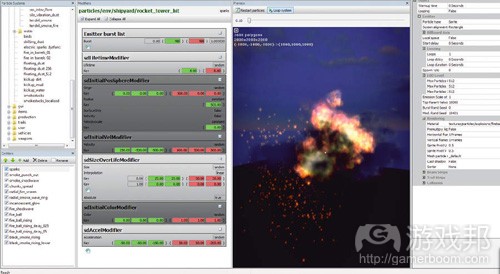
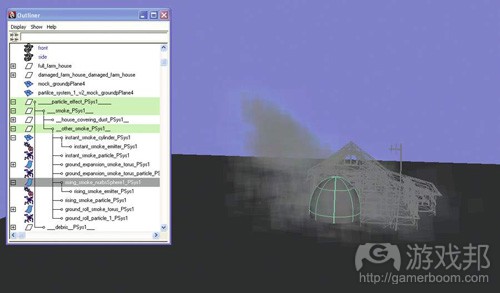
















 闽公网安备35020302001549号
闽公网安备35020302001549号