分析影响触屏控制方式的三大要素
作者:Anna Marsh
上个月我写了一篇关于将玩家的点触操作与游戏的故事结合起来(让玩家的操作行为模拟现实世界的动作)的文章,其中提到了《The Room》中切换按键以及在《Lili》中拾取花朵的动作。
但如果你的游戏包含完全由编造而成的触屏控制,或者点触控制以及触发动作之间并没有理想的转场时,又该怎么办呢?
三者合一
如果是这样,你有可能想将体验的本质与情感转变为你想让玩家在屏幕上实现的点触动作。
为了实现你想让玩家获得的这种实际点触动作转换,你需要考虑三件事情:节奏、位置和方向。
节奏(以及它的变化)确实会影响游戏的感觉,无论你是选择疯狂难以控制,冷静和镇定的,或者其他控制的方式都不例外。
许多现实世界的活动都有明确的节奏,例如武术、编织等,观察你所希望掌握的一项活动的节奏,对于将其转换成游戏动作来说甚为关键。
你可以通过控制出现在屏幕上的点触区域(例如在一款节奏型动作游戏中占触热区),或者通过控制玩家需要点触的时间(游戏邦注:例如在赛车游戏中使用加速器和刹车进行转弯)来把握节奏。
节奏通常听起来比看上去更容易,所以音效在交流节奏中发挥重要作用。想想功夫电影中的“重击声”和“快速移动的嘶嘶声”,或者编织针发出的咔哒声。
外形
另外两个概念联系极为紧密:
位置:即你要求玩家在屏幕上点触的位置。
方向:玩家的点触操作移动到哪个方向。
例如,一个划动操作,必须有一个前进的方向。它也可以是按压一个点触区域序列的结果,这也要求玩家的手指在屏幕上朝特定方向进行操作。
这两者的设置越随机,游戏就会越不受控制,玩家就越难以找到点触区域。
位置和方向的设置越常规,玩家就越易于掌握和预测下一个点触操作。
这方面的一个例子就是打地鼠类型的游戏,玩家通常要跟紧特定地点冒出的敌人,这些敌人的出现不会太有规律也不会太随机。
敌人的生成具有一定节奏,而它们所出现的位置也会影响玩家所瞄准的位置和方向,所以关卡设计师可以通过控制这些元素使玩法呈现自己所需的射击游戏体验——例如技能高超的爆头狙击,或者大量的狂奔枪战动作。
当位置和方向结合起来时,就会涉及到形状这一概念——你能否用要求玩家点触的位置,让他们描述平滑、流畅、弯曲、有棱角或参差不齐的形状特点?
形状及其对情感的影响是美术人员早已熟知的话题——Z字形和三角式的形状拥有活力,圆圈和弯曲状令人平静,方形则给人以强大之感。
尝试使用“形状心理学”来影响你所设计的点触区域,看看这是否有助于玩家获得充满活力,平静或强大的感觉。
以《The Drowning》为例
《The Drowning》在8月份面向全球市场发布,其第一人称触屏控制方式正是这方面的典型。
Scattered Entertainment的这款游戏旨在创新触屏设备上的第一人称射击游戏,以一个完全从属于点触控制方式的控制系统取代了通常模拟主机手柄的虚拟摇杆控制方式。
我认为该工作室确实成功转换了这种射击游戏的感觉。
玩家在射击时可以用两只手指点击屏幕,单指点击会移动玩家角色所在位置(如果他们点触到地面),或者用武器攻击敌人(如果他们点触了敌人)。
要瞄准目标时,玩家需要将两只手指置于敌人的两边,子弹就会在这两点之间开火。
直接用一只手指瞄准敌人开火很迅速很简单。但这只适用于那种能够在数秒内就帮你除掉目标的紧急备用枪支。
不过用两只手指“夹住”敌人,尤其是在你想来个爆头,确保射击到敌人头部的情况下,仍然不是太容易,其难度不亚于传统的控制器操作方式。
总体而言,这款游戏会让你觉得射击是一个需要技能和精确性的过程,这正是射击游戏的魅力所在。(本文为游戏邦/gamerboom.com编译,拒绝任何不保留版权的转载,如需转载请联系:游戏邦)
Linking fiction to action: Why touchscreen controls depend on pace, position and direction
Anna Marsh
Anna Marsh is design director at Lady Shotgun Games, a co-operative of freelance game developers.
Last month I wrote an article about linking the touch actions of a player to the fiction of the game – i.e. tasking the player with performing actions that mimic real world actions.
It’s all about getting player to ‘feel’ the game’s experiences better, and I cited actions such as turning keys in The Room or picking flowers in Lili.
But what if your game contains touch actions that are completely made up, or don’t have a nice neat transition between the touch action and the activity it’s triggering?
Three for all
If that’s the case, you’ll probably want to translate the essence and emotion of the experience to the touch action you’re asking the player to make across the screen.
To help convert the experience you want the player to have into the actual touch action, you need to consider three things: pace, position and direction.
Pace – and its changes – really impact on the feel of the game, whether you opt for frantic and barely in control, in-the-zone rhythmic, chilled out and calming, or whatever other approach you can think of.
Many real world activities have a definite pace to them – from martial arts to knitting – and observing the pace of an activity you’re trying to capture the feel of is vital in terms of transfering that emotion to the game action.
Lady Shotgun Games’ Buddha Finger is a fast-paced martial arts-inspired touchscreen game
You can influence the pace by controlling when touch areas appear on screen – for example taping hot spots in a rhythm action game – or perhaps by controlling when the player needs to touch them such as using the accelerator and brake in a racing game to corner on a track.
Pace is often heard more readily than it is seen too, so sound effects play an important role in communicating pace. Think of the exaggerated ‘thwacks’ and ‘whooshes’ in martial arts films, or indeed the click of knitting needles.
All about shape
The next two concept are very closely related:
Position – Where on the screen are you asking the player to touch?
Direction – What direction does the player’s touch move in?
This could be quite literal – a swipe, for example, has to be traveling in a direction. Or it could be the result of pressing a sequence of single touch areas, one after the other, which take the player’s finger in a particular direction across the screen.
The more random these are, the more frantic the game will seem and the more it becomes about searching for the touch areas – be those touch areas buttons or enemies.
The more position and direction are arranged in regular patterns, the more the game becomes about anticipation and prediction of where the next touch is expected.
Whack-A-Mole – a classic anticipation game
A good example of this is to look at the way shooters generally stick to spawning enemies in specific locations that are grouped neither too regularly nor too randomly.
There’s a definite pace to the spawning of enemies, and the positions they appear affect the position and direction of the player’s aim, so by controlling those elements a level designer can bias the play to the kind of shooter experience they want – skilled headshot sniping, or lots of frantic run-and-gun shotgun action.
When combined, position and direction add the aspect of shape – are you essentially getting the player to describe smooth, fluid, curvy shapes, or angular, jagged, shapes across the screen with the positions you’re asking them to touch?
Shape and its effect on the emotions is something artists have known about for a long time – sharp forms like zigzags and triangles have energy; circles and curves are calming; squares are strong and so on.
Try using some of the ‘psychology of shapes’ to the influence the shapes you ask the player to make across the screen and see if it helps them to really feel energised, calm or strong.
Talking up The Drowning
By coincidence, The Drowning received its worldwide release in August, and its new approach to first person controls on a touchcreen is – I think – a great example of the points above at work.
Scattered Entertainment’s title aims to revolutionise first person shooters on a touchscreen, and replace the usual virtual controllers that ape console joypads with a control system that belongs entirely to the touch controls.
In translating the feel of a shooter, I think the studio has succeeded with aplomb.
To shoot, the player taps the screen with two fingers. A single-fingered tap either moves the player character around the world (if they touch the floor) or strikes the enemy with the butt of the weapon (if they tap an enemy).
To aim, the player needs to place their two fingers either side of an enemy, with the bullet being fired at the midpoint between the touches (with, no doubt, a degree of aim assistance helping out).
Directly poking an enemy with a finger is fast and simple. It’s just right for a panic-y emergency gun butt that will buy you a few seconds of time to get clear of a target.
The Drowning’s innovative two-finger aiming mode
But calculating a two fingered tap to be either side of an enemy, especially where you’re going for a headshot and trying to make sure the mid-point of the tap is on the enemies head, takes a little more consideration – just as taking aim with a conventional controller does.
Overall it makes you feel as if shooting is process which takes skill and precision, which is a great feel for a shooter.(source:pocketgamer)

























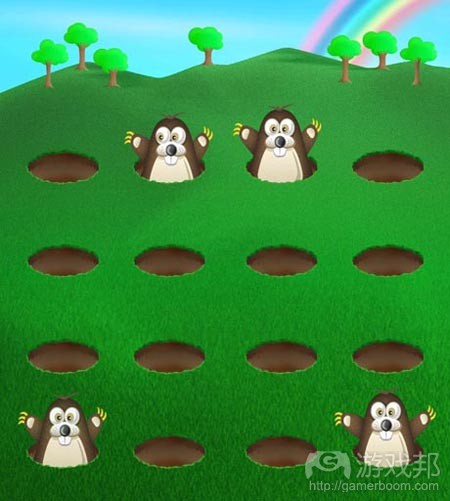















 闽公网安备35020302001549号
闽公网安备35020302001549号