写给程序员的2D美术教程——土星光环
作者:Chris Hildenbrand
最终,写一篇教程的紧迫感获胜了……我宁愿让自己写一篇简短的教程,也不想一一回复越积越多的邮件(可惜,这事很快就会发生吧)……
注:
在教程的开头,我使用了一个圆形——万能的形状,然后复制并调整形状。我不太记得我是否提过如何快速复制和放置。复制形状(CTRL-D)。同时按下CTRL 和SHIFT可以缩放对象——根据轴点确定缩放的比例和大小。(游戏邦注:按下CTRL是保持比例不变,根据左下角确定大小。)
我们从一个简化版的带光环的土星开始吧。
我添加了星球的纹样(把若干个圆形做不同程度的压扁)和它的阴影(用一个圆形放在另一个圆形上,然后通过Path/ Difference切出镰刀形状)。至于圆环的阴影,制作方法也是一样的。
接下来我们要制作更加复杂的圆环。其实是相同的东西,只需要把若干个圆环(就是刚才还没压扁的那些圆环)组成一个东西。
通过添加循环渐变的、更精细的纹样可以使这个星球更加逼真。把圆环分开(Path/Break Apart(SHIFT+CTRL+K))后,你可以给不同的圆环分别填充颜色和改变透明度。我在圆环上添加了一些小东西以及它们的阴影,使细节更丰富。
希望读者像我一样喜欢这篇教程……当你动手实践时,你会发现做起来比看起来更容易。(本文为游戏邦/gamerboom.com编译,拒绝任何不保留版权的转载,如需转载请联系:游戏邦)
2D Game Art for Programmers – Rings of Saturn
by Chris Hildenbrand
So the urge to write the tutorial (and have some fun) wins… and I treat myself to a quick tutorial rather than reply a big backlog of emails (which sadly will have to happen later)…
Note:
The standard beginning of my tutorial seems to be a circle – such a versatile little thing – and then I duplicate and transform it. I am just not sure if I mentioned some quick way to do the duplicate and keep it in place. Duplicate a shape (CTRL-D). Hold CTRL and SHIFT while scaling the object – the scale will keep the proportions and scale based on the pivot point. (Holding just CTRL keeps the proportions and scales based on the lower left corner.)
Let’s get started with a simple version of a Saturn style planet with a simple one shape ring around it.
I added the pattern of the planet (bunch of squashed and slightly differently shaded circles) and the shadow shape (one circle with another circle cutting out the sickle shape via a Path/ Difference) to a mask. I did the same with the shadow of the planet on the ring.
Next up… the same thing with more elaborate rings. Let’s face it… it’s the same thing… You just take the intial (‘unsquashed’ ring) and make it more complex by combining several rings of increasing sizes into one object…
You can add a more realistic look by adding a circular gradient and more detail patterns to the planet. Breaking the rings apart (Path/Break Apart (SHIFT+CTRL+K)) allows you to assign different colours to different rings and vary the opacity to the rings. I added some small objects and their shadows on the rings for a bit of detail.
I hope you enjoyed this as much as I did and give it a try… as usual it’s a lot easier than it looks once you worked out how to do it. (source:gamasutra)
上一篇:阐述游戏设计基本原则之测试阶段

























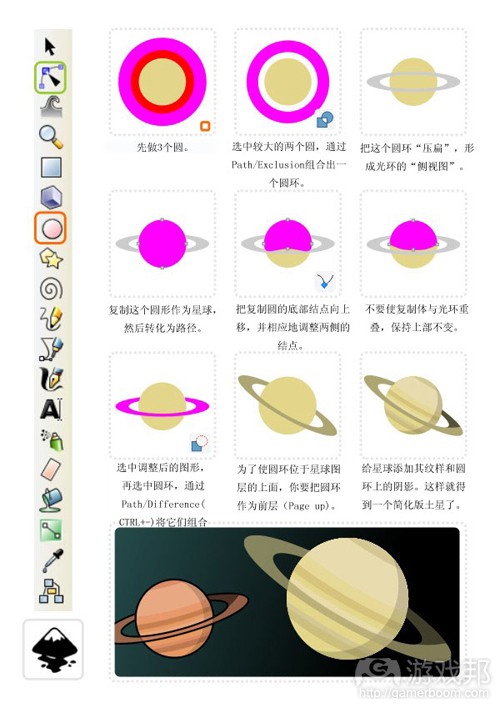
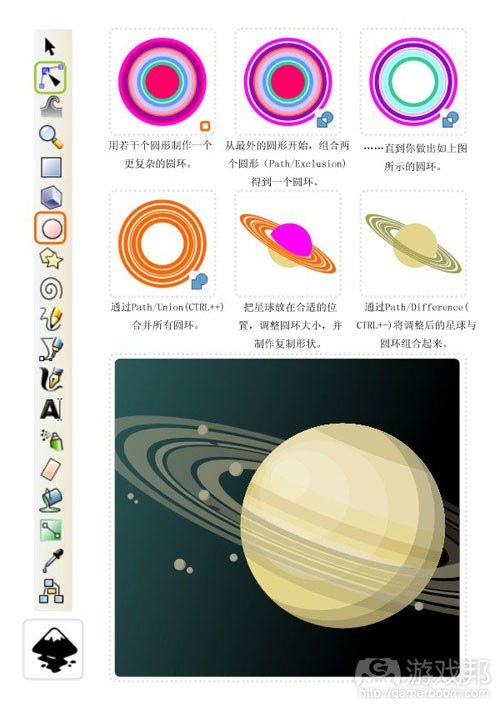














 闽公网安备35020302001549号
闽公网安备35020302001549号