解析成功手机游戏的10种特征和共性
作者:Guy Redwood
在过去的10年间,手机游戏从诺基亚3310上的《贪吃蛇2》发展成价值数十亿美元的以智能手机和平板电脑为平台的行业。
随着《愤怒的小鸟》等文化现象的崛起,越来越多的人开始玩手机游戏。《愤怒的小鸟》下载量已超过数亿次,成为历史上最畅销的应用。
但是,哪些元素可以让基于手机或平板电脑的游戏变得更出色?哪些问题会影响到游戏体验?研究易用性问题的SimpleUsability列举了手机游戏的10大特征。
1、按键简单
手机游戏的控制应当尽量简单。即便游戏计划的控制方式要求很多很复杂,开发商也应当考虑将其简化。
与主机控制器相比,手机和平板电脑的按键和控制选项更少,这意味着手机游戏开发商需要进行创新。许多成功游戏的控制都很简单。比如流行游戏《翼飞冲天》需要的玩家输入便很简单,点击屏幕可以使下坡加速,在上坡的时候放开即可。
《侠盗猎车手3》在屏幕上设置了许多按键来实现更多功能,虽然主机游戏的成功为其带来了声望和品牌忠诚度,但手机版本的不当设计成为游戏获得成功的障碍。手机游戏没有主机或PC游戏中的震动和触觉反馈,所以很难辨别自己是否按到了屏幕上正确的按键。游戏中角色的移动并非使用虚拟操纵杆,这种设计也存在一定问题。
2、有效利用屏幕实用面积
任何屏幕上的使用面积都是有限的,开发商必须考虑到这一点。
比如玩《僵尸时代》需要用你的拇指控制两个屏幕上的“虚拟操纵杆”。这需要占据大片屏幕实用面积,使游戏玩起来较为困难。
平板电脑有着更大的实用面积,但依然会出现上述问题。如果用平板电脑来玩《僵尸时代》,操纵杆依然很难使用,触控精确性有一定的问题,因为相比手机来说两个操纵杆相隔更远。
用较大屏幕来玩这款游戏时,俯视的显示方式会影响到用户的周边视觉,这也是个问题。手机的屏幕较小,用户一眼便可以看到屏幕上的所有信息。平板电脑的屏幕较大,他们往往需要将目光移开游戏中正在发生的动作,查看屏幕边缘的重要游戏信息。
3、功能反馈
由于缺乏按动按键或震动等触觉反馈,手机游戏必须使用不同的方式来告知用户他们的动作已经被游戏接受,它们应当在屏幕上提供不显眼却能够传达信息的反馈。
比如,《无尽之剑》会高亮玩家按动的屏幕按键,并在屏幕上呈现相关文本。这些信号立马便可以告知玩家攻击或格挡是否成功。同样,当受到伤害时,所受伤害数值也会显示在屏幕上,同时生命值扣除相应数值。
4、清晰传达信息的图标
图标可用于呈现到达菜单选项的“捷径”,从而不需要使用支持性文本。
但是,要发挥上述作用,图标必须清晰且呈现同功能的明确关联:纸币代表金钱,扳手代表工具。使用玩家不熟悉、抽象或模糊的图标会产生相反的效果,用户根本不会知道它们代表什么。
5、拥有智能中断设置
在手机设备上,接到电话会导致游戏马上退出,所以在游戏中采用智能中断设置是必要之举。
如果用户在接完电话后发现自己刚才的游戏状态已消失,那么自然不会对游戏产生良好的印象。将来用户再玩该游戏的可能性也会减小,因为担心再接到电话导致他们前功尽弃。
因为大部分的用户玩手机游戏几乎是在前往某地的过程中或者用来打发一小段时间,所以建议开发商在屏幕上设置清楚的暂停键(游戏邦注:类似《愤怒的小鸟》的做法),这样用户便知晓他们可以随时暂停和重新开始游戏。
6、快速开始游戏
为符合手机游戏“快速体验”的本质并最小化玩家等待时间,游戏必须设置快速开始的选项。
在《Jetpack Joyride》中,开始屏幕上的游戏名称下方显示“任意点击屏幕开始游戏!”的指令。点击屏幕后,游戏名称和指令随即消失,游戏马上开始。
7、直观的音效设置
当用户将手机或平板电脑设置为静音时,游戏也应该同时进入静音状态,这样用户就无需手动将每款游戏设置为静音。
玩手机游戏的玩家往往会同时听音乐。许多游戏无法识别这种状态,在玩家播放个人音乐时依然播放游戏内置音乐和音效。这使得用户需要手动将游戏调成静音,这着实令人懊恼。
8、简单的教程
最糟糕的情况是,当你打开游戏时却发现自己不知道怎么玩。
PC和主机游戏通常会附带用户手册,解释游戏的控制和基础内容,但手机游戏并没有类似的实物指导。通过设置游戏开始前的简单教程,可以让玩家明白各种控制输入的作用以及如何玩游戏。
教程应当容易理解且风格独特。这种风格应当在游戏前后保持一致,游戏后期阶段出现新机制时也应当弹出教程。
9、提供目标和奖励
游戏应当给予玩家明确的目标。为节省屏幕实用面积,可以将分数滚动移除,但可以设置通过短期的进展循环反馈来不断吸引用户。
如果没有清晰明确的目标,无论这个目标是驱动故事发展还是取得高分,用户都会失去对游戏的兴趣。向用户提供与游戏内目标相符的奖励,可以保持用户不断在游戏中投入时间,这也是很重要的。新的关卡或道具不只是奖励他们此前作出的动作,而且还能够刺激他们继续玩游戏以获得更多解锁内容。
10、提供异步多人选项
在游戏中提供异步多人选项可以产生玩家社区。主机上的传统多人游戏需要所有的玩家同时在线,但《Words with Friends》和《Hero Academy》等基于回合制的手机游戏允许玩家在自己回合开始后的任意时间做出动作。
玩家还可以通过手持设备上的提示接收通知,使手机成为这些更具异步性的游戏的理想平台。提供排行榜和游戏内评级也是设置异步性挑战可以考虑的措施。无论是像《涂鸦跳跃》那样显示最高分数还是像《Sprint Racers GP》那样显示对手跑完一圈的时间,总之,成功的多人选项设置无需要求所有玩家同时在线。(本文为游戏邦/gamerboom.com编译,拒绝任何不保留版权的转载,如需转载请联系:游戏邦)
What are the top ten features for mobile games?
Guy Redwood
INTRODUCTION
In just over 10 years mobile gaming has gone from Snake II on a Nokia 3310 to a multi-billion dollar industry for mobile phones and tablets.
More people than ever are playing mobile games thanks to the rise of cultural phenomena like Angry Birds which, at over 20 million downloads, became the best-selling app of all time.
But what makes a handset or tablet-based game great? What problems can hinder the experience? Usability experts SimpleUsability look at the top ten features in mobile games.
1) KEEP BUTTONS SIMPLE
The controls to a mobile game should be made as simple as possible. Even if the game demands a complex control scheme, a way of streamlining and simplifying the inputs should be considered.
Mobiles and tablets present fewer buttons and control options than ergonomic console controllers, meaning mobile game developers need to innovate. Those that have done it successfully have done so by amalgamating intuitive controls with simplicity. Popular games, such as Tiny Wings, require only a single input, pressing and holding the screen to speed up the descent and releasing when travelling uphill.
Despite its popularity and the brand loyalty garnered from console success, Grand Theft Auto III places numerous buttons on screen to perform wider functions, but this becomes a barrier to the game. Without the vibration and tactile feedback of a console or PC game, it can be difficult to tell if you are pressing on-screen buttons correctly. Movement and vision circles which replace a joystick to move a character are also problematic.
2) DEVELOP ON-SCREEN REAL ESTATE EFFECTIVELY
The amount of real estate on any screen is limited and must be considered.
Playing the game Age of Zombies for example requires using the two on-screen ‘virtual joysticks’ with your thumbs. This obscures so much of the screen that it makes the game difficult to play.
It is an issue too for tablets, even with their greater field of vision and higher graphic fidelity. Playing the same game on a tablet, the joysticks become hard to use with any degree of accuracy as they are more spaced out than on the mobile phone equivalent.
Another issue with having a larger screen to play the same games is that the Heads-Up Display (HUD) is relegated to the user’s peripheral vision. The smaller screen of a mobile phone means it is always in the user’s eye line, whereas with a tablet screen they will often have to break their focus on the action and look to the edges for important game information.
3) FEATURE FEEDBACK
Without the tactile feedback of a button press or vibration, mobile games must use a different way to communicate to users that their action has been registered; they should provide on-screen feedback that is unobtrusive but informative.
Infinity Blade, for example, highlights the on screen buttons when the user presses them and displays correlating text on the screen. These immediately inform as to whether attacks or blocks have been successful or not. Similarly, when inflicting or receiving damage, the number of points lost flashes on screen and registers with the health bars, which remove the respective amounts.
4) KEEP ICONS CLEAR
Icons are useful in representing ‘shortcuts’ to menu options without the need for supporting text.
To work however, they must be clear and unequivocally relate to the function: a dollar sign for money, a spanner for tools. When unfamiliar, abstract or ambiguous icons are used they can have the opposite affect with users failing to grasp what they represent.
5) HAVE INTELLIGENT INTERRUPTION SETTINGS
On a mobile handset, receiving a phone call will instantly exit a game so an intelligent approach to interruption settings in the game is essential.
If when restarted the game has not paused or automatically saved the user’s state of play, a negative opinion of the game is formed. Users will be less inclined to play the game in future for fear that another phone call will disrupt their game and lose their progress.
As the majority of people play games on mobile devices while on the move and in short bursts, a clear pause button (Angry Birds) is always advisable so that users can be confident that they can quickly suspend and return to the game.
6) START SESSIONS QUICKLY
To facilitate the ‘pick up and play’ nature of mobile games and minimise waiting time, sessions must have a quick start option.
In Jetpack Joyride the start screen displays the command ‘Touch anywhere to play!’ beneath the game title. Upon tapping the screen the game title and command disappear and the game begins instantly.
7) MAKE SOUND SETTINGS INTUITIVE
Muting the volume on a mobile device or tablet should also silence the game to avoid the user having to manually mute each game they want to play without sound.
Mobile games are often played by users who simultaneously listen to music through their device at the same time. Many games do not recognise dual usage and will play in-game music and sound effects over the user’s personal music. This requires users to search for a manual way of muting the game volume, which can be frustrating.
8.MAKE TUTORIALS SIMPLE
Nothing is worse than starting a game and feeling like you do not know what to do.
Unlike PC and console games, which come with a manual explaining the controls and basic game play, mobile games lack a physical guide. Simple tutorials that demonstrate what each input does and how to play the game must feature at the start of the game.
Tutorials should be easy-to-understand and stylish. This style should remain consistent and pop-up when new mechanics are introduced in later stages. The opening levels should also start simply and allow rapid progression to create ‘buy-in’ among users.
9) GIVE GOALS AND REWARDS
Games should provide clear and overriding objectives for players and visible goals to work towards in the game. In a bid to save space on screen, rolling scores can be removed, but the short feedback loop of visible progress provides a hook to the user.
Without a defined aim or objective, whether story driven or high score, users will lose interest in the game and move on. It is also important to keep users invested in a game by offering them rewards for meeting in-game goals. A new level or item not only rewards players for the actions they have just performed, but also incentivises them to continue playing the game with the promise of further unlockables.
10) PROVIDE ASYNCHRONOUS MULTIPLAYER OPTIONS
Providing asynchronous multiplayer options in a game engenders a healthy multiplayer community. Whereas traditional multiplayer games on consoles require all players to be present at the same time, turn-based mobile games like Words with Friends and Hero Academy allow players to make their move at any point after their turn begins.
Players also receive notification via a prompt on their handset, making mobile the ideal format for these more episodic games. Providing leader boards and in-game rankings is also a good way to challenge others without the need for concurrent presence in the game. Whether displaying high scores, as in Doodle Jump, or showing the ghost data of an opponent’s lap time in Sprint Racers GP, successful multiplayer options no longer means that all players have to be connected at the same time. (Source: Gamasutra)





























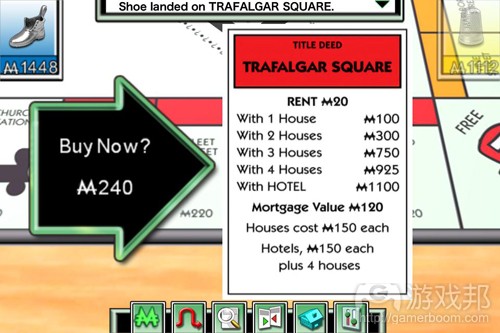




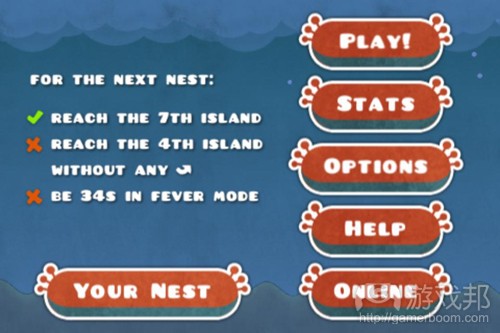















 闽公网安备35020302001549号
闽公网安备35020302001549号