离线HTML5 iPhone应用制作指南
作者:Alex Kessinger
你或许已沮丧许久。众多Objective-C开发高手凭借制作iPhone应用取得显著成就。你或许尝试阅读iPhone应用开发指南,但Objective-C或类似语言确实没那么简单。
我不是说应该放弃目标,你最终定能够实现。但你同时还有其他选择。
凭借已有技术,你完全能够胜任如下内容:HTML(5)、CSS、和JavaScript。
我会详细说明如何制作离线HTML5 iPhone应用。更具体地说,我将演示《俄罗斯方块》游戏制作过程。
离线应用
所谓离线是什么意思?是指我们拥有定制图标、定制启动屏幕以及原生外观和风格,你能够在手机没连网情况下使用应用。
应用离线功能应保持一致,就像正常原生手机应用。
此开发指南是就iPhone而言,但其实也适用采取HTML5浏览器的手机设备。
是的,不妨参考下图,应用底部没有URL栏和导航图标,看起来就像个原生手机应用。
预先准备工作
你要能够访问服务器,以改变文件HTTP Headers信息。原因是我们需充分利用HTML5的离线缓存功能。
Apache在此表现突出,你只需在.htaccess文件中添加内容便能够顺利实现操作。这是使用htaccess修改HTTP标题信息指南。
另一需要完成的任务是确保iPhone 浏览器Safari设有调试栏。进入iPhone Settings.app > Safari > Developer,启动调试控制台。这能够帮你辨识潜在JavaScript错误。
完成应用创建后,应关闭该功能,这样你才能在测试HTML5 iPhone应用过程中获得完整体验。
应用方面
图标和启动屏幕
图像大小为57 X 57像数。
iPhone将会绕行图标四角,创造阴影效果,给图标添加光泽。
图标应采用PNG或JPG格式。
以下是我制作俄罗斯方块游戏采用的图标。
启动页面应是320 X 320像数,且需采用PNG或JPG格式。
下面是我采用的启动屏幕。
项目开始前的几大建议
规模小、数量少和构思简单。
* 规模小:这是开发手机应用,所以即便能够缓存内容,压缩文件大小依然是明智之举。
* 数量少:应尽量减少处理文件数量。
* 构思简单:先从简单想法入手。减少覆盖范围,以便项目能够快速落实。
应用缓存
这是个新标准,我们这里将详细说明。
应用缓存让浏览器能够提前决定网页所需文件,以顺利实现网页运作。
应用会存储这些文件。文件语法很简单:罗列文件在文件清单(/picture.png)中的绝对(游戏邦注:例如http://yourwebserver.com/picture.png)或相对位置。浏览器离线状态也会保存这些文件。
你也可以罗列少量不应保存的URL链接,但这和离线应用无关。
整个操作最关键的部分是清单文件(文件应进行线下保存)需以Header格式传输。这就是为什么你需访问能够设定HTTP标题的网页浏览器。
页面大小
设计应用的一个注意事项:应用模式的页面大小是320X460像数。网页模式的页面大小是320X356像数。这会影响离线HTML5应用的用户界面。
下面我们就来逐一阐述它们不同之处。
HTML
这是个真实浏览器,所以HTML完全相同。iPhone浏览器也是处在HTML5前端。接着就来看其中具体要求。
想要获悉更多深入细节,参考Safari Developer的以下两个内容:
* Safari HTML Reference
* Safari CSS Reference
应用编码
应用首先要定义标记。下面就是我制作的《俄罗斯方块》游戏的标记。
<!DOCTYPE html>
<html manifest=”tetris.manifest”>
<head>
<meta name=”viewport” content=”user-scalable=no, width=device-width, initial-scale=1.0, maximum-scale=1.0″/>
<meta name=”apple-mobile-web-app-capable” content=”yes” />
<meta name=”apple-mobile-web-app-status-bar-style” content=”black” />
<link rel=”apple-touch-icon” href=”iphon_tetris_icon.png”/>
<link rel=”apple-touch-startup-image” href=”startup.png” />
<link rel=”stylesheet” href=”tetris.css” type=”text/css” media=”screen, mobile” title=”main” charset=”utf-8″>
<title>offline Tetris</title>
</head>
<body>
<!– Put your Markup Here –>
<script type=”text/javascript” src=”tetris.js”></script>
</body>
</html>
首先注意文档类型,HTML5表现是否出色?
<html>标签的manifest=”cache.manifest”属性就是浏览器判断我们离线网页存储方式的依据。
以下是苹果在HTML5页面的专属标记。我们将逐一阐述:
* apple-mobile-web-app-capable:这表明我们是真的想要制作离线应用。
* apple-mobile-web-app-status-bar-style:这隐藏应用离线状态栏和导航栏。
* apple-touch-icon:这是图像指示器(游戏邦注:主要针对那些想要转换成图标的图像)。
* apple-touch-startup-image:这是指向启动页面的URL。
需注意的是你需把CSS和JavaScript分别置于顶端和底端。
CSS(层叠样式表)
这几乎和标准网页相差无几。这里有些Webkit CSS具体规则,能够用来制作动画之类的美妙内容,但这不过是应急指南,不在文章陈述范围。
CSS不过是普通页面。
这个页面是网页区分元素,确保能够匹配iPhone视口。
JavaScript
我使用Dalton Ridenhour修订版JavaScript,我是在Github发现的。JS原本只瞄准标准网页浏览器。我唯一要调整的是让其不再要求具备关键字。
总之,JS功能在iPhone设备运作良好(游戏邦注:虽然有少数例外情况)。不妨看看iPhone设备的鼠标指向功能,但若没有标准定点设备(如鼠标),其功能显然无法实现。
把握所有内容后,你便能够进行测试,打开iPhone设备的index.html文件,便实现运作。
接着就是使用真实网页浏览器(游戏邦注:其能够设置cache.manifest背景)提供服务。
然后你就能把该功能添加至主页面,植入所有附加内容,查看离线模式。
离线数据
除具备离线保存功能外,你还要能在离线数据中库存储用户数据。每个用户或页面数据都有两个主要API(游戏邦注:应用程序界面)。首先是localStorage,这是个具备简单API的便捷键值商店。例如,你能够使用其存储用户积分。
其次就是离线SQL引擎,这是网页数据库。其API更先进,以下部分仅供参考。
// Try and get a database object
var db;
try {
if (window.openDatabase) {
db = openDatabase(“NoteTest”, “1.0″, “HTML5 Database API example”, 200000);
if (!db)
alert(“Failed to open the database on disk. This is probably because the version was /
bad or there is not enough space left in this domain’s quota”);
} else
alert(“Couldn’t open the database. Please try with a WebKit nightly with this feature enabled”);
} catch(err) { }
// Check and see if you need to initalize the DB
db.transaction(function(tx) {
tx.executeSql(“SELECT COUNT(*) FROM WebkitStickyNotes”, [], function(result) {
loadNotes();
}, function(tx, error) {
tx.executeSql(“CREATE TABLE WebKitStickyNotes (id REAL UNIQUE, note TEXT, timestamp /
REAL, left TEXT, top TEXT, zindex REAL)”, [], function(result) {
loadNotes();
});
});
});
// Insert a test Note.
var note = {
id: “1″,
text:” This is a test note”,
timestamp: “112123000″,
left:10,
top:10,
zIndex:2
};
db.transaction(function (tx)
{
tx.executeSql(“INSERT INTO WebKitStickyNotes (id, note, timestamp, left, top, zindex) VALUES /
(?, ?, ?, ?, ?, ?)”, [note.id, note.text, note.timestamp, note.left, note.top, note.zIndex]);
});
// Get all the notes out of the database.
db.transaction(function(tx) {
tx.executeSql(“SELECT id, note, timestamp, left, top, zindex /
FROM WebKitStickyNotes”, [], function(tx, result)
{
for (var i = 0; i < result.rows.length; ++i) {
var row = result.rows.item(i);
var note = new Note();
note.id = row['id'];
note.text = row['note'];
note.timestamp = row['timestamp'];
note.left = row['left'];
note.top = row['top'];
note.zIndex = row['zindex'];
if (row['id'] > highestId)
highestId = row['id'];
if (row['zindex'] > highestZ)
highestZ = row['zindex'];
}
if (!result.rows.length)
newNote();
}, function(tx, error) {
alert(‘Failed to retrieve notes from database – ‘ + error.message);
return;
});
});
总结
离线HTML应用有很多可供挖掘的空间。诸如《俄罗斯方块》之类的游戏已成为可能。你最好想想自己想要制作的内容,确定其是否适应离线应用模式。《Quake 3 Arena》显然是行不通的。(本文为游戏邦/gamerboom.com编译,如需转载请联系:游戏邦)
How to Make an HTML5 iPhone App
by Alex Kessinger
You’ve been depressed for like a year now, I know. All the hardcore Objective-C developers have been having a hay-day writing apps for the iPhone. You might have even tried reading a tutorial or two about developing for the iPhone, but its C—or a form of it—and it’s really hard to learn.
I don’t want to say that you should give up on the objective: you can get it eventually. But in the meantime, there is something else that you can do.
You can create a native app that lives with all the other apps, and for the most part, it’s going to be a pitch-perfect imitation.
You can do this with the skill set you probably already have: HTML(5), CSS, and JavaScript.
I’ll show you how to create an offline HTML5 iPhone application. More specifically, I’ll walk you through the process of building a Tetris game.
Offline?
What am I talking about when I say “offline”? Well, it means that we have a custom icon, a custom startup screen, a native look-and-feel, and you can use the app even when the phone isn’t connected to the Internet.
The app should be as functional as it can when it is offline, just like normal native mobile apps.
This is a tutorial specifically for iPhones but most of these techniques apply to all phones that have HTML5-capable browsers.
Yeah, I mean it, check out the following image. It has no URL bar and no navigation at the bottom. It looks just like a native mobile application.
Prework
You are going to need access to a server where you can change the HTTP Headers on your files. This is because we need to take advantage of HTML5′s offline caching (more on this later down the page).
Apache does this really well and you can just add something to a .htaccess file and it will just work. Here’s a tutorial on modifying HTTP headers using htaccess.
The other thing you need to do is to enable the debug bar in Safari’s web browser on your iPhone unit. Go to the Settings.app > Safari > Developer on your iPhone, then turn on the debug console. This will help you spot potential JavaScript errors.
Once you’ve built your app, you should turn this off so that you will get the full experience when testing your HTML5 iPhone app.
About the App
Icon and Startup Screen
The icon needs to be 57px x 57px.
The iPhone will round the corners of your icon, create a dropshadow, and add a shine to whatever icon you use.
It should be in PNG or JPG format.
Here is what I used for the tetris game.
The startup screen needs to be 320px x 460px and should also be in PNG or JPG format.
Here is what I used for the startup screen.
Some tips before you start
Stay small, sparse and simple.
* Small: This is mobile app development so even though you are caching your stuff, it’s still a smart idea to keep your file sizes lean.
* Sparse: You should try to keep the amount of files you deal with as low as possible.
* Simple: Start with a few simple ideas and execute it. By keeping your scope small, you can get things done faster.
Application Cache
This is a new standard, you can read the spec here.
Application caching allows browsers to determine in advance all the files a web page will need for the web page to work.
It will cache those files (to a fault, sometimes). The syntax of this file is simple: just list the locations of your files in either absolute (e.g. http://yourwebserver.com/picture.png) or relative to the manifest file (/picture.png). The browser will keep those files offline.
You can also list a few URLs that should not be cached, but this isn’t pertinent for our offline app (if you’re interested, read about this in the documentation).
One tricky part to this whole thing is that the manifest (the list of files that need to be cached offline) has to be passed with a filetype Header set to text/manifest. That is why you need access to a web server that can set HTTP headers.
Screen Size
A quick note when designing your application: When you are in app mode, you have a screen size of 320px x 460px. When you are in web mode, it has a screen size of 320px x 356px. This can affect the user interface of your offline HTML5 app.
Here you can see the difference side by side.
HTML
It’s a real browser so your HTML is exactly the same. The iPhone browser is also in the forefront of HTML5, so dig into the spec.
For more in-depth detail, check out the Safari Developer’s corner:
* Safari HTML Reference
* Safari CSS Reference
Let’s get coding
The app starts by defining your markup. here is the markup for my Tetris app.
First, notice the Doctype. Isn’t HTML5 awesome?
The manifest=”cache.manifest” property on the <html> tag is how the browser knows that we want to cache this web page offline.
There’s proprietary Apple markup on our HTML5 page. A brief explanation of each:
* apple-mobile-web-app-capable: This is another tip-off that we want to be an offline app.
* apple-mobile-web-app-status-bar-style: This hides the status bar, and nav bar when the app is offline.
* apple-touch-icon:This is the pointer to the image that want to be the icon.
* apple-touch-startup-image: This is a url pointing to the startup image.
Also note that you should put CSS at the top and JavaScript at the bottom (best practices still apply here).
CSS
It’s almost the same as a normal web page. There are some specific -webkit CSS rules that you can use that do some really cool things like animation, but this is a quick-and-dirty guide and that’s outside of the scope of this article.
The CSS is just Plain Jane.
The style is really just to the div element on our web page to make sure it fits in the iPhone’s viewport properly.
JavaScript
I used a modded version of a JavaScript from Dalton Ridenhour; I found it on Github. The JS was written originally for a normal web browser. The only modifications I had to make was to support not having a keyboard.
In general, JS functions work just fine on the iPhone—there are exceptions though. Think about something like a mouseover, the event exists on the iPhone, but I am not sure how helpful it is when you don’t have a standard pointing device (such as a mouse). Quirksmode posted an article about events on the iPhone that is really helpful.
When you have all of that, you can test it out but opening your index.html in an iPhone, and you should be able to see everything work.
Then, next step is to server it from an actual webserver that can set the proper settings on the cache.manifest.
Then you could be able to add it to the home screen and have all the extras, and see the offline mode.
You can see a working version I have set up at:
* http://tetris.alexkessinger.net
Bonus Section: Offline Data
Along with the ability to keep files that are needed offline, you can also store user data in an offline database. There are two major APIs for per user and/or per page data. The first is localStorage. localStorage, is an easy to use key-value store with a dead simple API.
The second is actually an offline SQL engine, a webdatabase. The APIs are a little more advanced. Here is a little of you will see.
Wrap Up
There is lot that can be done with offline HTML apps. Games, like tetris, are even possible, but you would probably want to consider what you want to do and make sure its right for an offline app. Quake 3 Arena, probably not. A to-do list app, definitely.(Source:sixrevisions)

























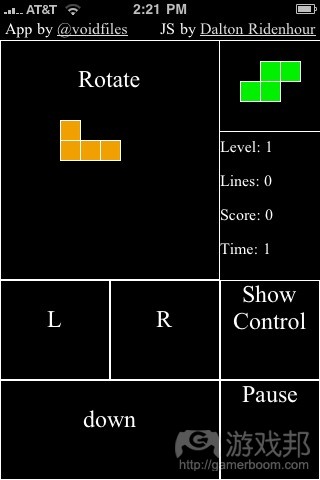
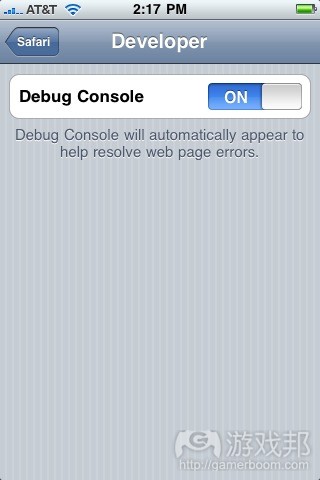
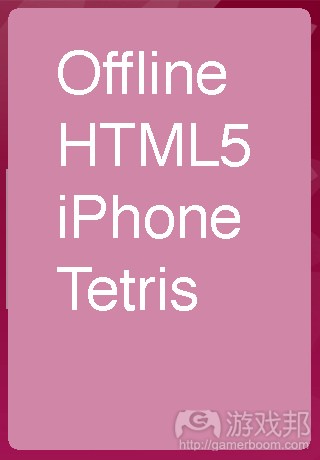
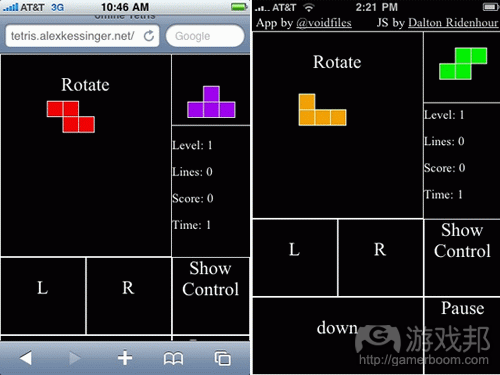
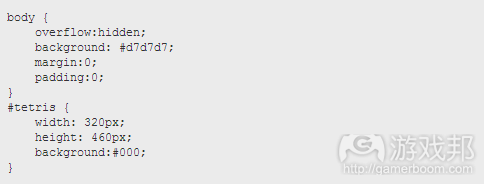














 闽公网安备35020302001549号
闽公网安备35020302001549号