口碑传播效应:让用户自动帮你推广应用程序
游戏邦注:本文原作者是Runer’s Blog博客主,他在文中提出了让手机应用通过口碑传播获得更多曝光率和知名度的相关建议。
你可以花费很多金钱和时间来宣传和推广你的App。然而在我看来,通过社交网络网站和移动广告平台(Admob)来推广你的App可以说是最耗财又最无效的方法。
还是把财力和精力用在开发令人称奇,外表宜人的能自动吸引用户的App上吧,用这钱去雇佣好的平面设计师或者用在可以使你的App变得更强大的方面。
要知道,很多用户是从朋友那里了解到你的应用。
在这篇帖子里,我会详细描述一种你可以添加在你的App里,让它来帮你卖出更多App产品的营销模式,让我们称之为“口碑传播效应”。
当每个人都在竭尽全力想让他们的App攀到应用商店排行榜前列,或者获得应用商店推荐以便脱颖而出时,通常只有一小部分App可以出现在排名榜的前几名,并且只能在上面保持一小段时间。虽然排名榜和特色目录是个吸引新用户的好办法,但是这些位置好几周来一直都被那几款应用把持着。
想想你是否经常听到“试下这个App,我刚找到的!”或者“我能看下你的iPhone上都有哪些App吗?”这样的话吧!没错,很多用户都是从朋友那里了解到好用的App的,他们信赖朋友正在使用的那些最新最好的App,并毫不犹豫地将其下载到自己手机上。很多人也会因为成为某个App的首个用户或者率先发现一个神奇的App而难以掩饰自豪之情——“快试下这个App,我刚发现的!”
现在让我们假设你有一款很好的App,用过的人都爱不释手而且你有可能卖出更多,但目前只有一小部分用户知道它。你该怎么做呢?
赠送(免费试用)
我建议你利用电子邮件、短信服务、Twitter、Facebook等平台,以“赠送”的方式来让你的用户们分享和体验这个App。
我知道很多应用商店的用户并不了解“赠送”这项功能。想象一下,如果你已经让一个人知道你的App非常棒,他们肯定会再次购买你的App并把它推荐给朋友和家人。这样你就无需费尽口舌去引起下一个人的注意并说服他们为什么要买你的App,因为他们的朋友和刚刚使用过你App的用户已经在替你做这件事了。
虽然这只是假想,但我认为用户宁可花费1.99美元(或你制定的其他售价)将一个App送给朋友,也不愿买一个他们对此一无所知的App。一旦用户“上钩”并爱上你的App,而且想和好友分享自己的使用心得时,他们会乐意为朋友再买一个。
分享选项
如果你的App是一款游戏,我建议你在设置视图里或者在主界面里贴上一条简单的链接,叫做“和朋友分享‘App’”或者就简单叫“分享App”(游戏邦注:可以将其设置为一个小按钮)。
当有人轻点这个按钮,就马上带出一个关于你所分享观点的UIActionSheet。我没有把Facebook包括在所举的案例里,但你若想要也可以把它添加进去。注意:要确保设备上只出现用户的观点(即如果此设备没有设置email账号功能那就不要出现email信息;如果此设备不支持“短信”功能,就不出现“短信”这个选项。
自定义链接,direct-to-App-Store URL
为你的App创建一个自定义bit.ly(或者其它的),以便它被阅读和记忆。比如我为Next TTC这个App创建了一个http://bit.ly/NextTTC。
将此链接放在应用商店里,而不是你的网站。你最好这样想——用户会和他们知道拥有iOS设备的朋友分享这个链接,从而引导这些人直接去购买App而不必再去访问你的网站。当他们在iOS或桌面上打开链接时,就会自动打开应用商店(如果iTunes未安装的话就是ITunes的预览界面。)
把这个链接用在你的“分享观点”选项里,甚至是“赠送”选项里,这样你就可以追踪用户的点击。或者把它用于应用内分析里头;要是你想查看不同选项的统计数据,就为每个选项分别创建一个自定义URL链接。
使用一个能在文本信息和Twitter里使用的简单易记的标签,以便能在编辑Tweet和文本时可以适用。用户可以自由添加/删除文本。我自己的是“用iPhone的http://bit.ly/NextTTC和Next TTC一起来了解即时的、基于位置导向的TTC到达预报信息吧”。
为邮件分享选项创建一个比较友好的模板,别随便用“嘿,来看下这个App(链接)”。Mike Piontek从June Cloud里挑选了一个漂亮的模板运用在他的App送达状态界面里(其实这也是分享他的App链接的绝妙办法)。 MFMailComposeViewController里有HTML和CSS,所以你一定可以找到很好的创意。
对于Twitter应用,用户可以选择他们喜爱的App,或是连接到Twitter(twitter://post?message=TEXT),抑或另外一个App比如Tweetbot (tweetbot://screenname/post/TEXT),也可以就是Twitter网站(http://twitter.com/?status=TEXT)。
最后我想再强调一下前面提到的“赠送”选项,很多iOS用户并不知道有这个特征,所以如果用户挑选到这个选项,最好要有一个在UIAlertView里的简要描述。
完成上述所建议的操作后,相信你已经跃跃欲试了!希望你不用再花费很多功夫就能实现销售额的不断增长哦!
以下是关于这篇帖子的几个要点:
1. 传统营销和推广模式的费用大,而且会让你精疲力尽。
2. 口碑相传是你能找到的用于推广的最有效手段。
3. 提供多个方便用户与好友分享产品体验的渠道:Twitter、文本信息、Email、Facebook以及应用商店里的免费赠送应用。
4. 在应用商店里使用自定义URL链接,这样你也不必为网站创建另一个入口,从而防止用户因嫌麻烦而慢慢失去了兴趣。
5. 试着跟踪每种选项的效率值。如果运用“赠送”后效果很好,便可以考虑把它放在你的About/Main/Settings screen界面里。
6. 如果你有时间又懂技术,那就去创建一个好的email模板吧。
7. 关于“赠送”选项,最好能向用户简单解释下如果选择它会发生什么,以及需要完成哪些步骤来获取赠送的App,毕竟“赠送”仍是一种鲜为人知的应用商店功能。(本文为游戏邦/gamerboom.com编译,转载请注明来源:游戏邦)
Assisted word of mouth: Get users to sell your app
You can spend lots of money and time advertising and promoting your app. Advertising your app through social network sites and Admob and the like is pretty well the most wasteful and ineffective way of spending your money, in my opinion.
Spend your money and efforts in developing an amazing and great-looking app that will naturally attract users to your app. Spend the money on hiring a graphic designer or other efforts that goes directly towards making your app better.
Most users find out about your app from friends
In this post, I will detail another great addition you can add to your app, which will help sell more copies, let’s call it: “Assisted word of mouth.”
While everyone strives to reach top App Store ranks and have their app featured on various lists, only a select number of apps reach the top rankings, and mostly only for a somewhat short period of time. The top ranks and featured lists are a great way of attracting new users, but these spots are mostly occupied by the same apps week after week.
Consider how often you have heard “Check out this app I just got!” or “Can I check out what apps are on your iPhone?”… That’s right, lots and lots of iOS users hear about apps from their friends, a reliable source they can rely on for input about the latest and greatest apps. A lot of users also get a kick out of being one of the first users of an app, or the one to discover a new great app. “Check out this app, I have discovered.”
Let’s assume your app is great, your users simply love it and you could potentially sell a lot more, if only more people knew about it.
Gifting
I suggest that you include an easy way for your users to to share the app and their experiences with the app via email, SMS, Twitter, Facebook and most importantly through gifting.
I have a feeling lots of App Store customers do not know about the gifting feature. Imagine if you’ve already convinced one person that your app is awesome, they’ll actually purchase your app again and give it to their friend/family. You’ve just saved yourself having to try and get that person’s attention and convince them why they should buy your – their friend and your current user just did!
While this isn’t factual, I actually think users find it much easier spending another $1.99 (or whatever your app costs) to give a great app to a friend, over buying the app without knowing anything about it. Once the user is hooked and love your app and want to share the experience with their friends, they’re more prone to purchase to app again for a friend.
Sharing options
Following in the footsteps of my previous #idevblogaday post, App support: What’s it worth?, I suggest that you place a simple link in your settings view, or perhaps on your main screen if your app is a game, calling it “Share [APP NAME] with a friend” or just “Share App” if you’re using a smaller button.
When tapping the button, bring up a UIActionSheet with your sharing options. In this example, I am not including Facebook, but add it if you want to. Note: Be sure only to display those options available on the device (so no “Email” option if the device doesn’t have an email account setup, and no “Text Message” option if the device does not support text messaging).
Custom, direct-to-App-Store URL
Create a custom bit.ly (or other) to your app, so it’s easily read and remembered. For example, I created http://bit.ly/NextTTC for my app Next TTC.
Make this link directly to the App Store, not your website. You can only assume that a user will share the link with someone they already know have an iOS device, getting them one step closer to a purchase when they don’t have to visit your website, however great it may be. When they open the link on their iOS device or desktop, it will automatically open the App Store (or iTunes preview site if iTunes isn’t installed).
Use the link in all the sharing options even use it for the gifting option, since it allows you to track clicks. Or use in-app analytics, or create several custom URL links for each option if you want to see stats for each.
Use a short and catchy tagline to use in text messages and Twitter, so it fits within a tweet and text. The users can add/erase text if they want. I use the following: “Get instant, location-based TTC streetcar arrival predictions with Next TTC for iPhone http://bit.ly/NextTTC”.
For the email sharing option, consider creating a nice template instead of just “Hey check out this app {link}”. Mike Piontek (@robotspacer) from June Cloud uses a beautiful template when sharing deliveries (and it’s also a great way to share a link to his app) in his app Delivery Status. MFMailComposeViewController takes HTML and CSS, so you can get pretty creative.
For Twitter either use have the user select their preferred app, or just link to Twitter (twitter://post?message=TEXT) or another app like Tweetbot (tweetbot://screenname/post/TEXT) or just the Twitter website (http://twitter.com/?status=TEXT).
Lastly, the gifting option. As I mentioned earlier, this feature is somewhat unknown to lots iOS users, so if the user selects this option, a brief description in a UIAlertView is probably a good idea.
Once all this is done, you should be all setup and hopefully see some additional sales without a lot of additional effort!
A few points from this post:
1. Traditional marketing and advertising efforts can be expensive and exhaustive
2. Word of mouth is the most effective advertising you can find!
3. Give the user several options/ways to share a link with their friends: Twitter, Text Message, Email, Facebook and App Store Gifting
4. Use a custom URL which links directly to the App Store, so you don’t create an extra step to your website where you potentially loose their interest
5. Consider tracking effectiveness of each option. If gifting is pretty effective, maybe place it in its own option right on your About/Main/Settings screen
6. If you got the time and skill, create a nice email template
7. For the gifting option, briefly explain to the user what will happen and what steps are required to gift your app, since gifting isn’t a widely known feature of the App Store
Hope you enjoyed this post! By the way, I’ll be at WWDC again. If you’ll be there too let me know. Follow me on Twitter (@runmad) and let’s meet up!(source:runmad)

























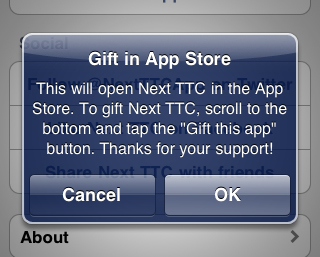
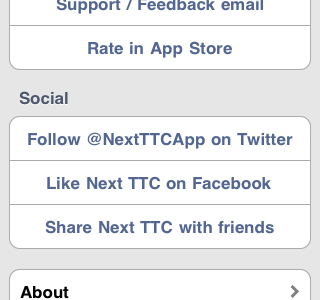
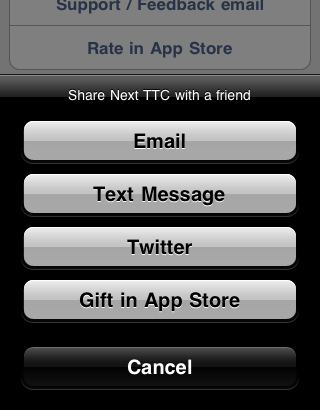














 闽公网安备35020302001549号
闽公网安备35020302001549号