Matt Powers分享一个游戏理念并探讨其可行性
作者:Matt Powers
经常有人问我,“你是怎么得到游戏理念的?”初始游戏理念可能来自许多不同地方,其中包括:
*授权
这通常是基于一部电影或漫画书的电子游戏。例如,乐高系列电子游戏或《复仇者》电子游戏。
*新IP(知识产权)
在这种情况下,我所指的是这个游戏/理念首次出现的时候。例如,《TitanFall》就是一个全新和原创的理念。
*原有IP
这可能是由发行商或开发商所有的一个理念/想法。例如,《刺猬索尼克》或《使命召唤》。
作为制作人,我们在这方面的选择甚少。通常我们会得到一个新项目或者继承原有项目的开发工作。但无论游戏理念来源是哪,项目开始的方式都相同。
开发工作通常始于一个游戏理念。游戏理念是一个非常重要的文件。理念描述了游戏的特征,目标以及整体玩法。
注:如果你是一名无畏的游戏开发者,那么你就应该花点时间定下自己的游戏理念。
理念会确保与游戏相关的成员从同一个地方入手。这可能包括:开发团队、营销、许可人等……
我认为一起检查一个游戏理念是一件有趣的事情。
网络上有许多讨论游戏理念以及游戏设计文件的资源,也可以找到许多模版和框架。如果你检索“游戏设计理念”就可以发现不少资源。
所以与其在原来的基础上进行翻新,我认为我们最好还是做些有所不同的事情。我编写了一个可以让我们一起审查的游戏理念。因为我从未制作过一款手机游戏,我认为这也许是一个良好的开端。我并没有依照任何现成的模版——我只是写下自己的想法。
先来看看我的理念:
游戏理念–POWERBALL! –开始
POWERBALL!
作者:Matt Powers
这是免费手机游戏《PowerBall》的理念概要。
核心概要
*玩家拥有X数量的球
*目标是让球入洞/进入目标
*思考–开始的台球桌
*玩家拥有一把射击球的“枪”(它固定在桌上,总在同个位置)——其速度总是相同,由玩家来控制角度。
*玩家必须在合适的角度射中球,令其入洞。
*随着关卡进展,游戏中会出现一些阻碍球体的障碍。
墙壁
令球体减速的泥坑
把球吸进去的黑洞
其他障碍
*玩家获得他可带入赛场的工具箱。这些工具可以用来帮助他的球到达目的地。
弹板
加速板
其他
*玩家拥有一系列可用来调整赛场以便协助球体入洞的工具——令球体绕过赛场呈现的障碍。
*现现在想想——反转弹球机制
*游戏会变得非常嘈杂(弹球机器),并发生许多情况。
*完成赛场目标、使用工具箱道具等就会被计分……
*玩家有多种获胜的方式(可用许多不同的方法使用工具)。
*当玩家完成球场任务时,就会呈现一个新挑战不(玩家的工具箱会获得克服这些挑战的新工具)。
类似游戏:
*Incredible Machine
*Bill Budge的Pinball Construction Set
*幻幻球
*愤怒的小鸟
*Star Trux
例子:游戏进程
1.瞄准转台,将球射向洞里
2.在洞前布置一个障碍
3.玩家必须使用自己的工具(可能是一个弹板)将赛场调整成有利于自己的局面
4.瞄准转台,射击球体,球体因弹板而进入洞中
5.玩家获得不同类型的球——-更大的球,更慢的球(这种球速度更慢,但可以弹开特定障碍)
6.为了获得大球,玩家必须在赛场布置一个加速板,以便缩短进入洞中的距离
7.瞄准大球,击中加速板,击中反弹板,进入洞中
8.洞中现在被障碍所围绕(新型障碍——砖坏而非钢板)
9.玩家设置两种加速板
10.瞄准大球,击中加速板1,击中加速板2,撞碎墙体,进入洞中
11.瞄准普通球,击中反弹板,穿过墙体执行中的洞,进入洞中
12.其他
球场和工具箱
*球场——玩法发生的场所。这包括球体必须进入的洞,以及呈现在其中的障碍。
*工具箱——玩家所掌握的可用于调整或强化球场的不同物体。玩家使用工具箱中的道具来帮助球体击中目标——进入洞中。
道具的类型:
工具箱道具 球场道具
缓冲器 砖墙
加速板 钢墙
静场 减速板
计时操作 黑洞
回球器 球场升级
其他 其他
球场升级
玩家有两种方法可为自己的工具箱增加道具。一种就是使用自己的能量点数来购买工具箱道具(假设它们已经解琐)。第二种就是从球场上拾取道具。玩家到达一定关卡时,球场就会出现一些工具箱道具。玩家可以通过令自己的球击中/碾过这些道具而获得能量提升。除了工具箱道具之外,能量提升道具还可以是:奖励球,再次游戏机会,奖励得分,奖励点数等。
主题
主题正是球场,球场道具,以及工具箱道具匹配在一起,并拥有一个共同的视觉风格、色彩的情况。主题的例子包括:
*传统
*机械式
*糖果乐园
*彩虹和独角兽
*侏儒和巨魔
*其他
玩家在游戏的特定节点可以解琐主题。玩家可以自由选择自己的首个主题,并使用自己所赚到的点数购买未来的主题。
商业/金钱系统
为了完成一个赛场任务,玩家必须令特定数量的球(基于赛场的规格)进入洞中。
*玩家通过使用自己的工具箱,引球入洞,击中目标,拾取能量道具,持久玩某个球而增加得分。
*达到赛场的特定要求时,玩家会获得一个分值记分。这个分数之后会转化为能量点数。
*能量点数可用于购买诸如更多球、工具箱道具、主题等道具。
*玩家可以用特定的能量点数来重玩一局(但他每次只能拾取一个能量道具)。
*玩家可以花真钱购买点数。
*玩家每天都能获得随机分配的能量点数(或其他特殊道具)——这可以鼓励他们每天重返游戏。
*随着游戏挑战性增强,玩家必须用上所有工具箱道具在特定时间内令球体入洞,从而获得最大分数。如果他在特定次数的回合之后并未获得最大分数,他就会用光自己的球/点数,这种情况下他就得重玩比赛(或者使用真钱购买点数)。
*如果玩家技能高超,或者愿意多数重玩一局,他就可以在不花钱的情况下继续玩游戏。但若要更快解琐工具箱道具和新回合,他可以花真钱购买点数,这样就可以解琐或购买游戏内置道具。
更多细节
*当玩家创造了自己的“弹球机器”令球体完成开始到结束的过程时,情况就会变得十分复杂。他可以令其变得比实际所需更复杂。
*你使用的工具越多,得分就越高(因此,就可以得到更多点数)。
*玩家可以保存自己极酷的“机器”并向他人炫耀或与好友分享。
*玩家可以使用主题美术令自己的机器呈现个性。
*让玩家制造自己的反弹球机器来完成挑战。
赛场建设集合
*玩家可以用点数来解琐赛场建设集。
*玩家可以使用赛场建设集来创造自己的场景。
*玩家可以同好友分享赛场,及挑战好友(或者仅用于个人挑战)。
其他细节
*训练球
玩家最终可以获得一个训练球。这个球在游戏过后会自动返回给玩家。它并不计入实现比赛目标的球体数量中。它用于让玩家测试自己的比赛方案,而无需因此损失自己数量有限的球。注:训练球如果掉进黑洞中就回不来了。玩家可以用点数购买更多训练球。
*玩家可以“定制”自己的工具集。
由于玩家可用的工具越来越多,他们就可以选择自己偏爱的工具。同种“程度”的玩家可能会拥有外观完全不同的工具集。
*玩家可用当前的最大点数或者当前工具集来解决一些比赛。
玩家任何时间都可利用自己当前的工具重玩比赛并获得更高分。这会激励玩家用最新工具再次尝试获得更高分数。
*有些比赛要球玩家以特定类型的球或工具来实现最大分数。
*玩家可以分享自己的比赛解决方案。
玩家可以用自己的最大工具集来解决非常复杂的比赛方案。这可能会为其当局比赛获得极高分。玩家可以同好友“分享”自己的比赛成果。玩家也可以上传其解决方案的视频,展示自己在比赛中使用的工具,以及他获得高分的过程。
*最好不要为比赛设置时间限制。
这一理念(尤其是在之后更为复杂的比赛中)支持玩家尝试使用所有的工具来实现某局比赛的最大点数。比赛的计时器会限制玩家找到个性化、创意解决方案的能力。
游戏理念–结束
总结
这就是我们开始的理念。我对这一理念很满意,但也希望得到各位的反馈。以下是我对大家的一些问题:
*上文内容是否足够你想象游戏情形?游戏风格?
*该理念中的信息是否足够开发和发行团队理解游戏目标?
*是否足够销售/营销团队评估和制定预期?
*是否足够设计团队落实设计?
*是否足够技术团队鉴别出其中的风险区域?
*是否包括盈利机制?
*其社交层面如何?
*这些是否都要包含在理念中,还是说一笔带过之后再进行细化?
在我们讨论它是否一个优秀的理念之前,我们应该先判断其想法是否已妥当表达出来——该理念文件是否完整。
然后再考虑:
*它听起来有趣吗?
*它值得进一步创造出原型吗?
我有意忽略了该理念的风格或外观描述。对此我有一些问题要考虑:
*该理念是否需要美术辅助内容令其更令人容易理解?
*这个开发阶段是否有必要使用美术内容?
*我们是否可在没有美术内容的情况下确立玩法机制,并在之后才添加外观?(本文为游戏邦/gamerboom.com编译,拒绝任何不保留版权的转载,如需转载请联系:游戏邦)
A Game Concept
by Matt Powers
The following blog post, unless otherwise noted, was written by a member of Gamasutra’s community.
The thoughts and opinions expressed are those of the writer and not Gamasutra or its parent company.
I’m often asked, “how do you come up with the game ideas?” There are a number of places the initial game idea comes from. Some of these may be:
A license
This is usually a video game based on a movie or comic book. For example, the Lego series of video games or an Avengers video game.
New IP (Intellectual Property)
In this case, I am referring to the first time this game/concept has been done. For example, TitanFall is brand new and original.
Existing IP
This would be a concept/idea that is owned by the publisher or developer. For example this could be Sonic the Hedgehog or Call of Duty.
As producers, we rarely get a lot of choice in this. Often we are given a new project or inherit an existing project. But regardless of where the idea comes from, the projects all start the same way.
Development usually starts with a game concept. The game concept is a very important document. The concept outlines the features of the game, the goals, and the overall game play.
NOTE: if you are an intrepid game developer in the making, then you should spend time writing up your own game concepts.
The concept ensures all parties involved with the game start on the same page. This would include: development team, marketing, licensor, etc…
I thought it would be interesting to examine a game concept together.
There are a lot of resources online that talk about game concepts and game design documents. Examples of templates and outlines are available on the internet. If you do a search for “game design concepts” you’ll find plenty of resources.
So instead of retreading used ground, I thought we would try something different. I wrote a game concept for us to examine together. And since I have never produced a mobile game, I thought that would be a good place to start. I didn’t necesarily follow any established template for this – I had this idea and wrote it down.
Let’s take a look at my concept:
GAME CONCEPT – POWERBALL! – BEGIN
PowerBall!
by Matt Powers
This is a quick concept overview of the mobile, free-to-play game, PowerBall!
Quick Overview
Player has X number of balls
Goal is to get the ball into the hole/target
Think – pool table to start
Player has a “gun” (which is fixed on the table, always in the same spot) that shoots the ball – always same velocity, player controls angle
Player needs to shoot the ball(s) at the appropriate angle to get it into the hole(s)
As levels progress there are barriers that come up on playfield to block balls
Walls
Mud pits that slow ball down
Black holes that suck balls in
Etc…
Player gains his own toolset of objects he can put in playfield. These objects he uses to help his ball get to its destination
Bounce pads
Acceleration pads
Etc…
Player has a set of tools which he can use to modify the playfield to assist the balls to get into the holes – bypassing the barriers presented by the playfield.
Now think – reverse pinball machine
Game can become very flashy and noisy (pinball machine) w/ lots of things happening
Score is tallied by completing playfield objectives, using toolbox items, etc…
Multiple ways for player to be successful (can use his tools in many different ways)
When player completes the playfield, a new one is presented with new challenges (and the player gains new tools in his toolset to overcome these challenges)
Kinda similar games:
Incredible Machine
Bill Budge’s Pinball Construction Set
Peggle
Angry Birds
Star Trux
Example: Progression of Play
Aim turret, shoot ball across playfield into hole
Playfield puts up a barrier in front of hole
Player must use their toolset (probably a bounce-pad) to modify playfield to his benefit
Aim turret, shoot ball, ball bounces off bounce-pad into hole
Player gains different type of ball – BIG ball – the bigger, slower ball (this ball goes slower but can smash certain objects)
To get this BIG ball across the playfield, player needs to place an acceleration pad on playfield so it can make the distance to the hole
Aim BIG ball, hit acceleration pad, hit bounce pad, go into hole
The hold is now surrounded by barriers (new type of barrier – brick and not steel)
Player places two acceleration pads.
Aim BIG ball, hit acceleration pad 1, hit acceleration pad 2, smash wall, go into hole.
Aim regular ball, hit bounce pad, go through hold in wall, go into hole
Etc….
The Playfield and The Toolbox
Playfield – the area that play occurs. This includes the hole the balls must go in and the obstacles that may present themselves.
Toolbox – the various objects the player has at their disposal to modify/enhance the playfield. The player uses the items in the toolbox to assist in getting to the goal – balls in the hole.
Example of items:
Toolbox Item
Playfield Item
Bumper
Brick Wall
Accelerator Pad
Steel Wall
Static Field
Slow down pad
Timed actions
Black Hole
Ball Return
Playfield Powerup
Etc…
Etc…
Playfield Powerups
There are two ways for the player to add items to his Toolbox. One is using his PowerPoints to purchase toolbox items (assuming they have been unlocked and are available). The second is by picking them up from the playfield. On certain levels there will be Toolbox items represented as powerups on the playfield. The player can pick these up by causing one of his balls to hit/run over the powerup. In addition to being Toolbox items, Powerups could also be items such as: bonus balls, play again, bonus score, bonus PowerPoints, etc…
Themes
Themes are how the playfield, the playfield items, and the toolbox items all match and have a common look, color, and styling. Examples of themes include:
Traditional
Robotic
Candyland
Rainbows and Unicorns
Elves and Trolls
Etc…
At a certain point in the game the player unlocks themes. The player gets to pick his first theme for free. Future themes the player can purchase by using his earned PowerPoints.
Commodity / Money System
To complete a playfield the player must get a certain number of balls (based on playfield specification) into the hole(s).
The player increases his score on a playfield by using his toolbox, getting balls into holes, hitting point target, picking up powerups, keeping the ball in play for long period of time.
Once requirements of the playfield have been met, the player gets a score tally. The score is then converted to PowerPoints.
PowerPoints are used to purchase items such as: more balls, toolbox items, themes, etc…
A player can reply a playfield at the cost of a certain number of PowerPoints (but he can only pick up a Powerup once).
Players can spend real money to purchase PowerPoints.
Each day the player gets a random allotment of PowerPoints (or other special items) – this is to get him to return to the game on a daily basis.
As the game becomes more challenging, the player must find ways to use all the Toolbox items to get all balls in the hole(s) in a certain period of time to get the maximum score. If he does not gain maximum score after a certain number of playfields, he will run out of balls/PowerPoints in which case he will need to replay playfields (or use real money to purchase PowerPoints).
If the player is good enough or willing to replay playfields a number of times, he can continue without spending real money. But to unlock Toolset items and new Playfields quicker, he can spend real money to purchase PowerPoints which can then be used to unlock or purchase in-game items.
Some More Details
When player creates his own “pinball machine” to get his balls from start to finish, it can become very complex. He can make it more complex than needed.
The more of the tools used, the higher score (and hence, more potential PowerPoints).
Players can save their really cool “machines” and show off or share with friends.
Players can use themed art to personalize their machines
Think of players making their own reverse pinball machines to complete challenges.
Playfield Construction Set
Player can spend PowerPoints to unlock a playfield construction set.
With the Playfield Construction Set, the player can now create his own Playfields.
Playfields can be shared with friends to challenge them (or just used alone for personal challenges).
Other Details
Practice Ball
Player can eventually get a Practice Ball. This ball will automatically be returned to player after it is put in play. It does not count towards target ball count to reach Playfield goal. It is used by player to test out his Playfield solution without threat of using one of his valuable balls. NOTE: the Practice Ball is lost forever if it goes into a Black Hole. More Practice Balls can be acquired by spending PowerPoints.
Players can “customize” their ToolSet
As more tools become available, players can pick tools which they prefer or like more. Players at the same “level” of game may have totally different looking ToolSets.
Some playfields may not be solvable with maximum points at current time or with players current toolset
Players can replay playfields at any time with their current toolset to achieve a higher score. The difference in score from their last playthrough counts towards possible more accumulation of PowerPoints. This motivates players to go back and try Playfields again with their newest ToolSet.
Some Playfields require a certain type of balls or Tools to reach maximum score
Players can share their Playfield Solutions
A player may have worked out a very complicated solution to a Playfield using his massive ToolSet. This may result in a very high score for that playfield. Player can “share” his playfields with friends. The player can post a short video of his solution showing the tools used and how he acquired such a high score.
Prefer to not have time limits for Playfields
The idea is (especially for the later, more complicated, Playfields) is for players to try and use all their Tools to realize maximum points for a Playfield. A timer on a Playfield limits the players creativity in finding a personal, creative, solution.
GAME CONCEPT – END
Wrap-Up
There is our concept to start. I am pretty happy with this concept but I would like your input. I have questions for you:
Does this write-up convey an image to you? A style of game?
Is there enough information in the concept for the development and publishing team to understand the goals of the game?
Enough for sales/marketing to evaluate and make predictions?
Enough for design team to detail out the design?
Enough for the technical team to identify the risk areas?
Is the monetezation included?
What about the social aspects of the game?
Do these need to be included in the concept or perhaps just mentioned they will be available and can be detailed out later.
Before we even discuss if this is a good idea, we should determine if the idea has been conveyed well – if the concept document itself is complete.
And then:
Does it sound fun?
Worth moving forward to prototype?
I purposely left off any description of style or look to the concept. I have some questions regarding that.
Does the concept need artwork to make it more understandable?
Is the artwork necessary at this stage of development?
Can we establish the gameplay mechanics without artwork and skin the game later?
I would love to get your input. Design by committee doesn’t usually work but design input is always useful. (source:gamasutra)
上一篇:分享为等角资产设置摄像机的方法

























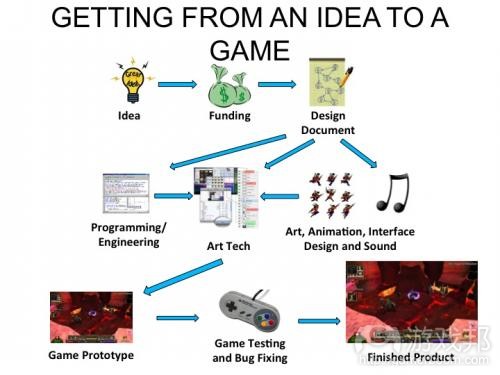














 闽公网安备35020302001549号
闽公网安备35020302001549号