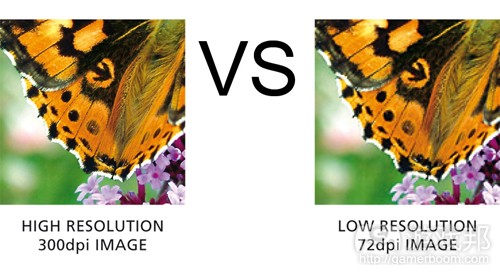如何解决2D游戏的图像分辨率问题
作者:Junxue Li
我想本文不仅对隐藏物品游戏的开发者和美工有用,还适用于所有类型的2D游戏。
许多隐藏物品游戏的开发者咨询我们,背景图像的合适分辨率是多少?图像分辨率影响游戏两个方面:
1、视觉效果。当然,大图像更适合大屏幕,图像越大,细节越丰富,效果越震撼。
2、预算。大分辨率的图像有更多细节,所以制作的成本也更高。
基本上,游戏适用于什么平台是最重要的考虑。这里我罗列了一些主流设备/平台的最高物理分辨率(像素):
iPad mini:1024 × 768
ipad mini 2:2048 x 1536
ipad 4:2048 x 1536
nexus 7 Gen2:1920×1200
GALAXY Note 3:1920×1080
PC
Bigfish Games:1366×768
facebook(全屏): 1284×800 (16:10)
facebook(窗口模式): 756×473 (16:10)
解决方案1:填充屏幕
为了获得较高的图像品质,美术材料的最小开发尺寸应该与目标设备的分辨一样。
解决方案2:未来考验
谁知道明天会出现什么新的游戏设备?有一件事是确定的,新设备总是有更高分辨率的屏幕。所以,为了应对新设备的考验,许多开发者制作美术时有意使其尺寸为当前设备分辨率的1.5~2倍。当把老游戏移植到新ipad上时,开发者不得不花钱把美术材料重制为更高的分辨率。
这个解决方案需要更高的预算,但防患于未然。如果你的游戏不考虑未来移植,那么你就忽略这一个方案吧。
解决方案3:近似尺寸
例如,你制作一款ipad4游戏,使用解决方案1的话,你的美术材料的尺寸必须是2048 x 1536;然而,如果美术材料的尺寸是1600×1200,那么在ipad上的显示效果仍然是相当好的,尽管不如完全尺寸。
如果你想节省成本,那就使用这个策略吧。
小提示:挤压和拉伸
如果你想制作一款跨iOS和Android的游戏,我们已知ipad 4的分辨率是2048 x 1536,nexus 7 Gen2是1920×1200。它们的图像分辨率不同。你制作的美术材料的分辨率可以是1600×1000,当运用于这两种设备时,允许一定程度的挤压和拉伸。玩家应该感觉不出来细微的差异。这个技巧通过两种剪辑图像的方式,帮你解决了制作两套图像的大麻烦。虽然牺牲了一定的图像品质,但节省了成本。(本文为游戏邦/gamerboom.com编译,拒绝任何不保留版权的转载,如需转载请联系:游戏邦)
For developers: the right image resolution for your 2D game
by Junxue Li
I think this article would be helpful not only to Hidden Object game developers and artists, it applies to all kinds of 2D games.
Many Hidden Object game developers often consult us, what is the right image resolution for the production of their background images. For it influences 2 aspects of the game:
1、Visual impact. Of course, bigger images can fit to bigger screens, which offers more details and visual impact.
2、Budget. Bigger resolution images have more details, so more budget in the art making.
And basically, what platform the game is for, is of upper importance. Here I list the physical resolution of some main stream devices/platforms: (in pixels)
iPad mini -1024 × 768
ipad mini 2 -2048 x 1536
ipad 4 -2048 x 1536
nexus 7 Gen2 -1920×1200
GALAXY Note 3 -1920×1080
PC
Bigfish Games: -1366×768
facebook full screen: -1284×800 (16:10)
facebook window mode: -756×473 (16:10)
Solution 1: Fill the screen
To get good graphic quality, the minimum development size of the art works should be as the same as the device resolution.
Solution 2: Future proof
Who can tell tomorrow would bring what new gaming devices? And one thing is certain, new devices always have higher resolution screens. So, to make the art works future proof, many developers choose to make the art works at 1.5~2 times the size of the current device resolution. There are true stories of developers spend money to retouch the art works to higher resolution, when port their old games(under 800×600) to ipad.
This solution takes more budget for today, but saves for tomorrow. If your game is not intended for future porting, you can disregard this solution.
Solution 3: Tolerably good
For example, you make a game for ipad4, for Solution 1, you should make art work at size
2048 x 1536; However, if the art work is made at 1600×1200, the picture quality still looks tolerably good on ipad, not as good as full size though.
If you want cut budget, you can use this tactics.
Tip: Stretch and Squash
If you want to make a cross platform game for iOS and Android, we can see from the list, that ipad 4 is 2048 x 1536, and nexus 7 Gen2 is 1920×1200. Their image ratio are different. You can make the art work at 1600×1000, when apply it to both devices, allow some stretch and squash. Chances are that the players won’t feel the nuisance. This trick would save you from the headache of making two sets of graphics, and adopt different ways of cutting the images, safe zones. So it saves budget, but certainly sacrifice graphic quality.(source:gamasutra)