5条建议优化手机游戏的苹果App Store截图
作者:George Osborn
一个月以前,我在另一篇文章中介绍了编写应用商店描述的5个步骤,帮助独立开发者做好营销工作。
但是,还有另一个大营销材料是很难处理的,如果把它做好了,效果是非常明显的。那就是应用商店的截图。
就像一种视觉包装,截图是游戏是包装;对于消费者按下下载按钮还是切换到下一款应用的页面,具有关键作用。
因为每款应用的截图部分只允许完整地显示一张截图,所以应用之间的视觉竞争是非常激烈的,因此,知道如何在第一张截图上取胜是非常重要的。
高品质的应用商店截图是怎么做出来的?以下是我们提出的5条建议。
第一:遵守应用商店的规定
众所周知,Apple进入自家应用商店的东西是非常挑剔的——与其他原设备制造商一样,Apple要求应用遵守的严格规定也拓展到游戏的截图。
进入应用商店的每一款应用都要加上至少一张截图,并且尺寸大小必须符合应用商店的惯例。
另外,Apple还在“Use the App Store to Your Advantage”部分向开发者提供了许多条建议,比如截图最好是显示在iOS设备上的画面,或者在截图上加上营销信息。
然而,许多开发者都忽视了这两条建议,尽管有些应用的成功都证明采用这些策略是有好处的。
(EA的《俄罗斯方块》——显然没有任何营销信息)
所以,当编辑你的游戏的第一张截图时,你要确保遵守了应用商店的规定,但也不要为了逐字逐句地遵守规定而限制了自己的创意。
当说到应用的成功,应用商店也有自己的考虑,所以它们推荐的策略也不一定是最好的。
第二:显示营销信息
既然你已经知道规定的范围是什么,那么就可以考虑一下你的应用到底要向潜在受众传达什么样的信息。
为什么?因为截图之于游戏,就相当于封面之于小说,可以暗示故事情节或最重要的特征——你花了好几个月做的特征。
这意味着你要好好考虑一下你到底想通过截图传达什么特征。
所以,拿出纸笔或打开Word,头脑风暴以下两个元素:第一,你认为人们喜欢你的游戏的最大原因是什么;第二,你的应用具有什么主要优势(写出4-5点)。
准备好这些东西可以在你为应用写文本介绍时帮上大忙,如果再配合高品质的截图,效果就更好了。
手机应用的图像和UX设计Andy Watts指出,截图不只是让受众看到游戏的美术设计,还是传达游戏故事的机会。
Andy Watts解释道:“每一张截图都是在向玩家传达一个重要的信息,再加上文本介绍,玩家可以很快了解你的游戏的优势是什么,另外要保证文本少而精。”
Supercell的《Clash of Clans》就是一个好例子:
在截图上突出游戏的战争类型、部落元素和单人/多人玩法,与它在文本介绍中描述的“史诗级战争策略游戏”相响应。
第三:一图抵千言
虽然添加文字对好截图有一些作用,但最主要的时间还是要放在制作视觉效果上。
应用商店对文本长度并不是特别大方,所以刺激下载量的主要责任就落在截图上了。
视觉元素第一,文本第二,因为只有视觉元素才能在短短几秒内吸引受众。
HY Connect的内容开发者兼lonelybrand.com的写手Katherine Leonard,在她的书中写道,好的截图不仅可以促进销量,也提供了吸引过客消费者的机会。
“因为空间有限,在App Store或Google Play营销你的应用是困难的。”
“如果你可以刺激消费者点击产品页面,你就有可能让他们下载或让他们看到更多文本描述。”
突出截图的最有效方法就是体现你的游戏的优势。
根据Leonard,你的图像就是与随时可能按下下载按钮的人的沟通和保证你的游戏突出的机会。
“图像不只是告诉消费者你的应用为什么值得下载。你可以轻易地贴出五张截图,但可能并没有使截图的价值最大化。你要好好思考如何利用截图体现你的应用的价值。”
如何让你的应用说话?《Sonic Dash》是个好榜样。
因为Sega的图标形象就是游戏的主角,这意味着这款游戏占据了先导优势。因为消费者点开第一张截图就看到游戏主角,这种视觉印象是非常深刻的。
所以,即使有文本的支持,单纯的截图就足以吸引取随便看看的消费者了:你放的每一张截图都要抱有这种意图。
第四:第一印象很重要
人们说,不要凭封面判断一本书。可惜,太多玩家就是下意识地凭游戏的第一张截图判断你的游戏的。
就像为了说明要点,本文所挑选的图片都是游戏的第一张截图。为什么?这些截图显示了开发者如何挑选第一张图,以及解释了大部分人如何做选择。
为了彻底理解做好第一张截图有多重要,我截取了iOS7的应用页面的一张图——根据之前的表现,这说明推出官方更新时,第一张图能够获取95%用户的注意力。
正如你所见,只有第一张截图是能完整地显示在iPhone/iPod Touch 版的商店上的,这意味着吸引用户的注意力的重任首先落在第一张载图上。
那么,到底如何让第一张截图出彩?
醒目的画面是关键。显然,这意味着只有少数策略是最有效的。
一种方法是拿出绝活——EA对《实况赛车3》就是这么做的:第一张截图上显示了三种最突出的特征:精美的图像、保时捷赛车和著名的赛道。
(《实况赛车3》的第一第截图上有赛车的特定和赛场远景。)
其他方法也同样有效,如《The Room》在文本描述中把它获得的奖项罗列出来;《Limbo》把媒体对它的评价作为游戏描述;《Animal Voyage》在截图中加入游戏角色。
无论你选择什么方法,最重要的就是保证你在第一张截图中展现了精华——这确实能增加下载量。
第五:测试,测试,再测试
但你怎么知道什么截图最有效?
这时候就要用上A/B测试了——测试两种类似的创意,只做一点点修改,从而找出更成功的那一种。
但是,考虑到Apple和其他原设备制造商都不允许你通过它的应用商店做这些测试,你到底要怎么做才能知道哪一种更有效?
答案是,在定期的广告活动中测试截图。应用顾问Stefan Bielau建议,想出模仿应用商店体验的广告,帮助你找出哪一张截图最有效。
Bielau推荐道:“做一个包含图标、描述、截图和安装按钮的手机登录页面或手机填隙广告,模拟玩家浏览应用商店时的体验。”
“然后制作一个手机广告,引导用户进入登录页面,再计算安装的点击率,看看有多少百分率的访客下载了应用。
“做完这些后,你可以把最能获得点击率的广告作为你的应用的第一张截图。”
所以,如果你有些纠结或不太相信你的直觉,那就花点儿成本做广告(大约50到100美元),这样就可能找出最能拉动下载量的截图了—-长期看来,这些下载量有可能抵偿广告成本。
结论
制作高品质的截图显然是需要一些时间的,甚至要花一些钱,但它能拉到你的游戏的排名和下载量。
它还能作为以后的营销活动的材料——如果你的游戏一炮而红,媒体们也会希望入手这些材料的。
开发者看自己的游戏都觉得美,但只有其他更多人看到它的美,才会下载它,所以保证你的截图给消费者留下良好的印象。(本文为游戏邦/gamerboom.com编译,拒绝任何不保留版权的转载,如需转载请联系:游戏邦)
5 simple steps to the perfect app store screenshots
by George Osborn
A little over a month ago, we put together a quick five step guide to writing a tip top app store description designed to help indies push themselves a little along the marketing track.
But there’s another big marketing asset that’s difficult to master but can make all the difference when it’s got right: screenshots.
Like a form of virtual packaging, screenshots are the wrapper around your game that can make the difference between a consumer tapping that download button or swiping the screen across to the next app.
With only five shots allowed for each title – and some frankly ferocious visual competition – knowing how to stand out is essential for getting ahead.
So here are our five tips for serving up high quality screenshots of your game to get the window shoppers freeing up a few megabytes on their device for your title:
Know which rules to follow (and which to ignore)
Apple has always been notoriously pernickety about what makes it onto its App Store and what doesn’t, and – like other OEMs – that stickler for the rules attitude extends down to your game’s screenshots, too.
In case you weren’t aware, every app you add to the store has to sport at least on screenshot, and they have to fit within the size conventions outlined in the iTunes Connect developer guide.
On top of that, Apple also delivers a whole number of recommendations within its ‘Use the App Store to Your Advantage’ section, sporting such nuggets such as advising against placing a screenshot within an image of an iOS device, or overworking the images with marketing messages.
Both, however, are ignored by many, as the success of such apps who sport such tactics have proved they can, on occasion, ignite interest in the games behind them.
EA’s Tetris – Definitely no marketing messages here
So, when compiling your game’s first screenshots, make sure you abide by the technical elements within the rules of the app store you’re targeting, but don’t curb your creativity in order to follow advice from the platform holder to the letter.
They have their own interests to look after, and when it comes to the success of your title, they don’t always know best.
Master your marketing message
Now you know where the boundaries lie, it’s well worth taking the time to work out exactly what it is about your app that you want to communicate to your potential audience.
Why? Because screenshots are kind of like a little virtual flip book that can help tell the story of your game and outline what are hopefully its great features – features, lets not forget, you’ve spent months working on.
That means you’re going to have to sit down and really work out just which features you’re going to focus on communicating.
So, take hold of a piece of paper or open up a document on your word processor and brainstorm two elements: first, what you think is the big reason why people will enjoy your game and, second, the four or five biggest strengths of your app.
Getting those things in hand will offer you a great base to creat a short text driven narrative for your game’s page on the app store, supported by appropriate screenshots.
Andy Watts, a graphic and UX designer specialising in mobile, emphasises that a screenshot isn’t just a bit of art; it’s a chance to tell your games story.
“Each screenshot is making a point about your app to the user,” Watts tells us. “By sticking to one point for each slide and sticking with a bigger overall narrative, it helps people looking at your app to understand its strengths and makes sure any text you add is kept short and sweet.”
A great example of this approach is Supercell’s Clash of Clans.
By highlighting the epic battles, clan gameplay and single/multiplayer game play in the screenshots, it really sells itself as the “epic combat strategy game” it claims to be at the top of its App Store description.
Images are worth a thousand words
While text can have a part to play in creating strong screenshots, the big truth is that the majority of your time should be spent on mastering the visuals.
The relative signs of mobile screens mean app store browsers aren’t especially generous when it comes to real estate for games, meaning the amount of time you have to drive casual downloads is especially tight.
Text, therefore, plays second fiddle to visual elements, which have the power to win people over in a matter of seconds.
That’s something that Katherine Leonard, content developer at HY Connect and writer for lonelybrand.com, agrees with. In her book, a good screenshot can serve as either a sale in the bag or an opportunity to convince a passing customer.
“With limited space and copy, it’s tough to market your app within the App Store or Google Play,” details Leonard.
“If you can convince interested parties to click through to the product page, you’re able to get a download or open up an opportunity to communicate a bit more information with your description text.”
And the most effective way to make your screenshots a visual feast is to use the visuals themselves to show off your game’s strengths.
According to Leonard, your images are the chance to connect with people hovering over that download button and make sure your title stands out.
“Visuals allow you to show rather than tell why your app is worth the download,” concludes Leonard.
“You can easily plug in five straightforward screenshots, but you might as well get the most out of these assets. Be creative and think of how you can use the frames to show users the value of your app.”
A great example of how to let your image do the talking is Sonic Dash.
The infinite runner benefits from Sega’s iconic mascot being the game’s leading man as it were, so the decision to open up the first screenshot with an image of Sonic in Green Hill Zone means it creates an instant visual effect in the minds of millions.
So, even though it contains a bit of marketing text to support the message, the image alone is captivating enough to bring in the casual browsers: something you should be aiming to do with each of your images.
First impressions count
Never judge a book by its cover people say. Sadly, all too many are the gamers who will judge your title – almost subconsciously – by your first screenshot.
As if to illustrate the point, pretty much every screenshot picked for this article has been that particular game’s first. Why? Because those shots show how devs bring their A game up front, as well as illustrating how most people make their app choices.
To hammer home just how important it is to get the first screenshot right, here’s a quick screen grab of the app page on iOS 7 – which, based on previous performance, is about to snap up the best part of 95 percent of users when the update officially rolls out.
As you can see, only the first screenshot is fully displayed on the iPhone/iPod Touch version of the store, meaning it is very much top dog when it comes to getting user attention.
How exactly do you go about making that first impression count, then?
Focus on being visually arresting. Obviously, this can mean many different things depending on what kind of game you’re promoting, but a few notable tactics stand out.
One approach is to get your big guns out from the off – an approached favoured by the likes of EA in the case of Real Racing 3, which has an initial screenshot that sports the triple whammy; great graphics, a Porsche branded car, and a famous race track.
Real Racing 3′s first screenshot is a portrait affair, with the rest opting for the landscape approach
Other approaches can be equally effective, however, such as the award name dropping of The Room, the stylistically striking approach of Limbo or the character driven approach of Animal Voyage.
Whatever approach you pot for, the most important thing to is to make sure that you’re rolling out your design A-game for the first screenshot – it really could help you to scores of extra downloads.
Test, test and test again
But how do you know just which screenshots work best in the first place?
This is where a bit of old fashioned A/B testing comes into play – testing two pieces of similar creative separated by just a few minor changes to make sure of its success.
But, given Apple and other OEMs don’t allow you to test such elements through the store itself, how exactly can you calculate what works and what doesn’t?
One answer is to test the artwork in question within a regular ad campaign. App consultant Stefan Bielau recommends that you come up with ads that mimic the app store experience to help you find out which of your screenshots is most effective.
“Create a mobile landing page or a mobile interstitial banner that includes the icon, description, screen shots and ‘install’ button and try to replicate the experience users will have when they view the app in the store,” recommends Bielau.
“Then create a mobile ad that leads users to those landing pages randomly and measure the Click Through Rate (CTR) for installs to see what percentage of visitors download the app.
“After you’ve done that, you can go ahead and make the most ‘clickable’ ad your first app store screenshot.”
So, if you’re having a bit of a creative battle or you’re not sure your hunch is right, simply spending a small amount on advertising (as little as $50-$100) could help ensure that your screenshot designs are perfect to drive download – downloads that have the potential to pay back that initial expense many times over in the long run.
Conclusion:
Mastering your screenshots is something that, undoubtedly, will take up your time and even cost you a few dollars, but creating memorable and effective artwork for your game will aid it rise up the charts and generate a higher rate of downloads.
It will also serve up great materials for future marketing campaigns – materials that the press will be eager to get their hands on if you title amasses a notable level of success.
Beauty is in the eye of the beholder, of course, but the more people who see that beauty in your game will download it, so make sure you smarten your screenshots up to make the right impression.(source:pocketgamer)
上一篇:分享AI寻径设计的射线追踪法
下一篇:手机游戏开发者是时候提高价格点


























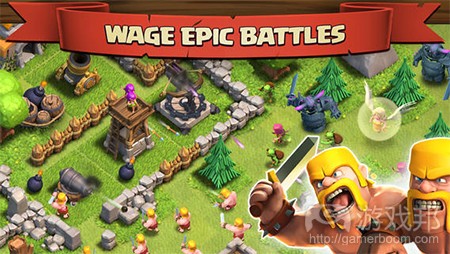

















 闽公网安备35020302001549号
闽公网安备35020302001549号