总结在Google Play成功发行应用的注意事项
作者:Oliver Lo
如今,世界各地的开发者都瞄准了Google Play这座大金山,并且在今年的头七个月中,该平台便获得了137%的收益增长,所以开发者没有理由去忽视这一发展前景。当人们看到Rovio的《愤怒的小鸟》在短短的一年内便赚得了1亿美元的收益,以及Instagram被收购的天价成交额时,他们便很容易开始幻想自己也能够取得如此巨大的成功。
但是事实上,对于大多数应用来说,成功比例其实非常低,而失败比例极高。在2月1日至6月30日之间,Google Play上平均每天会出现828款新应用。估算起来也就是每天隔5分钟便会出现3款新应用。
这真的是一个非常惊人的数值,特别是对于那些投入了无数时间于应用开发中的开发者而言。所以对于开发者来说到底该怎么做才能让自己的作品突显于如此拥挤的Google Play市场上呢?
如何避免默默无闻并想办法赢得更多用户
在Google Play平台上成功发行一款应用并不是提交已完成的代码并坐等收益这般简单。开发者在完成最后的创造以及获得最初下载过程间还有许多需要做的事,但是很多开发者却很容易被喜悦(即将自己辛苦创造出来的作品推向了市场)蒙昏了头而忽视了这些过程。
为了帮助开发者牢牢记住所有必要的过程,我们罗列出了一些必须执行的任务,以及还何时去执行这些任务,从而帮助你能够将应用推向市场中的最佳发展位置上。其中我们将列举一些拥有超过42万次下载量应用的开发者,进而分析他们在Google Play取得成功的秘诀以及他们在此吸取的各种经验教训。
我们并不能保证遵循这一过程便能够帮助你一夜登上最高排行榜单的位置,但是至少你能够因此更好地突显你的应用。虽然让用户注意到你的应用能够推动你获得进一步发展,但如果你想要提高应用的下载量并获得更多的利益,避免应用变得默默无闻,你就需要办法创造出一款与众不同且足够吸引人的应用。
以下要点将适用于你在完成代码编写并开始准备应用发行的过程中。我们共列出了6大要点,其中涵括了测试,发行,市场营销等内容。
1.测试你的应用
通过测试你能够明确积极评论与消极评论之间的差别。
基于Google Play进行测试所存在的一大挑战便是,Android是一个开放性平台,具有其自身的优势和劣势。开发者将面向更多设备和用户,但同时这也是建立于分散的设备之代价上,即开发者将很难在此呈现出一致的用户体验。
与iOS设备上进行比较,全面测试Android应用意味着你需要经历各种模型,帆布,规格以及形状因素。根据Open Signal Maps的分析,如今市面上共出现了将近4千种不同类型的Android设备。但是开发者可以只针对其中两种最重要的变量进行测试:屏幕大小和Android OS版本。
屏幕大小。Zinply(游戏邦注:提供电子杂志订阅服务)的首席Android开发者Jon Rathsman便事先明确了他们不支持任何屏幕分辨率低于800 x 480的设备。
“因为我们所提供的是杂志服务,自然不适合选择小屏幕,所以当我们开始开发应用时我们便将800×480的屏幕作为标准规格。”
这是Zinply在Google Play的应用描述的第一行内容,从而帮助潜在用户明确该应用是否能够有效地呈现于自己的设备上。Zinply同样也面向着具有更高分辨率的设备进行测试,如平板电脑,从而确保在按比例放大后图像的质量不会受到影响。
关于比例的放大与缩小,Android拥有自己的结构,即“非密度制约的像素”。但是当Zinply面对这一结构进行测试时,他们却未能获得较好的结果。所以为了更好地控制比例变化而不依赖于谷歌的结构,Zinply便决定执行他们自己的缩放比例结构,并且有可能促成一个不可预知的结果。
确保你能够同时面向高分辨率和低分辨率的屏幕进行测试,并计划着如何同时迎合这两种屏幕。
Android OS版本。当开发一款应用时,你首先需要明确哪种OS版本能够满足你的应用的兼容性。如果你选择的是Honeycomb(Android 3.x),你的应用便能够运行于一些较早的版本上,但是如果你使用了一些全新功能(如硬件加速),它便难以发挥有效的作用。
糟糕的性能将难以满足用户,从而导致他们最终给出消极的评价。Zinply便选择使用Eclair(2.1版本)作为开发基础去解决这一问题,如此既能保证广泛的兼容性,同时也能够为一些新设备添加其它额外的功能(如硬件加速)。可以说这是一种两全其美的方法。
如何进行测试。用于测试的设备列表名为MDL,或制造商设备列表。许多游戏开发商都会面向100种设备的MDL展开四种类型的测试,分别是“必须测试”,“一次测试”,“安装测试”以及“随心所欲测试”。显然,“必须测试”需要开发者投入更多时间进行去保证应用质量。
除非你拥有Zynga那般丰富的资源,否则你便不可能拥有100种唾手可得的不同手机设备进行测试。你必须想办法找到更多可测试的设备,并确保能够面向各种不同的屏幕规格,操纵系统,计算机控制以及模型进行测试。为了更好地进行阐述,我们罗列出了6种不同的设备。
切记在清单设置中明确设备所具有的兼容性。谷歌开发者控制台便提供了一些能够判断“设备可用性”的工具,从而帮助开发者选择适合自己应用的设备,并手动排除那些并不想支持的特定设备。
iOS与Android的主要区别。这并不只是你需要测试的设备特征。如果你曾经在iOS平台上发行过应用,并且你希望将该应用移植到Google Play上,你就需要做好面对各种区别的准备,如“不支持服务器到服务器的验证”,这对于你基于应用内部购买模式提供额外内容来说非常重要。
另外一大区别是来自于Google Play的数字版权管理(DRM)系统。如果你所创造的是离线应用,你便会因为这一系统而头大,就像大受欢迎的“商业”类付费应用“名片扫描”的开发商ABBYY那样。ABBYY的互联网销售部负责人Michael Shoubin便说道:
DRM是用于保护应用免受盗版行为的侵扰,但是Google Play应用授权系统却旨在证明每当应用开启时都必须具有数据连接。ABBYY的手机应用的一大特征便是离线服务,即无需进行数据连接。我们发现许多用户总会因为某些特殊情况而备受困扰,如没有数据连接便不能开启应用,出国开会时需要阅读商业名片,或必须支付昂贵的费用才能进行数据连接等。所以我们便决定移除Google Play应用授权系统去解决这些问题。
ABBYY是在一年前做出这个决定的,而现在的谷歌也许已经解决了这一问题,但是不管怎样你还需要亲自进行测试。
你需要牢记的是,如果未能进行全面的测试,你的应用便有可能接收到来自用户的负面评价。
2.在Google Play设置应用
当你开始在Google Play上设置应用时,你便需要采取一些关键步骤并做出一些重要决策。首先,如果你想要推销你的应用或通过应用内部购买获得收益,你就必须创建Google Checkout Merchant Account。关于Google Play的一个最大批评便是Google Checkout并不能在所有国家中都发挥功效。如此便会大大约束了开发者的盈利范围,并有可能流失一些重要的市场机遇,如中国。
其次,与iOS不同的是,如果你发行的是一款免费应用,你便永远不可能将其转变成付费应用。如此开发者就必须在一开始便建立一个全面且长期的盈利策略。
3.面向Google Play做发行准备
现在你的应用即将发行于Google Play,所以千万不要因为任何草率行动而错失吸引潜在用户的机会。
确保你创造了一个吸引人的图标,获得了有关应用中重要功能的截图并呈现出最清晰的应用描述。开发者还能够利用的一点是,与苹果的App Store不同,Google Play支持视频!因为谷歌拥有YouTube,所以它自然会将视频整合进Google Play中。
举个例子来说吧,ABBYY的“名片”视频便是一种主要的市场营销工具,并且它也在YouTube上获得了超过6万6千次的点击率,它也证明了没有花俏编辑的简单视频也具有巨大的功效。一个优秀的演示视频能够帮助用户更轻松地理解一款应用。所以开发者没有理由去拒绝这种便捷有效的方法。
除此之外你还可以考虑使用分阶段发行模式,即先面向一个较小的市场发行一部分应用内容,从而在转向更大市场前明确任何自己可能遗漏的问题。
4.推广你的应用
当你在准备应用发行时,你还需要去联系一些重要的新闻记者和评论网站。Michael说道:“谷歌便是专注于手机应用评论的最著名的网站,这里也拥有关于我们竞争者的相关评论。”
当接触到任何评论者时,你需要确保他们可以免费为你的应用做出评论(即无需支付任何费用)。与苹果的App Store不同,你在Google Play Store中并不能提供任何优惠折扣代码。所以你就需要使用像Appia等第三方服务,或为新闻记者们提供一个特殊的框架。
为了摆脱有关优惠券代码的第三方机制,ABBYY将他们自己的授权模块整合进Android应用中,这便意味着评论者可以免费地为你的应用做出评论。这一模块存在于应用的一个特殊框架中,让开发者可以脱离Google Play Store而进行推广(游戏邦注:在iOS平台便不可能出现这种情况,因为开发者永远只能通过App Store去推广他们的应用)。
当提到在线媒体推广时,开发者便需要发挥创造性思维。摆脱那些标准的应用评论网站,而着眼于你所面向的市场中的各种新闻记者讨论工具。如果你拥有一款帮助摄影者拍摄风景照的应用(如“The Photographer’s Ephemeris”),你便可以选择面向一些风景照博客或Flickr群组——即使他们之前从未对任何一款应用做出评论。
除了传统的PR实践还存在许多不同的方法能够帮助你提高应用的认知度并吸引更多新用户的注意。就像谷歌的AdMob(游戏邦注:全球最大的手机广告网络之一,为在手机网上发掘商机,塑造品牌和实现收益提供解决方案)便能帮助开发者在其它应用中推广自己的应用。除此之外,Facebook的粉丝群组和Twitter的数据流也都是非常重要的社交媒体平台,能够帮助开发者与现有的用户或者新用户进行更进一步的交流。
在Android应用发现平台(如Appolicious)上推广你的应用能够让你在激烈的竞争中争取到有利的位置。当然了,获取用户的最简单也是最轻松的方法则是让你的好友或家人去下载你的应用,并为其做出评价(评级)。
尽管开发者还需要经历无数市场营销过程,但是他们都需要正视这些过程,并敢于承担更多风险。
5.支持你的应用
如果你想要用户为你的应用花钱或进行应用内部购买,但是你却不能提供给他们有效的应用支持,你便会因此获得最糟糕的用户评价。
当用户坐在回家的列车上玩着一款售价0.99美元的游戏,但却发现没有其中不存在任何游戏支持时,他的心理将会经历从理智到几近抓狂的急剧转变。
所以开发者就必须想办法去避免这种心理转变。
一种简单的方法便是创建一个仅用于提供应用支持的特殊电子邮箱,然后使用out-of-office或vacation-responder去实现自动回复。同时确保你的自动回复不只是关于接收支持请求,它同时还需要答复一些常见问题,帮助用户更快速地解决问题。
开发者很容易忽视的一个重要步骤便是,测试电子邮件是否起作用。如果你的用户已经开始抓狂了,那么怎样的电子邮件才能有效地平复他的心情。
有些用户,特别是来自亚洲和拉丁美洲的用户总是会遭遇到有关信用卡消费的问题。Google Checkout具有严格的付款保护机制,并不接受某种类型的银行卡。所以开发者应该仔细思考如何做才能满足这些处在限制之内的用户的需求。
6.追踪用户性能
如今你的应用已经进入市场中了!做得好!
但是你现在你便需要开始担忧你的应用是否能够取得第一名的好成绩,你能够从中赚得多少收益等等。
你同样也希望知道你该如何去完善你的应用或使用何种推广策略去获取更大的成功。幸运的是已经出现了许多工具能够帮助你有效地分析性能并改变策略而获得最高的投资回报率。
共存在两种主要的分析工具:应用内部分析——监控着用户在使用应用时所发生的一切,以及市场分析——追踪着应用下载,收益,评论以及排行等数据。
一些较受欢迎的应用内部分析工具包括Flurry和Google Mobile App Analytics,而这两种工具都要求你必须使用软件工具开包——开发者还必须在创建最终架构前执行这些任务。
如今,你是否了解你的应用获得了多少销量与下载量?你的应用在各个类别和不同国家的排行是怎样的?或者它在哪个国家的市场中得到了推荐?
App Annie Analytics和Store Stats能够帮助开发者追踪其应用在Google Play市场上的性能。它们同样也能帮助开发者挖掘到更多更深入的信息,并根据不同国家和资源去区分不同数据。除此之外这也是两种完全免费的工具,并且开发者无需每天登录开发者控制台中才能监视自己的应用。
你同样也可以每天将应用统计数据直接传输到收件箱中,并通过一封电子邮件去汇总所有销量和下载量信息。
在应用发行前使用App Annie创建一个帐号,然后将其与开发者帐号连接在一起,让App Annie帮助你去追踪下载量,收益以及评论等信息!
结论
基于这一综合的过程论述,开发者将能从一个稳定的基础起步,更好地抓住Google Play上所存在的成功机遇,并在应用推广和市场营销方面占据较为有利的位置。
(本文为游戏邦/gamerboom.com编译,拒绝任何不保留版权的转载,如需转载请联系:游戏邦)
Going Live On Google Play: A How-To Guide For Android Developers
By Oliver Lo
Developers the world over are looking to cash in on the Google Play gold mine, and with 137 percent revenue growth in the first seven months of this year [1], we really can’t blame you for getting a bit excited. It’s easy to get starry-eyed when you see Rovio’s Angry Birds franchise making $100 million a year, not to mention Instagram’s insane buyout.
The hard truth is that success rates for apps are extremely low, and the probability of failure is very high. In fact, between Feb. 1 and June 30, 2012, there was an average of 828 Google Play apps released every days [2]. That’s three new apps every five minutes, all day, every day.
Those numbers are daunting, especially when you’ve invested hundreds, if not thousands, of hours into development. So, what does it take to stand out in the crowded Google Play marketplace?
How To Avoid Obscurity And Become Loved By All
Successfully publishing an app on Google Play isn’t merely a case of submitting your finished code and sitting back to watch the downloads and dollars flood in. There are many steps that need to be taken in between the final build and the first download — steps that can easily be overlooked in the excitement of getting your hard work into the market.
To help you cover all your bases, we’ve put together a definitive checklist of what to do, as well as when to do it, so that your app lands in the market in the best position possible. We’ve tapped a few successful developers whose apps have been downloaded more than 420,000 times, to give a heads up on what drives success on Google Play and the mistakes they’ve learned not to repeat.
We can’t guarantee that these steps will put you on the Top Charts overnight (after all, there’s only so much demand for flashlight apps), but nailing down the basics can set your app up for success by providing more opportunity to be noticed. Driving app discovery can only take you so far, however, as you’ll need to provide users with an engaging app that fills a niche in order to drive downloads, and ultimately revenue, to avoid slipping into obscurity.
When it’s your first time, you are no doubt going to feel excited, nervous, sweaty and hopeful that you’re putting everything in the right place … and launching your first app is no different.
But with so many moving parts to take care of, if you don’t have a structured plan it may not be the smooth, enjoyable experience you’d hoped for.
So you can stop worrying if all your bases are covered. We’ve developed a definitive, interactive checklist designed to be used once your code is done and you’re ready to launch your app. We’ve structured the checklist into six sections, covering critical steps from testing, to publishing, to marketing and more.
1. Testing Your App; It’s Not Sexy, But Neither Are Fatal Exceptions
Thorough testing can mean the difference between glowing reviews or a wave of negativity.
One of the challenges of testing for Google Play is that Android is an open platform that has its pros and cons. There are more devices and more users to reach; however it comes at the cost of extensive device fragmentation, making it challenging to ensure a consistent user experience.
Compared to testing on one device for iOS, thoroughly testing your Android app means checking across a large array of models, canvas sizes and form factors. According to analysis by Open Signal Maps, there are nearly 4,000 types of Android devices. But there are two variables that are the most important to test for: screen size and Android OS version.
Screen size. Jon Rathsman, senior Android developer at Zinply, a digital magazine subscription service, made the decision upfront that they would not try to support any devices with a screen resolution below 800 x 480.
Since we’re a magazine service it doesn’t really make sense to read … on a really really small screen, so we targeted 800×480 which was the standard for high end devices when we started to develop (the app).
Zinply even included this information in the first line of the app description on the Google Play store to make sure that potential users can check if the app will look good on their devices. Zinply was also tested on devices with a higher resolution, such as tablets, to make sure the graphics didn’t lose quality when scaling up.
Android has its own architecture to support scaling up or down, called Density Independent Pixels. However, when the guys at Zinply tested this architecture, they weren’t happy with the results. So they decided to implement their own scaling architecture in order to have full control rather than rely on Google’s, which could lead to unpredictable results.
Make sure that you test for both higher and lower resolutions, and have a plan for how you will cater to both.
Android OS version. When developing an app, you need to choose which OS version will be your base level of compatibility. If you pick Honeycomb (Android 3.x), your app might run on earlier versions, but it might not perform well if you’re using newer features like hardware acceleration (only available since Honeycomb).
Bad performance results in unhappy users, which results in bad reviews. Zinply addresses this by using Eclair (2.1) as its baseline for development, ensuring a wide base of compatibility, and then enabling additional features (like hardware acceleration) only for newer devices. This way you get the best of both worlds.
How to test. The list of devices to test on is called an MDL, or Manufacturer Device List. A large game developer may test an MDL of 100 devices with four types of tests called “Must Test,” “Test Once,” “Installation Test,” and “Test as you want.” Obviously, “Must Test” devices are where most of the quality assurance time is spent.
Unless you have the resources of the likes of Zynga, you’re probably not going to have 100 different phones just lying around. It’s important to test on every device you can get your hands on and make sure to test across a variety of screen sizes, OSes, makes and models. We’ve listed six devices in the checklist as a good starting point.
Remember to define device compatibility in your manifest settings. The Google Developer Console offers a couple of tools under “Device Availability” to review which devices can discover your app in the marketplace and that enable you to manually exclude specific devices that you don’t want to support.
Key differences between iOS and Android. It’s not just device characteristics you need to test for. If you’ve previously published apps on iOS and you’re looking to port to Google Play, make sure you’re prepared for differences like “no server to server verification,” says Rathsman, which can be important if you’re delivering extra content through in-app purchases.
Another key difference is Google Play’s digital rights management (DRM) system. This can cause headaches if your app is designed to work offline, as the developers of ABBYY Business Card Reader, a popular paid app in the “Business” category, discovered. Michael Shoubin, Head of the Internet Sales Group at ABBYY observed [indirect quote]:
DRM is designed to protect applications from piracy, but unfortunately the Google Play Applications Licensing System tries to authenticate the license almost every time the app starts, which requires a data connection. One of the key features of ABBYY mobile apps is that they work offline, without a data connection. We found that some customers were suffering – the app wouldn’t start without a data connection and if you’re travelling to an overseas conference, and you’re trying to scan a business card, it can be really expensive if you need a data connection. To fix this we removed the Google Play Application Licensing System.
ABBYY made this decision about a year ago, so it is possible that Google has already fixed the problem, but you definitely need to test it by yourself.
Remember, not thoroughly testing can mean that your first reviews are bad reviews.
2. Setting Up On Google Play
When setting up your app on Google Play, there are a few key steps and decisions to make. First, if you intend to sell apps or generate revenue from in-app purchases, you must set up a Google Checkout Merchant Account. One of the biggest criticisms of the Google Play market is that Google Checkout does not work in all countries. This can limit the countries in which you can monetize, including big market opportunities such as China.
Second, unlike iOS, which lets you release subsequent versions of an app as an update, if you want to publish a free app on Google Play, you cannot change it to a paid app in the future. Therefore it pays to establish a deliberate, long-term monetization strategy from the get-go.
3. Preparing To Publish On Google Play
Now that your app is ready to publish on Google Play, don’t ruin your chance for success by being sloppy about your presentation to attract potential users.
Make sure you’ve got a beautiful icon, screenshots of the app’s killer features, and a clearly written app description. But the most important thing to take advantage of is that, unlike the Apple App Store, Google Play supports video! Of course, Google’s advantage is that it owns YouTube, so it is only natural to integrate video into Google Play.
For example, the ABBYY Business Card video was a key marketing tool that has received more than 66,000 views on YouTube, and it’s just a simple over-the-shoulder demonstration video without fancy editing. A good demo video can go a long way to make it easier for people to understand your app. Just grab a friend with a decent camera phone and have them record you using the app. There’s no excuse not to do this and it can make a huge difference.
Also consider if you want to do a staged launch by initially limiting the release of your app to a minor market so that you catch any errors you might have missed before releasing in the major markets.
4. Marketing Your App
When launching your app, remember to seek out relevant journalists and review sites before the release. Michael says, “We Google the most popular sites that are focused on reviewing mobile applications, and where our competitors have reviews.”
When contacting reviewers, make sure there’s a way for them to access your app for free. Unlike the Apple App Store, you can’t offer promo discount codes in the Google Play Store. So you need to use a third-party service like Appia or prepare a special build just for journalists.
In order to be independent of third-party mechanisms for discount codes, ABBYY included their own licensing module inside their Android apps, which means they can provide their apps to reviewers for free (don’t make reviewers pay!). This module is included in a special build of the app intended for distribution beyond the Google Play Store (this is impossible on iOS as you can distribute your apps only through the App Store).
When it comes to getting coverage online, remember to think outside of the box. Going beyond the standard app review sites, look at the journalists discussing tools for the market you serve. For instance, if you have an app that helps photographers take landscape photos (like The Photographer’s Ephemeris), reach out to landscape photography blogs and Flickr groups, even if they haven’t reviewed an app before.
Beyond the usual PR practices, there are a number of other ways to build awareness of your app and attract new users. Google’s AdMob provides a method to promote your app within other apps. Facebook fan pages and Twitter streams are must-have social media platforms to communicate with and reach out to current and new users.
Promoting your app on Android app discovery platforms such as Appolicious will also give you a leg up on your competition. Of course, one of the cheapest and easiest ways to seed users is to ask and incentivize your friends and family to download, rate and review your app.
Although it seems there are endless marketing steps to take, it is crucial to be diligent about them or risk sacrificing valuable downloads.
User acquisition is a big topic by itself, and we can’t possibly do it justice in this article, as there are literally hundreds of different tools, products and services available. Keep an eye on the App Annie blog and we’ll look to cover this in more detail in the future.
5. Supporting Your App
If you’re asking users to pay for your app or make in-app purchases, the quickest way to bad reviews is not having good support.
When you’re sitting on a train on the way home from work and you’ve just spent $0.99 on a game that’s not working, you find yourself morphing from a rational, kind individual into a rapid fire-breathing insane user who is out for blood.
As a developer, be prepared and take steps to minimize backlash.
Include information, both in your app and on the Google Play listing, on how to receive customer support. A really simple way to handle this is to set up a specific email address solely for support, and then create an automated response using the out-of-office or vacation-responder. Make sure that your automated response does more than just acknowledge that the support request has been received. It should include answers to common questions, enabling your customers to solve their own problems quickly and without hassle.
A crucial but easily overlooked step is to make sure you test that the email works. If your customer has already turned into a rapid fire-breathing insane user, imagine what an undeliverable email could do to a review.
Some customers, especially those in Asia and Latin America, suffer from problems with their credit cards. Google Checkout has strict payment protection mechanisms that do not accept some types of cards. Be prepared to support customers suffering from those exceptions.
6. Tracking App Performance
Finally your app is in the market! Congrats! Well done! High fives and beers all around.
But now you probably want to know if your app has hit No.1, how much money you’ve made, and if you can go and buy that Giant Japanese Mech-Warrior Robot you’ve been drooling over.
You also want to know how you can improve your app or distribution strategy to enhance your success. Luckily for you, there are a number of existing tools for you to analyze performance and shift your strategy to maximize ROI.
There are two main types of analytics tools: in-app analytics, which monitor what’s happening when users are inside your app, and marketplace analytics, which monitor your app’s downloads, revenues, reviews and rankings.
Some popular in-app analytics tools are Flurry and Google Mobile App Analytics, both of which require you to implement an SDK, so make sure you do this before preparing your final build.
Tracking Store Analytics With App Annie Analytics
Do you know how many sales and downloads your app got today? What about how your app is ranked across categories and countries? Or where it’s been featured?
App Annie Analytics and Store Stats can help you track your app’s performance in the Google Play marketplace. It can also help you dive deeper and break down your data by country and source. Analytics and Store Stats are completely free and enable you to monitor your app without having to log into your developer console every day.
You can also get your app’s stats delivered straight to your inbox daily with a juicy email summarizing your sales and downloads.
Create an account with App Annie before your app has launched, then connect your developer account and let App Annie help you keep track of downloads, revenues, reviews, and more!
Click here to sign up for App Annie Analytics.
Conclusion
With this comprehensive checklist in hand, we’ve given you a head start on a great foundation to ensure the best chance of success on Google Play and put you in a better position to take charge of your app’s distribution and marketing strategy.
Once your app is live on Google Play and your downloads are rolling in, do be sure to let us know if you ever do get that Giant Japanese Mech-Warrior Robot.
For their support in making this guide possible, special thanks to Martin Nilsson, CTO and Jon Rathsman, Senior Android Developer at Zinply, and Michael Shoubin, Head of Internet Sales Group at ABBYY.
Zinply, the latest app from the makers of Paperton, is a cross-platform service that lets you subscribe to magazines without commitment. Check out Zinply on Google Play. ABBYY Business Card Reader is a time-saving app that makes it effortless to enter and manage your contacts. Check out all of ABBY’s apps on GooglePlay here.(source:techcrunch)


























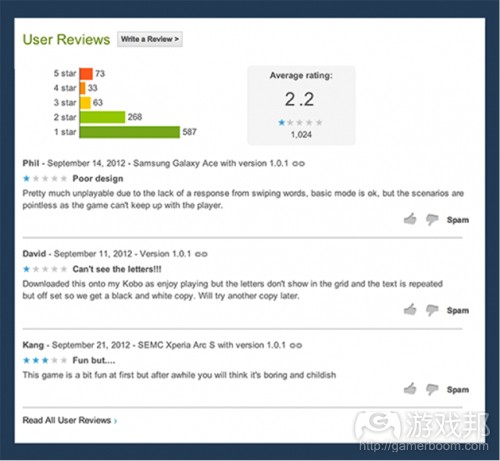
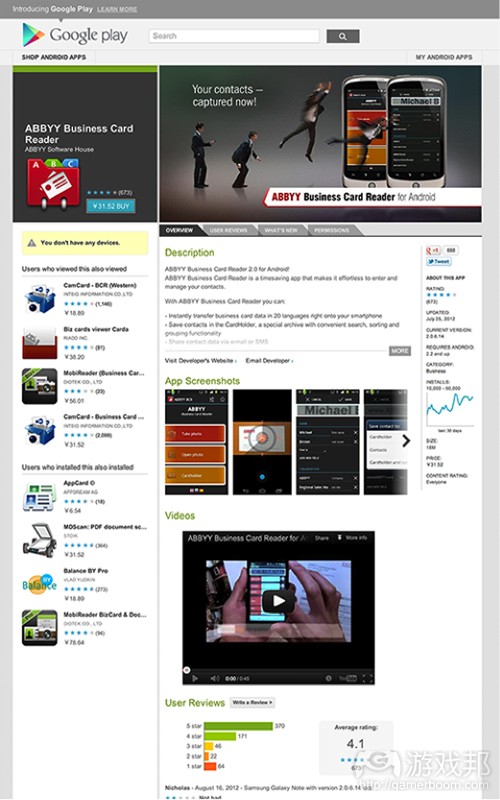














 闽公网安备35020302001549号
闽公网安备35020302001549号