供独立游戏开发者参考的2D美工教程(七)
作者:Chris Hildenbrand
早在2003年和2005年为《HeliAttack 2》、《HeliAttack 3》制作美术内容的时候,我就深为直升机所着迷。它们是很棒的游戏资产。(请点击此处阅读本教程第一、第二、第三、第四、第五、第六部分内容)
当时所有内容都是基于像素的,在同一款游戏中只有一些鲜有变化的直升飞机。
而用矢量图制作相似的物体更易于操作和变化,并且可让动画制作更为简便和灵活。
本篇教程比之前的内容略为复杂一些,但我已经尽量将其分解而简单易懂的步骤。
注:在之前所有的教程中,我使用方形和圆形并进行变体来作图,而非“手动”画出图形。若要画出阿帕奇式的直升机,我们使用直线工具来画出形状,可能比调整方形来作图更容易一些——但在此我们需要更多技巧让直升机成形。
注:现在你已经有一个基本且可辨别的直升飞机。可以将其保存起来,以备日后制作新变体时将其调用。
下一步就是添加细节(游戏邦注:例如枪支、导弹、火箭发射器等),然后为直升机添加高光和阴影使其更具深度。
我们只需做一些调整,就可以改变颜色(例如将自己的军队设置为绿色,或将敌军设置为鲜红色)而无需重新制作色差。
注:如果你想柔化明暗对比度,可以使用微黄色来加亮,用深棕色或深紫色来设置阴影。
这里还有一个针对iPhone(低分辨率)的直升机缩小版本:
希望直升机的复杂制作过程没有难倒你,说到底它其实只是将一些简单的形状组合成更大的物体。(本文为游戏邦/gamerboom.com编译,拒绝任何不保留版权的转载,如需转载请联系:游戏邦)
2D Game Art for Programmers – Apache-style helicopter
by Chris Hildenbrand
It’s been a while and I have not kept up with my Gamasutra blog at all (hanging my head in shame) but there are still a lot of people still come from here to my blog over at blogger.
Here’s something close to my heart. Ever since doing the art for HeliAttack 2 and 3 back in 2003 and 2005 I fell in love with helicopters. They just make great game assets.
Back then it was all pixeled and took what seemed like forever to create. In the game there were a few helicopters with limited variations.
Creating a similar object in vectors allows for easier manipulation and variations. It also makes animations a lot easier and more flexible.
This tutorial looks a little bit more complex than the previous posts – but I tried to break it down into easy steps and simple shapes. I hope it worked.
Note:
As with all the tutorials prior I use squares and circles and deform them rather then ‘hand-draw’ the shapes. With the body of the Apache-style helicopter it might be easier to ‘just draw’ the shape with the straight lines tool rather than place squares and modify them later – but it takes a little more skill to get the shape right that way.
Note:
Now you have a basic and recognizable helicopter. It’s a good point to save and continue with a new file to give you a base shape to go back to when creating variations.
The next step is adding details (guns, missiles, rocket launchers, etc.) and then add depth to the helicopter by adding some highlights and shadows.
I use basic shapes in light and dark colours – in this case white and black – with transparency to shade the object. This allows for easy changes to the base colour (e.g. an army green or a bright red for an enemy object) without having to redo the shading.
Note:
If you want softer shadows and lights use a more yellowish tone for the highlight and a dark brown or dark purple for the shadows.
Here’s a version scaled down to something resembling an iphone (lo-res) ingame size:
I hope the complexity of helicopter didn’t scare you off and you enjoyed the tutorial. In the end it’s just another bunch of simple shapes combined to form something bigger. (source:gamasutra)


























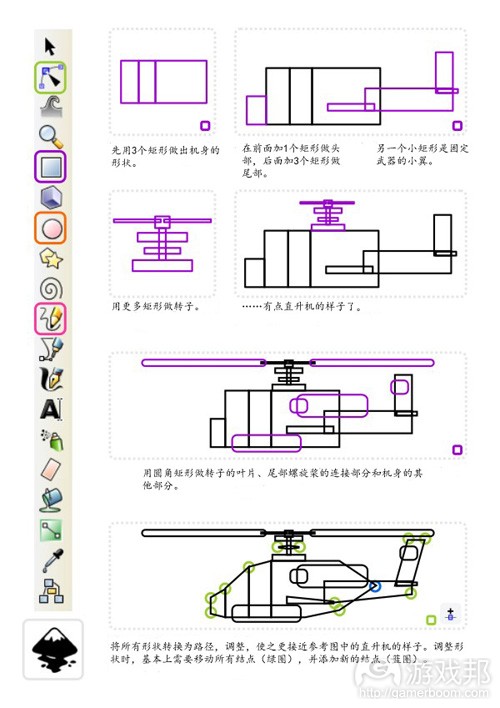


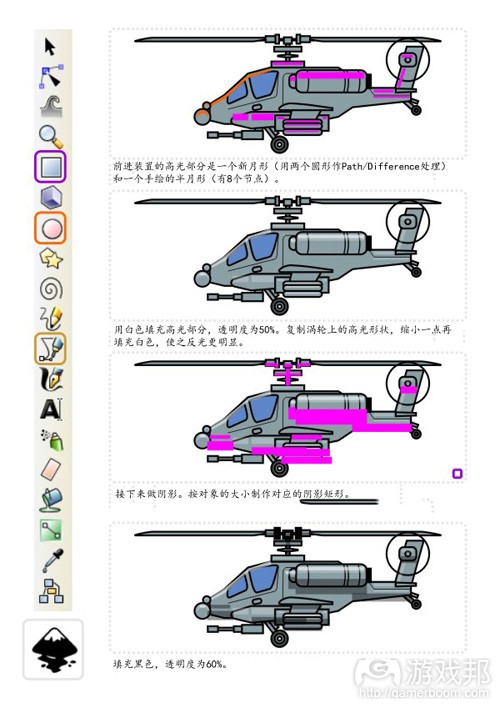
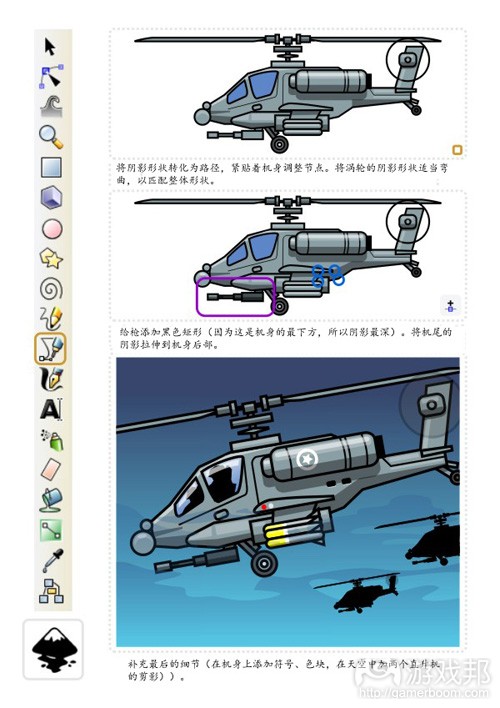















 闽公网安备35020302001549号
闽公网安备35020302001549号