阐述在Facebook展开游戏广告推广的要点
作者:Christian Fager
如果你从未使用过Facebook广告进行游戏宣传,你便错失了许多有关游戏市场的重要且低成本的数据。
我们总是很难从潜在用户身上获得真正有用的数据。我们不仅需要明确哪些用户会对我们即将发行的游戏感兴趣,同时还需要弄清楚游戏中的哪些部分能够真正吸引他们的注意。所以为了获得真正的市场反馈,我们决定使用广告(而不是调查)。
以下是Facebook广告活动能够为你提供的五大关键内容:
*你的目标市场用户特征。
*他们属于哪些群组?(例如,你能否面向《宠物小精灵》或《星际争霸》玩家推广你的游戏?)
*找到一个能够吸引目标玩家注意的图像。
*使用哪种标语(一行文本内容)能够更好地吸引玩家的注意(并帮助你在今后更好地推销游戏)?
*当然了,这还能为你的游戏页面争取更多粉丝。
我的Facebook广告活动
举个例子来说吧,我为即将发行的《Breed Battles》展开了广告活动。而最终从173次点击中获得110名新粉丝,并以此掌握了该游戏的市场用户特征,玩家所属群组以及他们最感兴趣的游戏内容等数据。这一广告的成本是70.3美元。共有13万6556人观看了这一广告,平均向每名用户展示3.4次广告。
广告活动能够让我们以较低的成本吸引更多用户。而这主要也取决于你的游戏主题以及你想要测试的范围。比起其他话题的Facebook广告,电子游戏广告引进粉丝更耗成本。
明确目标用户
我们可以通过测试明确游戏的目标用户。
最初我们所瞄准的对象是:
*男性
*所有年龄群组
*婚姻状况为“全部”(因为我们认为游戏的粉丝并不都是单身)
*兴趣(人们还“喜欢”哪些页面):
上述群组的用户共有483万9340人。我们之所以选择这些话题是因为,我们认为关注这些话题的用户可能会喜欢这款游戏。
结果
*110个新粉丝
*48%的粉丝在18至24岁之间。
*23%的粉丝在25至34岁之间。
*加利福尼亚共接收了17%的广告并获得了40%的点击数。
*纽约/新泽西共接收了10%的广告并获得了37%的点击数。
*对这些粉丝而言我们的游戏最有趣之处便在于“即时策略”。
以下便是这次活动中最成功的一个广告图像:
我们将简要分析广告中的每块内容。
创建广告活动
当你创建了一个广告后,便能够选择将面向哪些人展示广告。你可以引导这些用户来到你的网站或Facebook粉丝页面。而如果你是引领他们来到你的网站,你便可以自主决定广告的标题——这对于点击率非常有帮助。而如果你能够让他们来到你的网站的某个特定页面(游戏邦注:如新闻邮件,销售页面等)那就再好不过了。
但是我却不推荐你将这些用户带到一个常规主页上(这不利于你维持与这些玩家间的关系)。最好还是将他们带到你的Facebook粉丝页面上。这样做有两大原因:
1.提高Facebook页面粉丝的同时也能够进一步维持他们与游戏之间的关系。
2.可以让用户“赞”一下广告。所以如果你是引他们前往Facebook页面观看广告,他们便有可能“赞”你的广告(而如果你使用的是“按点击付费”机制,你便能够获得这些“赞”过页面的免费粉丝)。
这两大要素便是我们甘愿放弃自主设置广告标题这一权利的充足理由——除非我们的网页真的非常强大。
创建粉丝页面
如果你还没有Facebook粉丝页面,那就动手创建一个吧,非常简单的!你只需要前往任何一个粉丝页面并点击右上角的“创建页面”便可。
随后你便会来到一个新的页面选择你想要的粉丝页面类型。你可以根据自己的业务或者游戏类型做决定(很多游戏使用“品牌或产品”分类或者“游戏/玩具”类型)。
你可以在“关于”分块中插入游戏的资料图片和类型等。现在你便看到了一个新的粉丝页面布局,然后你便可以进行页面设置,包括背景,视频,在你的涂鸦墙上编写内容,放上网站链接等等。在设置好粉丝页面后你可以邀请一些好友帮你做推荐。
有一些文章是专门描写如何创建粉丝页面,如应该设置哪些图像等等。而你的目标便是努力将更多访客变成自己的粉丝。
你肯定希望创造出最佳用户体验,至少能够满足访客的需求。如果他们点击了一个写着“如果你喜欢香蕉你就会喜欢这个食谱”的广告,但是结果看到的却是关于烘肉卷的页面,他们便会在5秒内迅速离开你的页面。
以下便是我们的其中一个测试广告。
虽然这个广告拥有较高的点击率,但是它却不能为页面争取到更多粉丝,因为当用户来到我们的页面时,他们会发现其中内容与自己所期望的《星际争霸》体验存在出入。大部分访客都是点击完广告就闪了,“赞”一下广告的粉丝转化率极低。
创建首个广告
*打开https://www.facebook.com/advertising/
*点击右上角的“创建广告”按钮。
*选择你的Facebook页面作为目的地。
*在类型中选择“Facebook广告”。
*在目的地标签(即用户需要前往你的页面的那个区块)中选择“默认”。
*如果你在目的地中选择了粉丝页面,那么标题选项就会呈现灰色。
选择图像
首先我们希望对广告图像进行对比测试。首先尝试我们游戏中六种不同生物的图像。而最合适的图像便是狮身人面像——因为它的点击率甚至比第二受欢迎的图像还高出50%。
主要有几大原因:
*它能够立即诱发人们的好奇心并引起他们的关注(因为人们不清楚它到底是什么——“是带有翅膀的女人?”而这种好奇心便会推动他们点击。)
*它是以30%的倾斜度呈现出来,显得更加突出。这并不是另外一个广告,这种角度反而能够引起观众更大的好奇心(我们是在之前的广告活动中意外发现这种技巧的)。
*(这是我自己的观点)男性玩家更愿意点击具有女性特征的图像。
所以我们必须确保图像足够突出且足够吸引人,能够充分诱发观众的好奇心。
选择用户特征和兴趣
随后我们便需要明确应该广告的投放地。就像我们的广告面向的是“美国”。
对于年龄,我们可以选择我们心中的目标用户,或者尝试着面向所有年龄层。
而性别主要是依据游戏类型而言。我们知道我们的目标市场大多是男性,所以我们便只能选择“男性”。
当你找到了目标市场后,需要确保这些用户特征与该目标市场相吻合。你瞄准的市场越精确,你便越能够避免不必要的广告支出(这对于使用CPC和CPM机制的开发者来说都是非常有帮助的)。
兴趣和婚姻状况选择“所有对象”。
兴趣–>明确的兴趣–选择你认为玩家会感兴趣的主题。一开始我们是面向500万人,后来将其压缩为10万至30万人。
教育选择“所有对象”。
工作地点保持空白。
连接关系——“只面向那些非《Breed Battles》粉丝的人”(或者不是你的页面粉丝的人)。
定价和时间安排
在此你必须面临一个非常重要的选择——千人成本(CPM)和每点击成本(CPC)。使用CPC应该是最安全且最简单的选择。在我们所运行的广告活动中,我们曾基于CPM进行过多次测试,发现这种方法极易耗钱并且难以创造出好结果。
不同类型的广告功能也不同。CPC广告所处的位置(在屏幕较上方)优于CPM广告。CPM广告只能出现在屏幕中较低处,很容易被Facebook用户所忽视。
例如我们同时基于CPC和CPM运行一个相同的广告,CPC版本一般能够获得500至1000的高转化率,而如果希望通过CPM也获得较高转化率的话我们就需要投入更多的成本(注:如今Facebook平台的形势已经发生了变化;过去如果我们运行的是一款精心设计的CPM广告,便可实现每次点击2美分的成本,但是现在的Facebook却改变了这一政策)。
出价
这主要取决于你的耐性。如果你并不急于展出广告,你便可以投出比Facebook的“建议价”更低的价格。就像我们过去对CPC广告的出价是在0.17美元至0.41美元之间。而如果你希望尽快看到结果,你可能就需要出价0.25美元。而如果你打出的是最低价格,即0.15美元,你就只能自求多福,祈祷他们愿意帮你展示广告。
Facebook所使用的投标系统总是会选择那些标价和转化率较高的广告。也就是如果你出价0.25美元而其他人出价0.21美元,并且你们广告的转化率差不多,那么你便更有可能赢得招标,并且可能每只广告需要支付0.22美元的费用(而不是你投标价的0.25美元)。
同时广告转化率也起着决定性作用。如果你的广告需要吸引1000个人才能换得一次点击,但是竞标者的广告却只要吸引300人就能获得一次点击,那对方广告的权重便大大高于你。
刚开始出价要低一点,但如果广告展示不够快,那么就要慢慢增加你的竞价。如果你选择CPM,我建议你最好投出一个极低的价格(如果建议价是0.15美元而你的投标价是0.16美元,可能只要10分钟就会用尽你的每日预算,但是却还未吸引到任何一个点击)。
完成广告
我建议你最好在一开始压低每日预算。以2美元为准去明确你的广告该如何运行,并在之后适当地提升这一预算。如果你用尽了2美元并且仍希望在这一天进行测试,你便可以提升预算,并在隔天再次降低预算。当对广告运行表示满意并希望快速获得粉丝时,你便可以将每日预算提升至10美元,20美元或100美元。
当你的广告完全准备好之时,你便可以提交了。Facebook将对其进行验收,以确保这一广告符合他们的标准(游戏邦注:切忌使用任何具有版权保护的资料,你可以在Facebook网站上阅读到所有相关政策)。一般情况下Facebook的审核只需要12个小时或更少时间。而如果你改变了广告(而不是出价),它便需要重新进行审核(游戏邦注:不过再审核的时间却快于初次审核)。就像在《Breed Battles》的广告活动中,Facebook只用了不到1个小时便通过我的广告修改内容。我曾经听过别人说,广告的投入成本越高其审核时间便越短。
最重要的是:对比测试
对比测试所有内容是你绝对不能忘记的一个过程!图像,最初的文本结构和行动号召等等。并确保每一次只能测试一个内容。
一般的A/B对比测试能够同时对两个相互竞争的广告进行测试。即对两个相同的广告的唯一不同变量进行测试。而在本文的例子中,广告A和B的唯一变量便是图像。
如果广告A的转化率是1%而广告B的转化率是1.2%,你便会保留广告B便开始创造新的广告C(唯一的不同便是创造新的图像)。
而这时候广告B和C将面临第二轮的对比。你将运行多轮广告对比,并且每一次都换掉落选者的图像。而当你找到具有最佳转化率的图像时你便可以转到下一个广告内容的对比测试中。
让我们假设你最终获得了一个拥有1.3%转化率的广告F,而你接下来便需要开始对文本结构进行对比测试。
现在你开始对比广告F与广告G(经过之前的对比测试它们已经拥有了最佳图像,但是却拥有不同的文本结构)。你将像运行图像对比那样运行具有最佳文本结构的广告。最终你便获得一个拥有1.5%转化率的广告Q。
现在你所面对的广告Q拥有最佳图像和文本结构,但是你却需要面对不同的“行动号召”再次进行对比测试。
行动号召非常重要,因为它将告诉用户他们下一步该做些什么。尽管人们对你的广告非常感兴趣,但是如果你不能提供给他们观看广告的理由,他们便不会愿意点击广告。如果你希望用户“点击尝试测试版”,“喜欢这个粉丝页面”,“访问网站”,“进入新闻邮件页面”等,你就需要明确地告诉他们这么做的理由!明确的行动号召将帮助你大大提高广告的点击率。当你完成了行动号召的对比测试时,你所运行的便是拥有1.9%转化率的广告W。
随后你便需要继续对登录页面进行对比测试。重新回到之前的步骤再次测试图像,或者改变你的目标对象。不管怎么样,你总算能够从最初测试的广告A的1%转化率发展为最后广告W的1.9%转化率。这便是以相同的成本获得双倍转化率的最佳方法!
同时你也可以对那些可能观看广告的不同群组进行对比测试。就像在《Breed Battles》的广告活动中,我们发现《游戏王》的粉丝拥有比其他群组的粉丝更高的点击率。
如果你所面对的是Facebook,你便不能过久地进行对比测试。因为你在此所运行的广告时间越长,其效率就会越糟糕(游戏邦注:即回报率将大大递减)。比起谷歌AdWords或其它平台,Facebook所规定的广告寿命相对较短,所以你最好不要想着最大化对所有广告内容进行对比测试,这样只能让你的广告快速失去效率。而为了克服这种收益递减状况你便需要:
进行多个对比测试
最快找到具有最高转化率广告的最佳方法便是同时对多个广告进行对比测试。同时这也能够帮助你节省等待Facebook一个个审核广告所浪费的时间。就像我便同时运行了6个广告(但是一次也只针对一个变量进行对比测试)。
当你想要创造一个新广告时,你便只需要选择当前广告并点击“创造一个相似的广告”即可。
如何对CPC广告进行精确的对比测试
我们在选择CPC所面临的一个问题便是,如何从对比测试中获得精确的数据。当你使用的是CPC机制时,Facebook便希望你的广告能够从最少的展示中获得最多的点击。也就是该网站将让所有广告同时展现在上百/上千人面前,并允许表现最佳的广告呈现在更多人面前。
这同时也能够帮助你判断自己的哪些广告更有效率,但是通常情况下有些广告却因为没有足够的曝光率而难以呈现出点击率。如果遇到这种情况,我们便会选择调整出价,即当Facebook过度呈现广告时我会降低出价,而当其过分压低我们广告的曝光度时我就会相对地提高出价。这么做只是为了让我们的广告能够在同一时期面对等量的用户,从而帮助我们获得最精确的结果。
虽然这一系统不够完善,要求你必须一整天都保持广告的活跃运行,但是至少它能够为你带来更多有帮助的数据。
分析数据
当你的页面拥有了较多粉丝后,你便可以开始分析各种数据。你可以从页面的管理区块中前往“页面观察”检查用户特征,文章的吸引力,页面的影响力等等数据。
而关于广告的报告主要体现在广告管理系统中,你可以从中看到你的广告活动的运行状况。这里有四个选择能够让你查看自己的广告运行数据。如果一开始你并未看到这些报告,那就耐心地等上几天,或者先通过广告吸引更多粉丝——因为只有具有一定量的数据这份报告才会显现出来。
总结
希望本文对你创建自己的Facebook游戏广告有所帮助,同时这些步骤也适用于其它非Facebook广告。
千万不要死板地跟着我的路线走,因为你的广告可能跟我的并不相同。切忌不可漏掉对比测试这一过程,它将能够帮助你纠正多种错误。(本文为游戏邦/gamerboom.com编译,拒绝任何不保留版权的转载,如需转载请联系:游戏邦)
Using Facebook Ads to Find Your Game’s Audience
by Christian Fager
If you have never run Facebook ads for your video game, you may be missing out on some very good and inexpensive data about your game’s market.
We were finding it difficult to get real data from potential customers. We needed to find who would be interested in our upcoming game, and what parts of the game would draw them in. We wanted a realistic market response, so instead of surveys we chose ads.
There are five key things a Facebook campaign gives you:
Your target market’s demographics.
What groups are they a part of? (Should you market to Pokémon fans or Starcraft fans?)
Finding an image that gets your audience’s attention.
What ‘one line of text’ interests your fans the most? (Helpful for selling it later).
And of course, build fans for your page.
My Example Campaign
In this example test, I ran a campaign for an upcoming game Breed Battles. The end result was 110 new fans from 173 clicks, market demographics, which groups they are part of, and what information they were most interested in. The cost of this campaign was $70.30. The ads were shown to a total of 136,556 people an average of 3.4 times each.
Many campaigns generate more fans for cheaper. It highly depends on the topic and how much you want to test. Bringing in video game fans compared to other topics was more expensive than any other Facebook campaign I’ve run.
Profile Your Customers
If you have no idea who your target market would be, or you just want to confirm who it is, it can be discovered through testing.
Initially we targeted:
Males
All Age Groups
Relationship Status we left to ‘All’ (we know our fans are a little nerdy but that doesn’t mean they all had to be single)
A large number of Interests (people who ‘Like’ other pages):
The above groups have about 4,839,340 people in them. Those topics were chosen because we thought fans of those topics would like this game too.
The Results
110 new fans
48 percent of fans in 18-24 age groups.
23 percent of fans in 25-34 age groups.
California received about 17 percent of ads and delivered 40 percent of clicks.
New York/New Jersey received about 10 percent of ads and delivered 37 percent of clicks.
Most interesting aspect of game to our fans is “Real Strategy”.
Here is an image of most successful ad of the campaign:
We’ll analyze each part of the ad shortly.
Setting Up Your Ad Campaign
When you set up a campaign, you can choose where you want to send people that click. You can send them to your website or to your Facebook Fan Page. If you send them to your website you can control the title of your ad, which is great for increasing clickthrough rates. If you are sending them to a very specific page on your site (such as newsletter squeeze page, sales page, or some way to build your relationship with them more than that one time) then this can be a good way to do it.
If you are just going to send them to a regular home page (that isn’t tailored to retain them for future relationship building) then I don’t recommend it. You’re far better off sending them to your Facebook Fan Page. That is what we chose in this campaign for two reasons:
1.Build Fans to the Facebook page so we can build a relationship with them.
2.They can’t ‘Like’ a web page from the ad. If your ad is sending them to your Facebook Fan Page they can ‘Like’ the ad without even going to it. (If you are running ‘Cost Per Click’ that is a free fan.)
Those reasons make up for not being able to control the title of the ad unless your website page is very strong.
Creating a Fan Page
If you don’t have a Facebook Fan Page yet, creating one is very simple. Simply go to another Fan Page like this one and click the “Create a Page” link on the top right.
That will bring you to a screen that allows you choose what type of Fan Page you want. You can use your business or the game itself (Many games use the “Brand or Product” category and “Games/Toys” from the drop down).
You can then insert your game’s profile picture and type something in the “about” section. Now you are at the new Fan Page layout and can set up everything from background, videos, write on your wall, put your website link in, etc. After you have the page setup, invite some friends to get a few likes.
There could be entire articles dedicated to how to set up your page, what images should be on it, etc. The goal is to convert as many visitors to fans as possible.
You want the best user experience possible and to at least fulfill their expectations. If they click an ad that says “If you like bananas you’ll love this recipe”, and it turns out to be a page about meatloaf, they will most likely click away within five seconds.
That is exactly what happened with one of our test ads.
The ad received a great clickthrough rate and would have been highly efficient, except when users got to our page, it didn’t meet their expectations of being similar to StarCraft. Lots of easy clicks, very few conversions to likes.
Make Your First Ad
Go to https://www.facebook.com/advertising/
Click “Create an Ad” button in top right corner.
For Destination, select your Facebook page, if that is what you are going with.
For Type select “Facebook Ads”.
Destination Tab (what part of your page they go to) select Default.
Title will be grayed out if you are sending them to your Fan Page.
Choosing an Image
We wanted to split test the image of our ad first. This started with trying six images of various creatures from our game. Our best-performing image, the Sphinx, had a 50 percent higher clickthrough percentage than the number two image in identical ads.
There are a couple reasons for this:
It draws immediate attention and curiosity (as people aren’t quite sure what it is — “is that a woman with wings?” That curiosity makes them click.
It really stands out by having a 30 percent angle. It isn’t just another ad. The angle draws attention and more curiosity (we sort of accidentally discovered this technique on a previous ad campaign).
This is just my opinion, but male gamers are more likely to click an ad with a female character in it.
So make sure your image draws attention, stands out, and it’s likely to inspire curiosity.
Selecting Demographics and Interests
Continuing with the ad setup, choose what location you want your ads to be seen. We used “United States”.
For age, you can use what you think your target market is, or try all ages.
Sex depends on your game. We knew our market target market would be mostly guys, so we had only “men” selected.
When you find out what your target market is, make sure to refine these to best fit that. The more targeted your market is, the fewer wasted ads will be shown (which helps both CPC and CPM, which we’ll get into shortly).
Interested In and Relationship Status we left to “All”.
Interests -> Precise Interests – Enter in topics you think your market is currently fans of. We started with nearly 5 million people, but later on narrowed it down to ads with 100-300k people.
Education we left to “All”.
Workplaces we left blank.
Connections — “Only people who are not already fans of Breed Battles” (or your page, of course).
Pricing and Scheduling
You have a very important choice here. CPM (Cost Per 1,000 Impressions) or CPC (Cost Per Click). To keep this as simple as possible, it’s much safer and easier to use CPC. In the campaign we ran, we tested many variations on CPM, and it was extremely easy to drain cash with less than stellar results.
The ads are not equal. A CPC ad will get a better placement (higher up on the screen) than a CPM ad will. The CPM ads will show up in lower and easily ignorable spots, from a Facebook user’s perspective.
For example, we ran the exact same ad on CPC and CPM, and the CPC versions normally received 500 to 1,000 percent higher clickthrough rates. CPM can work if you have something that is very high converting, but it’s a lot easier to waste money with (note: this is different than how Facebook previously did things; we used to run campaigns on CPM that were the equivalent of 2 cents per click on a well-designed ad, but Facebook has since changed to this newer system).
How Much To Bid
This depends mostly on how patient you are. If you’re not in a hurry for your ads to show up, you can bid less than Facebook’s “Suggested Bid”. We’ll use a CPC range of $0.17 – $0.41 as our example. If you want to see fast results then you may want to bid about $0.25. If you want to get the best price possible you could put in $0.15 and hope they show your ads that day.
The bidding system Facebook uses will play the highest bidding and converting ads. That means if your bid is $0.25 and the other person’s bid is $0.21, and both ads convert equally, your ad will get the spot and you will pay about $0.22 cents per ad (instead of your bid of $0.25).
It’s highly dependent on how well your ads convert. If your ads take 1,000 people to get a click and a competing bidder’s ads only take 300 people to get a click, their ads will have priority over yours.
Start low and if they don’t get shown fast enough, slowly increase your bids. If you choose to use CPM, I recommend you start extremely low (if the suggested bid is $0.15 and you bid $0.16, it may take 10 minutes for your daily budget to be used up, and you may not have a single click).
Finishing Your Ad
I recommend you keep your daily budget very small to start. $2.00 can get you an idea how your ads are performing, and you can always raise it later. If it uses up the $2.00 and you want to keep testing during that day, you can raise it, and lower again the next day. When you are comfortable with the ad’s performance and want to build fans fast, then you can raise this up to $10, $20 or $100 per day if you want.
Once your ad is ready, you will submit it. Facebook will review it to ensure it meets its guidelines (Common sense applies: don’t use copyrighted material. You can read all the policies on the site). Most of the time Facebook approves ads in 12 hours or less. If you make changes to the ad (other than changing your bid) the ad will have to be re-approved, but that generally takes less time than the initial approval. By the end of the Breed Battles campaign, Facebook was approving the changes to my ads in less than an hour. I’ve read that spending more will help your ads get approved faster too.
The Most Important Thing to Take from This: Split Testing
If you remember one thing from this article, make sure it’s this: Split test everything! The picture, initial body of text, call to action. Split test one aspect at a time.
A normal A/B split test runs two ads that compete head-to-head. The ads are identical except one variable. In this example, the only variable between ads A and B is the image.
If ad A converts at 1 percent and ad B converts at 1.2 percent, you keep ad B and make a new ad C (the only difference will be a new image).
The ads B and C will now face off in round 2. You will run the ads several rounds, replacing the loser’s image each time. When you find the best converting image you can move on to split testing the next part of the ad.
Let’s say you ended up with ad F which converts at 1.3 percent, and you want to move on to split testing the body text.
You now run ad F against ad G (now they both have the same best-performing image from the first split test, but different body text). You will run the winners of the body text the same as you ran the image competition. Now you end up with an ad Q that converts at 1.5 percent.
You take Q, duplicate the image and body text, but will have it compete against an ad with that has a different ‘call to action’.
The call to action is important because it tells the user what they should do next. Even if someone is interested in your ad, they are not likely to click it unless you give them a reason to. If you want them to “Click to Try the Beta”, “Like This Fan Page”, “Visit the Website”, “Sign Up For the Newsletter”, make sure and tell them! Your clickthrough percentage will be much higher with a call to action. Now, once you’re done having your calls to action battle it out, you are left with ad W, which converts at 1.9 percent.
Now you can continue split testing with the landing page, go back and split test the image again, or change up who you are targeting. Either way, those small improvements in clickthrough rates from the original A at 1 percent to W at 1.9 percent are a 90 percent improvement over the original ad. That’s almost double the clicks for the same cost!
You can also split test different groups that will see your ad. For Breed Battles we found out Yu-Gi-Oh! fans had a higher clickthrough rate than other groups and topics.
Facebook is a different beast than most split test campaigns, due to the longevity of ads. The longer campaigns run on Facebook, the worse they tend to do (diminishing returns). They have a small shelf life compared with Google AdWords or other service, so you may not be able to split test everything to the maximum before that ad becomes ineffective. To counter the diminishing returns you can…
Multiple Split Test
A great way to find the highest converting ad as quickly as possible is to split test multiple ads at the same time. This is also helpful instead of constantly waiting for Facebook to continue approving one ad after the other. I run about six ads at a time (still only split testing one variable at a time).
When you want to make a new ad, just select a current ad and “Create a Similar Ad”.
How to Split Test Accurately With CPC
The one issue with CPC is getting accurate numbers from a split test. Since you are paying per click, Facebook wants to use the ad that will get it the most clicks with the fewest impressions. The site will try all the ads for several hundred/thousand impressions, and usually give one of them a much higher number of impressions because it performs the best.
This will partly tell you which ad of yours is working well, but usually several ads don’t have enough impressions for an accurate determination of their clickthrough rate. When this happens, I will adjust the bids, lowering the bid on the one Facebook is over-showing or raising the bids on the ones Facebook is under-showing. The goal is to have the ads have equal numbers over the same time period to get accurate results.
The system isn’t perfect and requires staying active with your ads throughout the day, but it gives better data than not doing so.
Analyzing Your Data
After you get a good number of fans to your page you can really analyze the data. In the administration section of your page you can go to “Page Insights” to check out fan demographics, article engagement, page reach, and more.
The reports for the ads specifically are in the Ad Manager, and you can look at how your campaign has performed. It gives you four choices for viewing stats on your ad performances. If these reports aren’t showing up initially for you, give it a few days or get more fans from the ads first, it needs a minimum amount of data before they show up.
Conclusion
Hope this helps you with an ad campaign you can set up for your game; much of it can be used for non-Facebook ads as well.
Don’t follow every step exactly how I laid it out here; your campaign will be different. The biggest thing to take away is the importance of split testing. If you do that, it will make up for most mistakes you might make.(source:GAMASUTRA)





























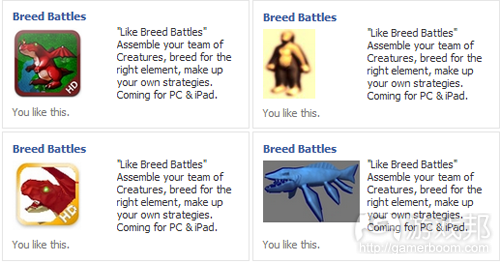
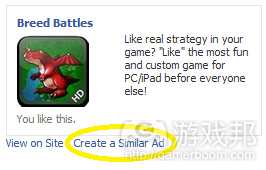















 闽公网安备35020302001549号
闽公网安备35020302001549号