论述针对黑莓平台开发游戏的若干注意事项
作者:Research In Motion
若黑莓平台不属于你的游戏开发范围,那么现在是时候该仔细考虑下。随着新黑莓Playbook 2.0和黑莓10 OS的诞生,游戏开发者填补用户需求的机会要比以往大得多。黑莓PlayBook用户希望获得高质量的有趣游戏和应用,而黑莓AppWorld也做好迎接新内容的准备。
* 黑莓AppWorld已获得20亿次的应用下载量,平均每月有1.4亿多次的下载量。
* 黑莓AppWorld覆盖全球130个国家,而且依然处在持续发展中。
* 黑莓AppWorld支持26种货币和7种语言,方便全球用户购买应用。
* 运营商计费模式已落实到位,且呈快速发展势头,其中在10个国家兼容多家主流运营商,如AT&T、Vodafone和Rogers。
基于黑莓平台开发游戏的注意事项
Tablet OS的黑莓Native SDK让你能够制作丰富的C/C++游戏。Native SDK(NDK)是促使你发挥黑莓PlayBook作用的开发工具组。通过将QNX Neutrino Real-Time Operating System(的速度和稳定性同Eclipse QNX Momentics开发环境结合起来,Native SDK主要瞄准需要完全存取所有黑莓PlayBook呈现内容的开发者。Native SDK给予你一组囊括创建强大动态应用所需工具的C和C++ API。主要性能如下:
* 配合黑莓PlayBook平板电脑屏幕、导航器、混音器、网络等元素的本地API。
* 允许你定制项目设置、编译器和部署选项的建造环境。
* 一个将应用配置到实际黑莓PlayBook设备或内在黑莓PlayBook模拟器的路径。
* 供你查看各行运行代码的整合调试器。
* 文件材料、指南和代码样本。
Native SDK的瞄准对象?
Native SDK不是开发黑莓PlayBook应用的唯一选项(游戏邦注:根据你的需求,WebWorks或Adobe Air平台也许是更好的选择)。
* WebWorks让你能够开发支持标准规格的应用,例如HTML5、CSS和JavaScript。
* Adobe Air让你能够利用Adobe Flash创造出丰富的网络应用。
Native SDK是瞄准需要呈现高标准应用表现性能的开发者,例如3D游戏开发者一样。或是需要在此制作其他架构所无法完成的内容的开发者,这里他们可能会选择NDK。或是已具备现成C++应用,希望将此移植到黑莓PlayBook的开发者。当然,若你只是想要试验NDK,查看其中的可能性空间,我们也推荐运用此工具。
入门的4个简单步骤
1. 下载——Tablet OS的黑莓Native SDK下载地址是:https://bdsc.webapps.blackberry.com/native/download/。
2. 开始创建——https://bdsc.webapps.blackberry.com/native/documentation/getting_started.html。
针对平板电脑操作系统的黑莓Native SDK包含创建黑莓PlayBook平板电脑应用所需的所有工具,其中包括编译器、连接器、数据库及包含调试、配置工具和命令行工具的QNX Momentics IDE。
关于应用的测试,你可以通过黑莓PlayBook平板电脑或黑莓平板电脑模拟器完成。某些设置步骤只针对特定测试环境。下面是通过Native SDK运行应用的必要步骤汇总:https://bdsc.webapps.blackberry.com/native/documentation/getting_started.html。
3. 学习——务必查看黑莓Native SDK附带的Developer’s Guide、Tutorials和Libraries。
* 支持STL和POSIX库
* 2D和3D图像选择OpenGL ES 1.1和2.0
* 跨平台3D音频选择OpenAL
* 编码图像选择libpng和libjpeg
* 字体选择FreeType
* 在整合社交游戏性能方面选择Scoreloop SDK
4. 发行——你可以通过黑莓App World店面发行你的成品游戏(游戏邦注:无需支付注册和提交费用)。
额外资源让你占据有利条件
你也许还想借助blackberry.github.com,在此你将发现众多开源引擎和数据库:
* GamePlay:跨平台3D游戏框架
* Cocos2D-X:跨平台2D手机游戏框架
* Box2D:2D物理引擎
* Bullet Physics:3D物理引擎
* ALUT:OpenAL附带工具包
* Lua:强大、快速且便捷的嵌入脚本语言
* SDL:跨平台多媒体库
也支持黑莓平板电脑操作系统的第三方游戏开发套件:
* Unity Technologies通过其Union服务支持黑莓PlayBook平板电脑
* Marmalade SDK向黑莓Tablet OS提供‘Beta’支持
* 包含Development Tools的ShiVa3D Game Engine
总结
时机已经到来,平台也准备就绪,市场需求旺盛。不妨浏览当前黑莓App World游戏目录,查看当前黑莓平台的若干杰出作品,然后通过上述资源着手创建自己的作品。(本文为游戏邦/gamerboom.com编译,拒绝任何不保留版权的转载,如需转载请联系:游戏邦)
Sponsored Feature: What You Need to Know About Developing Games for BlackBerry
by Research In Motion
The opportunity is now for BlackBerry game developers. Why don’t you play?
If the BlackBerry platform hasn’t been on your radar for game development, it’s time to take a second look. With the new BlackBerry Playbook 2.0 and BlackBerry 10 OS the opportunity for game developers to fill a user need is stronger than ever. BlackBerry PlayBook users want high quality, entertaining games and apps and BlackBerry AppWorld is ready for the influx:
* BlackBerry AppWorld has already seen over 2 billion apps downloaded, with an average of over 140 million per month
* BlackBerry AppWorld is available in 130 countries and growing
* BlackBerry AppWorld supports 26 currencies and 7 languages making it easy for people around the world to purchase apps
* Carrier billing is in place and expanding rapidly, with multiple major carriers such as AT&T, Vodafone, Rogers and more across 10 countries
What you need to know about developing games for BlackBerry
The BlackBerry Native SDK for Tablet OS gives you the ability to create rich C/C++ games. Native SDK (NDK) is a development toolset that allows you to harness the power of the BlackBerry PlayBook. Combining the speed and stability of the QNX Neutrino Real-Time Operating System with the Eclipse-based QNX Momentics development environment, the Native SDK is designed for developers who need full access to all that the BlackBerry PlayBook has to offer. And the Native SDK gives you a set of C and C++ APIs that expose all the tools needed to create powerful and dynamic applications. The capabilities include the following:
* Native system APIs for the BlackBerry PlayBook tablet’s screen, navigator, audio mixer, accelerometer, network, and even more
* A build environment that allows you to customize project settings, compiler, and deployment options
* A way to deploy your applications to real BlackBerry PlayBook devices or the included Blackberry PlayBook simulator
* An integrated debugger that lets you examine every line of code as it’s being run
* Documentation, tutorials, and code samples
Who is the Native SDK for?
The Native SDK isn’t the only option for developing applications for the BlackBerry PlayBook – depending on your needs, the WebWorks or Adobe Air platforms could be the better choice.
* WebWorks allows you to develop applications that support standards such as HTML5, CSS, and JavaScript.
* Adobe Air lets you leverage the power of Adobe Flash to create rich internet applications.
The Native SDK is for developers who know they need the highest level of performance from their applications. Like 3D game developers. Or developers who need to do something that they can’t do in the other frameworks and might be able to do using the NDK. Or those of you who already have an existing C++ application that you want to port to the BlackBerry PlayBook. Of course, if you just want to play around with the NDK to learn what’s possible (and there’s a lot), that’s encouraged too.
Four simple steps to getting started
1. Download – The BlackBerry Native SDK to Tablet OS is available for download here: https://bdsc.webapps.blackberry.com/native/download/
2. Get started – https://bdsc.webapps.blackberry.com/native/documentation/getting_started.html
The BlackBerry Native SDK for Tablet OS includes all of the tools that you’ll need to start developing applications for the BlackBerry PlayBook tablet, including a compiler, a linker, libraries, the QNX Momentics IDE with its full suite of debugging and profiling tools, as well as command line tools.
When it comes to testing your application, you can test it using a BlackBerry PlayBook tablet or the BlackBerry Tablet Simulator. Some set up steps are required only if you’re using one testing environment or the other. You can find a summary of the steps you need to perform to get up and running with the Native SDK here: https://bdsc.webapps.blackberry.com/native/documentation/getting_started.html
3. Learn – Be sure to check out the Developer’s Guide, Tutorials and Libraries available in the BlackBerry Native SDK:
* STL and POSIX library support
* OpenGL ES 1.1 and 2.0 for 2D and 3D graphics
* OpenAL for cross-platform 3D audio
* libpng and libjpeg for encoded images
* FreeType for fonts
* Scoreloop SDK for integrating social gaming capabilities
4. Publish – You can distribute your finished game through the BlackBerry App World storefront with $0 registration and submission fees.
Additional resources give you an advantage
You may also want to take advantage of blackberry.github.com, where you’ll find many Open Source game engines and libraries ported and available:
* GamePlay: a cross-platform 3D gaming framework
* Cocos2D-X: a cross-platform mobile 2D game framework
* Box2D: a 2D physics engine
* Bullet Physics: a 3D physics engine
* ALUT: a companion toolkit to OpenAL
* Lua: a powerful, fast, lightweight, embeddable scripting language
* SDL: a cross-platform multimedia library
3rd party game development kits have also added support for BlackBerry Tablet OS:
* Unity Technologies supports BlackBerry PlayBook tablet through its Union service
* Marmalade SDK provides ‘Beta’ support for BlackBerry Tablet OS
* ShiVa3D Game Engine with Development Tools
What are you waiting for?
The time is right, the platform is ready and the market is eager. Browse the current BlackBerry App World game catalog to see some fantastic examples of current games available on the BlackBerry platform. Then use the resources above to start developing your own game and help the BlackBerry PlayBook live up to its name. Start playing.(Source:gamasutra)
下一篇:阐述多人游戏中的达克效应及其缘由

























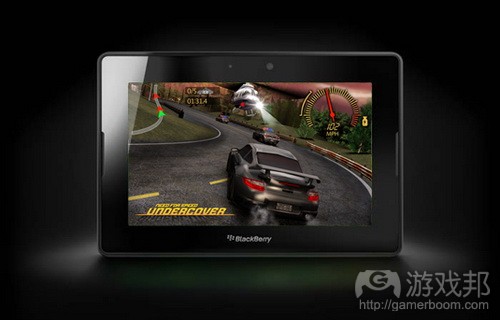














 闽公网安备35020302001549号
闽公网安备35020302001549号