解析电子游戏中的6大故事叙述模式
作者:Ryan Henson Creighton
我们所开发的益智/冒险游戏结合体《Spellirium》拥有两个主要模式:闪电模式(如闪电般快速),即玩家应该想办法在3分钟内累积更多分数;以及故事模式——我们在该模式中投入了大量的精力。今天,我将着重讨论我们游戏中所使用的讲故事技巧。
对于《Spellirium》,我们有很多想要阐述的故事内容,但是以目前的预算来看,这对于我们来说还是一大挑战。以下我将列出电子游戏中一些常见的叙事技巧,并阐述我们针对《Spellirium》使用了何种技巧,以及使用原因。
1.纯文本叙述内容
你访问一些免费的Flash游戏门户网站时你就能够看到这种文本块:在一大片空间中呈现出许多没人愿意读的内容。甚至有些网站或游戏中的文本内容还喋喋不休地延续了数页。不过对于游戏来说,这却是一种最廉价的讲故事方式。你只需要花点钱就能够将故事清楚地呈现于屏幕上,就像《星球大战》那样,并且你也可以在此添加一些音效。
2.使用漫画书形式
以漫画书形式呈现你的故事。你可以添加一些逼真的触感或摇动摄像镜头而制造出更加有趣的体验。并且,添加音效能够更好地呈现故事。
(有声版本的《Beneath a Steel Sky》在其漫画简介中添加了话外音。)
3.90年代的RPG对话模式
将所有对话和阐述内容置于屏幕下方的一个蓝色文本框中。添加了说话人的名字并且以冒号划出他所讲的话,从而让玩家能够识别出说话对象。为了让表达更加真实,所有内容将逐字呈现在文本框中。如果你选择采用这种模式,请务必在此添加鼠标点击或设置空格键,从而加速讲故事的速度。
(《最终幻想II》中采用的直白的讲故事方法仍然延续至20多年后的今天。)
4.特写镜头式RPG对话
90年代的RPG对话演变成静态式特写镜头对话,而不再是通过标注名字并使用冒号指出说话者。通常情况下,这种对话模式的内容阐述都是自左向右展开。对于那些拥有较高预算的游戏,它们便会在抒发角色情感的时候使用静态特写镜头。但是我却从未看过一款使用这种对话模式的游戏添加了动画口型图(游戏邦注:这可以让角色看起来像真的在说话似的)。这种方法既能够让整体的图像更加生动,有趣,同时也不会花费太高成本。对于《Spellirium》,我也考虑到使用变口型式对话模式,但是好像这还只是我个人的想法,所以我们可能最终也不会使用这一方法。
(《魔界战记》使用了许多口型不变的静态角色图像,但是它所添加的音效也帮助游戏创造出更逼真的效果。)
5.图像冒险游戏风格
这种方法要求你为角色创造一个动态的木偶人;设置让角色的口型图能够随机地张开变化着,就好象他们真的在“说话”,并且你也可以让角色不时地摇头而展现出他的个性。文字内容将呈现于屏幕上方,并且每个角色拥有自己的文字颜色,以此帮助玩家更好地识别讲话对象(但是这点却不是非常重要)。当然了,在此添加音效也能帮助玩家更好地辨明不同讲话人。为了更有效地使用这种模式,你就必须创建一份脚本系统,让你的角色能够在此自由走动,做不同的动作,并面朝不同的方向。
6.全动态过场动画
最直接的非互动讲故事模式应该算录音式过场动画,基本上来说这就是游戏中两个互动角色的视频展示。我们曾经研究这种故事阐述方式的可行性,但是发现这种做法昂贵又费时。以下是使用这种模式需要遵循的几个阶段:
1.撰写脚本。
2.绘制剧情流程图
3.使用情节框架剪辑莱卡带(游戏邦注:你可以在粗略的时序下在莱卡带上播放静态帧)
4.记录下(临时的)配音并将其应用于莱卡上
5.绘制并生成静态镜头动画,为每个口型图对嘴配音
6.添加背景
7.使用合适的配音演员为脚本重新配音
8.整合最后的音频并调整嘴唇与镜头的同步进行
很明显,一开始我们并不能使用这种方法去阐述全部故事,并且随着故事的进展更证明这种方法的不合适。不过我们仍然在使用这种成熟的电影技巧制作一些关键的场景,并且目前为止这些场景都具有不错的效果!但是如果想要真正创造出游戏,我们就必须退回使用之前的图像冒险游戏技巧。
(我们用故事板绘制了一些场景,因为我们却承担不起像电影制作那种大笔费用。)
结论:冒险游戏故事的FTFW
这种模式非常适合用于我们的游戏,因为玩家在这款游戏中需要在行军模式和挑战/战斗模式之间转换。在行军模式中,你可以通过点击移动屏幕上的角色从一个位置转移到另一个位置,并点击你所感兴趣的点——就像在图像冒险游戏中那样。这一点非常重要;随后你需要投入接下来的几周时间去创建一个脚本系统,以便你能够控制游戏中的木偶人的行走与交谈。
之后我们是否还将退回一些更有效的讲故事模式?这取决于我们是否能够根据新的脚本系统快速制创作出场景。我相信我们能够使用这种方法有效地传达游戏中的脚本场景,并让玩家轻松地体验这些内容。
也许有些人会疑惑“为何你们不直接删减故事内容?”因为我们明确了《Spellirium》是一款益智/冒险游戏结合体,所以我们希望它能够完全体现出“冒险游戏”元素。所以当我们在正式发行《Spellirium》后,你们不仅能从游戏中体验到紧凑,刺激且有趣的故事,同时也能够面对各种具有创造性且巧妙设置的益智问题。
游戏邦注:原文发表于2010年7月14日,所涉事件和数据均以当时为准。(本文为游戏邦/gamerboom.com编译,拒绝任何不保留版权的转载,如需转载请联系:游戏邦)
Six Ways to Tell Stories in Video Games
by Ryan Henson Creighton
We’re just starting to make great progress with Spellirium, our word puzzle/adventure game hybrid. For the past few months, it feels like we’ve been building pieces and elements of the game. Now that they’re built, we’re starting to assemble the actual game.
Spellirium has two main modes: the lightning-quick Blitz Mode, where you try to rack up mad pointz with a 3-minute time limit, and Story Mode, where we’re putting the bulk of our efforts. i thought i’d take today to talk about our storytelling technique in the game.
We have a BIG story to tell in Spellirium – so big that it’s becoming a real creative challenge to convey it within our budget. Here’s a list of common storytelling techniques in video games. i’ll tell you which ones we’ve settled on for Spellirium and why.
In order of el crappo to awesomazing, they are:
1. Ugly-Ass Block of Text
Visit any free-to-play Flash game portal and you’ll see this one in full effect: just an omnisciently-written big ugly block of copy that no one’s ever gonna read (much like this blog post). If you really want to punish your players, you’ll drag this on for multiple pages. This is the least expensive way to tell a story in your game. Spend a few bucks and spruce it up by making it crawl up the screen a la Star Wars, and/or by adding some voice over.
Braid. Bad prose optional.
2. Comic Book Stills
Tell your story in comic book-style panels. You can add some animated touches, or pan the camera around to keep things interesting. Again, voice over might really spruce this one up.
The talkie version of Beneath a Steel Sky added voice over to its comic book intro.
3. 90′s-Style RPG Dialogues
Throw all your dialogue and exposition in a little blue text box at the bottom of the screen. Add the speaking character’s name and a colon so that the player knows who’s saying what. For authenticity, make the text spell itself into the box letter by letter. If you do this, for the love of all that is holy, add a mouse click or space bar event to speed things up.
Final Fantasy II took a no-frills approach that some games still employ twenty years later.
4. Aughts-Style RPG Dialogues
The 90′s style dialogues evolved to depict static close-up character artwork instead of names and colons to indicate the speaker. Most often, these dialogues slide in from the left and right edges of the screen. With a slightly higher-budget game, multiple static close-ups are drawn in case the character needs to show emotion. i have never seen this technique add lip flap (randomly animated mouth charts) to make it look as though the character was speaking. This would add a whole lot more visual interest and personality to the technique, without a very large cost. Slide-in lip-flapping dialogues have been on my radar for Spellirium for a while, but they’re still too ghetto for my taste, and i hope we don’t have to resort to using them.
Disgaea used lots of static character art with no lip flap, but voice over helped it out a lot.
5. Graphic Adventure Style
This method requires you to build animated puppets of your characters. You tell the characters’ mouth charts to randomly cycle as they “speak”, and it helps to give the heads a little random tilting to add personality. Copy is displayed at the top of the screen, and each character gets his or her own colour to help the player sort out who’s speaking, but it’s not crucial. Adding voice over clears up that mystery, of course. To use this technique efficiently, you have to build a scripting system to make your puppets walk around, play discrete animations, and face different directions.
Have you heard? Monkey Island 2 is the greatest game ever made.
6. Full-On Animated Cutscenes
The pinnacle of straight-up non-interactive storytelling is the canned cutscene, which is essentially just a video you play between the interactive parts of your game. We’ve been working on a few of these, but the process is very expensive and time-consuming. Here’s the process:
1.Write the script
2.Draw some storyboards
3.Cut a leica reel together using the storyboard frames (a leica reel is where you play the static frames in sequence with rough timing)
4.Record scratch (temporary) voice over and apply it to the leica
5.Draw and animate on top of the static shots, and lip-sync all the mouth charts
6.Add the backgrounds
7.Re-record the script with the pro voice actors
8.Integrate the final audio and adjust the lip sync and shot timing
Full Throttle boasted some pretty slick (for its time) fully-animated cutscenes at key points in the game
Yikes, for real. It was clear from the get-go that we wouldn’t be able to tell our entire story this way, and it became even more clear as we progressed through development. We’re still aiming to complete a few key scenes using this full-blown cinema-style technique, and they’re looking great so far! But in the interest in actually completing the game, we’ve fallen back to the graphic adventure-style technique of storytelling.
We’ve storyboarded some scenes that we can’t actually afford to give the full-blown cinema treatment.
The Verdict: Adventure-Style Storytelling FTFW
This makes a lot of sense for the game, because you bounce around between Travel Mode and Challenges/Battles. In Travel Mode, you click to move your characters around the screen, traveling from location to location and clicking on points of interest, much like you do in a graphic adventure. It made perfect sense, then, to spend the last few weeks building a scripting system so that we could control the in-game puppets to make them walk around and talk to each other.
Will we have to fall back further to even more efficient (but additionally crappy) forms of storytelling? It’s possible … it all depends on how quickly we can bang out scenes using our wonderful new scripting system. i have a lot of faith that we can effectively convey most of the game’s scripted scenes this way, and that you’ll really enjoy them.
Some of you may be thinking “why don’t they just cut down the story?” Because we’re billing Spellirium as an word puzzle/adventure game hybrid, we want to make sure that the “adventure game” aspect gets its full due. When Spellirium launches, you’ll be treated to a game with a rich, exciting and well-told story, with lots of innovative tricky word puzzly fun. Prepare for a good time, and tell your friends by clicking the “Retweet” button at the top of this post, or with our Share and Enjoy social media toolbar beneath this post. Thanks so much for your help in getting the word out!
Word.
Sign up for the Spellirium Newsletter to go even deeper into the creative process behind the game. The newsletter contains a first look at exclusive artwork and juicy details about Spellirium that you won’t find anywhere else!(source:untoldentertainment)


























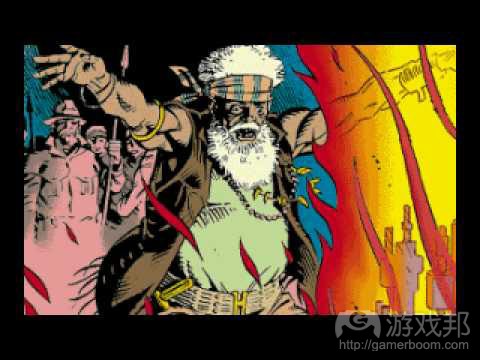



.jpg)
















 闽公网安备35020302001549号
闽公网安备35020302001549号