WanderPlayer:将手机作为Flash游戏控制器的操作方法
作者:Nicole Cozma
WanderPlayer支持用户同时在电脑和移动设备安装一款应用,并将手机作为游戏控制器。这款免费应用可运行于Windows、Mac、Android和iOS平台。具体操作方法如下:
步骤1:进入www.wanderplayer.com网站,点击窗口右边的“Download”按钮(游戏邦注:Mac用户可点击“Not using Windows”查看Mac下载选项)。
步骤2:完成首个下载操作后,界面就会显示Android或iPhone下载选项,用户只需选中自己的手机平台,然后按操作指示下载该软件。
步骤3:两个软件版本都下载完成后,即可在自己的PC或Mac电脑上运行软件。
步骤4:在电脑上运行程序的同时,也要在手机上运行该程序。现在可以输入自己的邮箱地址和姓名。这个操作的目的只是为开发者提供反馈信息,以便他们优化产品。
步骤5:在Android版应用的界面右下方可以看到一个“More”标签,从该标签下方列表点击Consoles并选择自己的电脑类型。iPhone用户可从Consoles标签中进行这一步操作。
步骤6:开始玩游戏时,在手机上选择“Play”标签,然后从列表中选择游戏。
步骤7:这时用户就可以看到游戏出现在电脑浏览器上,然后就可使用出现于手机设备的按钮来控制游戏。
目前为止,这种控制器所支持的Flash游戏数量仍相对有限,但相信随着应用升级,其支持的游戏类型将更为丰富。(本文为游戏邦/gamerboom.com编译,拒绝任何不保留版权的转载,如需转载请联系:游戏邦)
Turn your Android or iPhone into a controller for Flash games
by Nicole Cozma
Your Android device or iPhone can be a wireless controller for awesomely addictive games.
WanderPlayer is the name given to a set of apps that you install on your computer and also your mobile device. These pieces of software work together to allow communication and create a gaming controller. The app is free and works for Windows, Mac, Android, and iOS.
Step 1: Head over to www.wanderplayer.com in your browser of choice. Click on the Download button on the right side of the window (Mac users can click “Not using Windows” to see a Mac download option).
Step 2: Once the first download is started, options to download the mobile version for Android or iPhone will appear. Click the button for your mobile platform and follow the instructions to download.
Step 3: Once both versions are installed, run the app on your PC or Mac.
Step 4: With the program running on your computer, run the app on your mobile device. Enter your e-mail address and name. This is only for feedback purposes but is recommended to help the developer improve the app.
Step 5: Under the More tab at the bottom of the screen (Android version), click on Consoles and select your computer from the list. Consoles can be selected in the Consoles tab on the iPhone version.
Step 6: To play a game, select the Play tab in the mobile version and select the game from the list.
Step 7: The game will launch in you computer’s browser and you will be able to control it using the buttons that appear on your mobile device. Happy gaming!
As of right now, there are a limited number of Flash games compatible with the controller. This is sure to change as the app receives updates, so give it a look and enjoy.(source:cnet)



























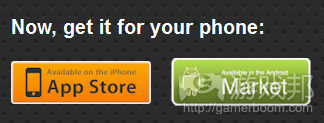
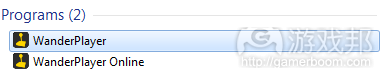



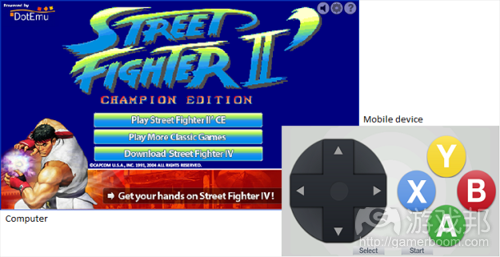














 闽公网安备35020302001549号
闽公网安备35020302001549号