7大功能完善Facebook Games Dashboard版块
作者:Neil Vidyarthi
2010年1月Facebook引入Facebook Games Dashboard(游戏邦注:这是供Facebook用户访问喜爱游戏的集中区域)。版块推出后,我就成为其忠实用户,版块融入系列推荐功能,帮助玩家更快发现游戏。以下7个完善功能能够大大提高Games Dashboard体验。
今日最受欢迎游戏
Facebook显然旨在参照好友活动向玩家推荐新款游戏。通过告知玩家好友所玩游戏以及游戏好友数量,我能够快速找到适合自己的游戏。也就是说,我希望Games Dashboard能够更具时效性。在版块右侧设立小区域展示基于今日好友数量的前3名游戏。这不仅给予一般推荐,而且能够传递玩家社交圈今日发生的有趣事情。
图标浏览
别人我不知道,但我自己非常喜欢苹果操作模式。换而言之,我有时希望自己的所有Facebook游戏图标都能囊括在一个大网格中。若他们在右上侧都有个“浏览”按钮,我就能够在当前视图、列表视图和图标网格试图之中进行选择,这样我会非常开心。理想模式是我能将图标排序,把最喜爱游戏置于前端,甚至还能够引入这样的构思:若我收到邀请或礼物,图标就出现“星星”。
标签
还是个布局问题,但我不喜欢通过滚动页面查看好友动态及好友游戏区域。为何不把布局标准化,使用标签代替这些不同区域?这让我想起Facebook页面刚推出时的样式,他们同常规Facebook资料页面大不相同。某些Facebook人员决策英明,主张巩固此设计,因此如今的粉丝页面浏览更加便捷,因为他们使用同常规资料页面一样的格式。
我希望看到这种风格的Facebook Games Dashboard。但把Dashboard打造成资料页面显然不甚明智,但通过保持标签结构的连贯性,版块能够帮助玩家适应不同区域。我没有相关数据,但把所有区域排放至同个页面意味着玩家无法频繁看到“好友游戏”区域。而且,若能够设置最喜爱游戏标签,那Dashboard呈现的消息就是我希望看到的内容。
主题和定制
这些是游戏,目前的Dashboard稍显贫瘠。即便我只能定制Dashboard的色彩方案,对我来说也受益匪浅。目前,虽然我能够根据社交圈自定义版块,但页面依旧显得有些单调,过于功利(游戏邦注:这同游戏意义大相径庭)。融入某些色彩元素将会有所帮助。
同样,就像我在标签部分提到的,自定义浏览内容是个不错设计。添加图标网格、标签和其他元素,我会觉得这是我的游戏主页。我会觉得游戏主页是Facebook Dashboard所追求的目标。他们希望此版块能够起到同Mindjolt游戏主页(其用户能够在同个地方浏览到所有喜爱游戏)类似的作用。
最喜爱游戏
Facebook握有玩家所玩游戏内容及游戏数量信息。为什么不向玩家展示?在各种社交音乐网站中,我能够获悉自己属于何种音乐听众,谁是我最喜欢的歌手,这非常有趣。这是因为我喜欢径直奔向我喜欢的音乐。
Facebook游戏亦是如此,玩家根据今日趋势周旋于不同游戏之间,若右侧有个小列表根据体验时间罗列我最喜爱的游戏,我想玩家会很愿意使用该区域点击喜爱作品。
版块设有“最近活动”区域,但是个隐藏内容,仅逆时罗列我最近玩过的游戏内容。
游戏分类索引
我希望能够以同个索引格式浏览所有游戏,并通过系列参数进行分类。搜索新游戏类似于在GameSpot搜索内容:登陆,然后开始寻找评级最高、体验频率最高或最新推出的游戏内容。
我希望游戏根据发行日期、DAU(日活跃用户)、MAU(月活跃用户)、字母顺序、好友数量或玩家娱乐时间分类。
聊天室
什么游戏体验完全没有聊天室?只要多人游戏和游戏端口存在,就会有供玩家谈论游戏内容的聊天室。我当然知道Facebook有它自己的聊天室,但如果右侧有个小型聊天设置,我可以加入其中,同其他Facebook玩家聊天,这能够帮助许多玩家找到新合作伙伴、竞争对手,获得游戏建议。
游戏邦注:原文发布于2010年3月24日,文章叙述以当时为背景。(本文为游戏邦/gamerboom.com编译,如需转载请联系:游戏邦)
7 Features That Could Improve the Facebook Games Dashboard
by Neil Vidyarthi
In January, Facebook introduced the Facebook Games Dashboard, a centralized place for Facebook users to access their favorite Facebook games. I’ve been a regular user since its debut and have kept a list of a few recommended features that the Dashboard could implement to help players find their games faster. Here are seven improvements I think would dramatically improve the games dashboard experience.
Today’s Most Popular Games
Facebook clearly has a goal to expose players to new types of games based on friends’ activity. By showing me all the different games my friends play and how many of my friends play it, I can easily find games that probably match my style. That said, I would love to feel a bit of timeliness to the games dashboard. What if there was a small section to the right that showed me the top three games arranged by the number of friends that have played today. That wouldn’t just give me a general recommendation, but rather a recommendation of something cool that is happening now within my social network.
Icon View
I don’t know about you, but I’ve become very accustomed to the Apple way of doing things. That said, I sometimes wish I could just have a big grid of icons of all my Facebook games. If they had a small “view” button in the top right where I could choose between this view, a list view and an icon grid view, I’d be happy. Ideally, I could sort these icons and put my favorite games at the top, and maybe they could even poach the idea of having a little ‘star’ appear over an icon for games where I’ve received invitations or gifts.
Tabs
Again, a layout issue, but I’m not a fan of scrolling down the page to see the Friends’ Recent Activity and Friends’ Games areas. Why don’t you standardize the layout and use tabs for these different areas? This reminds me of when Facebook Pages first came out, and they looked quite different from the regular Facebook profile pages. Someone at FB had the great idea to consolidate the design, and today’s Fan Pages are more easily navigatable because they use the same format as regular profile pages.
I would love to see that kind of style for the FB Games Dashboard. Obviously it wouldn’t be wise to shape the dashboard like a profile page, but by keeping the tab structure consistent, it may help players get used to the different areas. I don’t have numbers on this, but having all the areas lined up on one page probably means that people aren’t seeing the “Friends’ Games” area as much as they could be. Also, if I could set a tab as my favorite, then my dashboard would represent the news I want to see.
Themes and Customization
These are games, and the current dashboard looks sterile to say the least. Even if I could just customize the color scheme for the dashboard, it would feel more useful to me. Right now, even though it IS customized to me based on my social graph, the page feels simple and utilitarian, which is frankly, the opposite of what games represent. Introducing a bit of colour would help.
Also, like I mentioned above in Tabs, the ability to customize what sections I could see would be great. Add the icon grids, the tabs and more, and I would really feel like this is my games homepage. And I really feel that the ‘games homepage’ is what Facebook is trying to achieve with this dashboard. They want this to serve as something akin to a Mindjolt games homepage, where users can view all their different, favorite games in one place.
My Favorite Games
Facebook knows what games I play, and how much. Why not show me? It’s always really interesting on various social music sites when I am able to be told what type of music listener I am, and who my favorite artists are. This is because I just like to dive in and play the songs that I like.
It’s the same way with Facebook Games, where people jump from game to game based on today’s trends, and if there was a small list on the right side which listed my favorite games in the order of time played, I think users would likely use that area to click over to those favorites.
They do have the “your recent activity” area, but it’s hidden and only displays the games I’ve recently played in reverse chronological order.
Fully Sortable Index of Games
I would love to be able to view all the different games in an index format, and sort them by various factors. When searching for a new game, it would be like searching for a great game on GameSpot: you login and start finding the games that are best rated, most played, recently released, etc.
I would love to see games sortable by release date, daily active users, monthly active users, alphabetical, number of friends playing, my playtime, and possibly others.
Chat Rooms
What gaming experience is complete without chat rooms? As long as multiplayer games and game portals have existed, so to have chat rooms where people can talk about the games themselves. I do realize that Facebook has its own chat, but if there were a small chat room on the right side that I could choose to join and then chat with other Facebook gamers, I think this would help a lot of players find new teammates, competitors and game recommendations.(Source:allfacebook)

























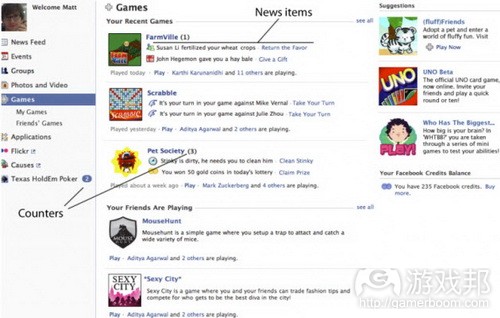














 闽公网安备35020302001549号
闽公网安备35020302001549号